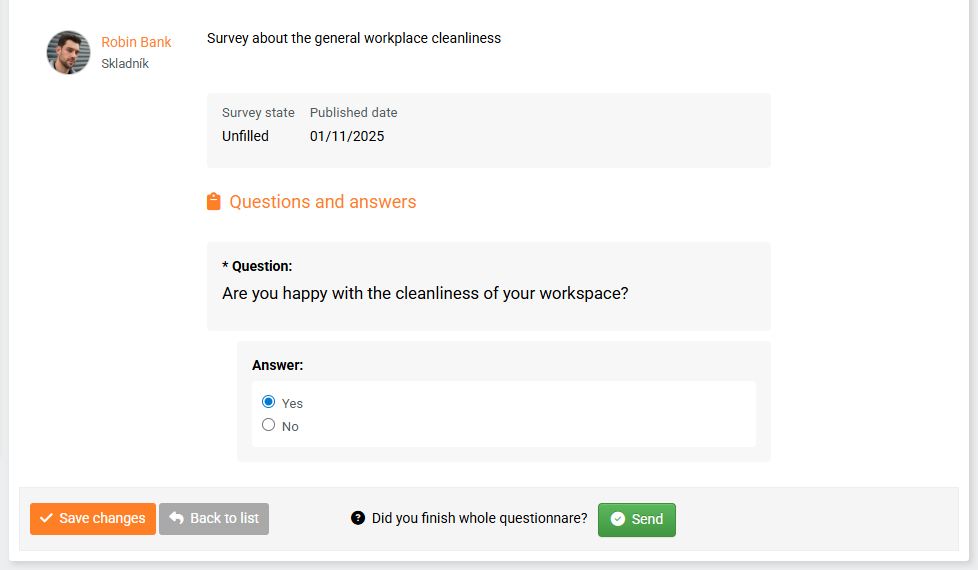Completing the survey by the respondent
When the survey is published, each selected respondent receives a request to complete it.
The request appears under the bell icon .
By clicking the request, the employee is taken directly to the survey and can begin answering questions.
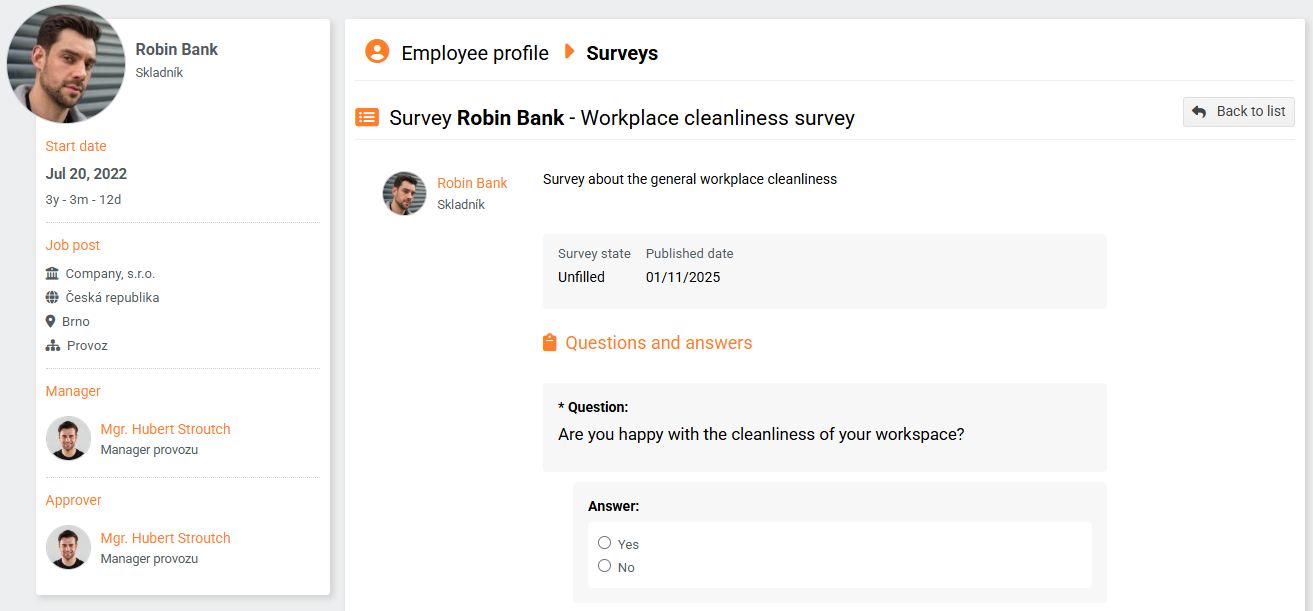
The employee can save answers in progress and return to them until the survey is submitted. After submission, answers can no longer be changed, and the survey remains available for viewing on the employee’s profile tile.
When partially completing a survey, employees must always save their answers.