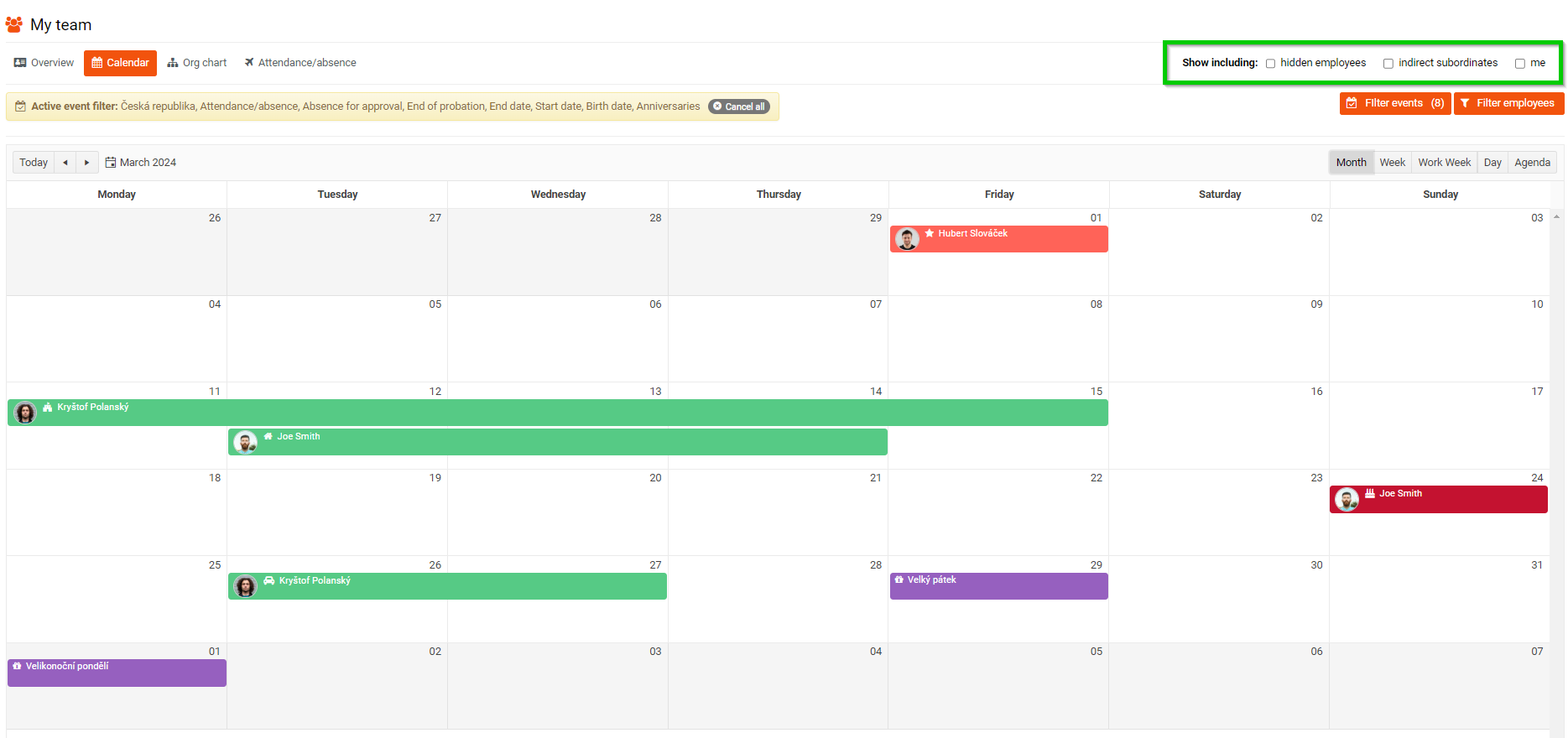Calendar
You can clearly see what is happening in your team in the calendar.
It can be entered in the calendar:
- Absence of team members (e.g. vacation, work from home, doctor's appointments, business trip, sick leave and others)
- Absence for approval
- Public holidays
- Work anniversary of team members
- Birthday of team members
- End of probation
- Start date
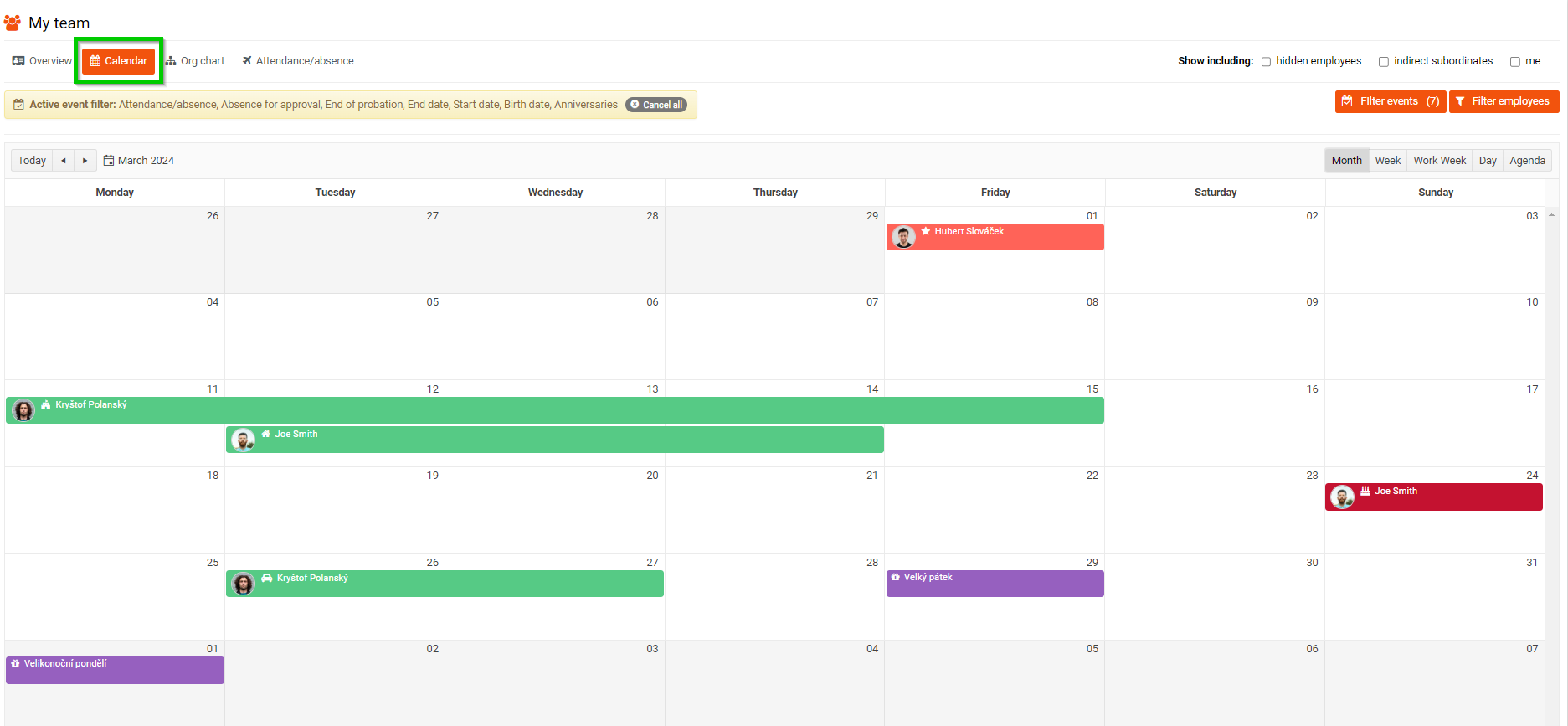
You can display the calendar from view (1):
- Month
- Week
- Work week
- Day
- Agenda
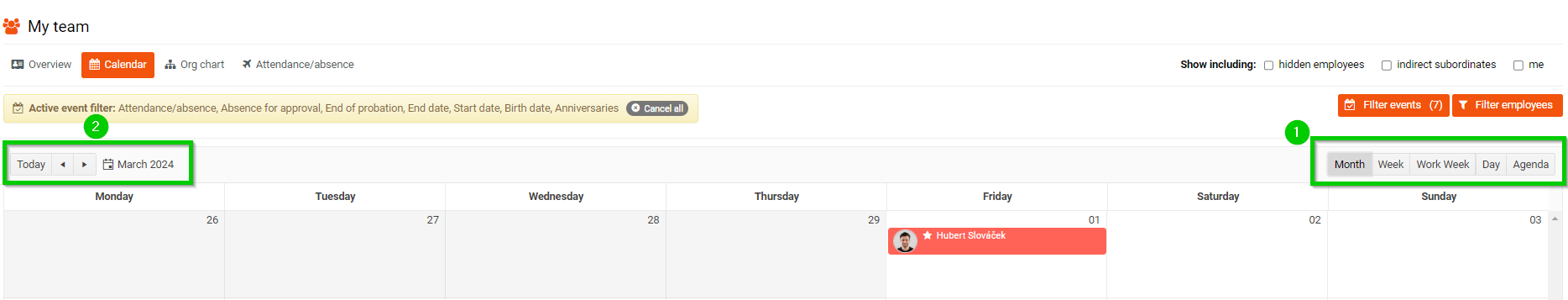
The calendar can be viewed in the past and in the future using the button with the arrow icon (2).
You can make searching in the calendar easier by using filters. You can combine two filters:
1. Filter employees - here you can set the criteria according to which members of your team will be displayed in the calendar. This filter allows you to filter multiple values for one parameter at once.
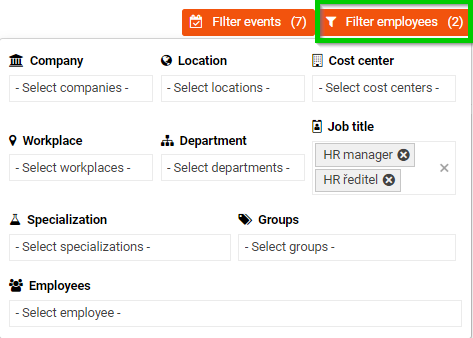
2. Filter events - here you choose for which countries public holidays will be displayed and you can choose the types of presence/absence you want to see in the calendar.
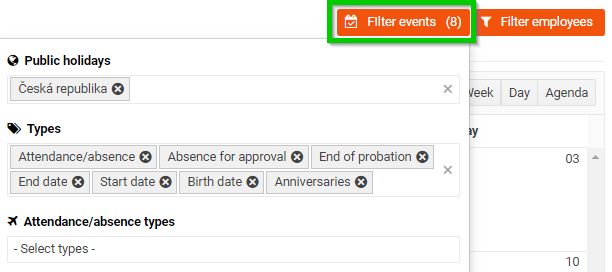
In case of absence, you will also see information about the employee's delegate for the period of absence (if he/she has specified a delegate in the request).
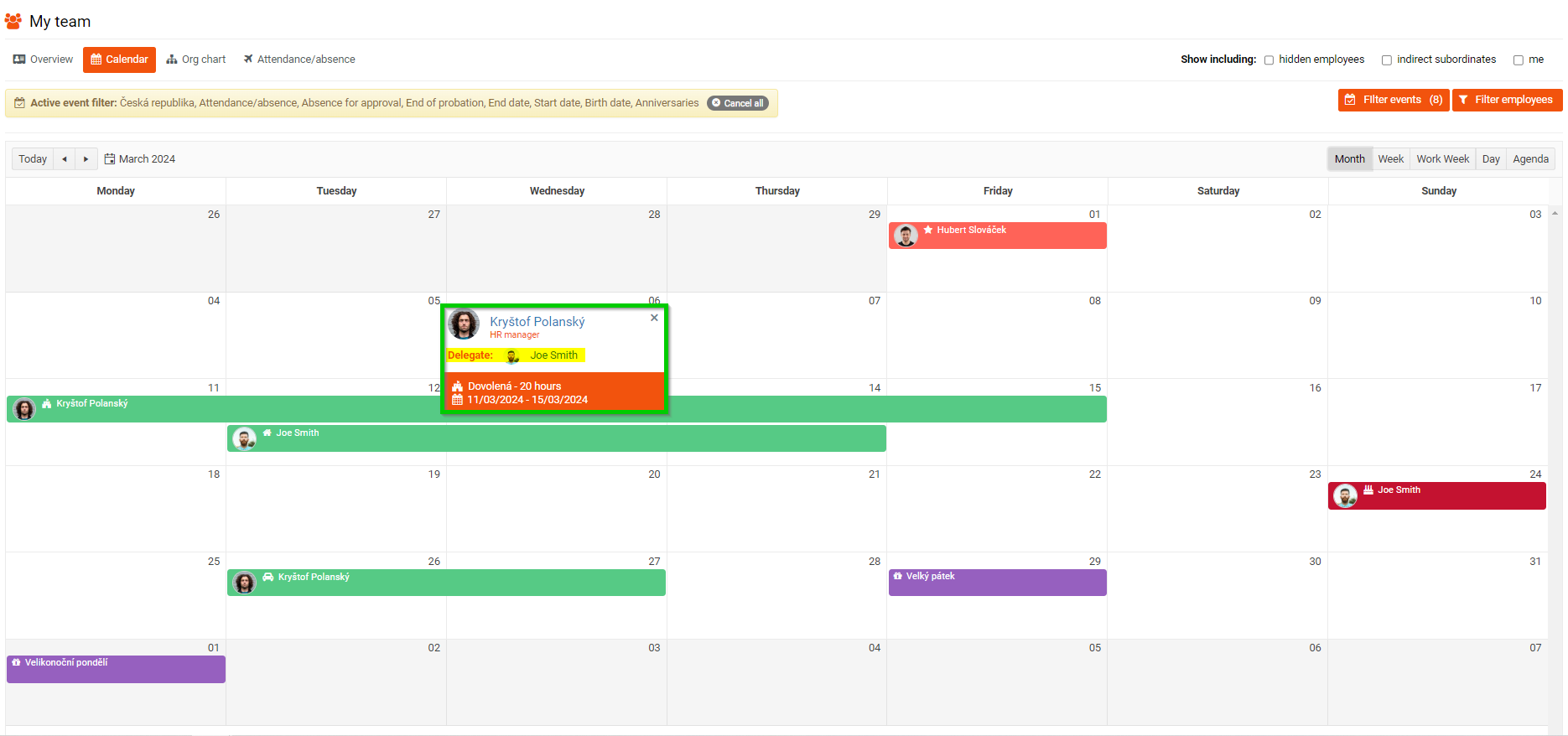
You can also show events related to hidden employees, indirect subordinates and yourself in the calendar.