Bulk balance management
The balance determines how many days or hours the employee can currently use for their absence.
The number of days/hours requested by the employee is then automatically deducted from the balance.
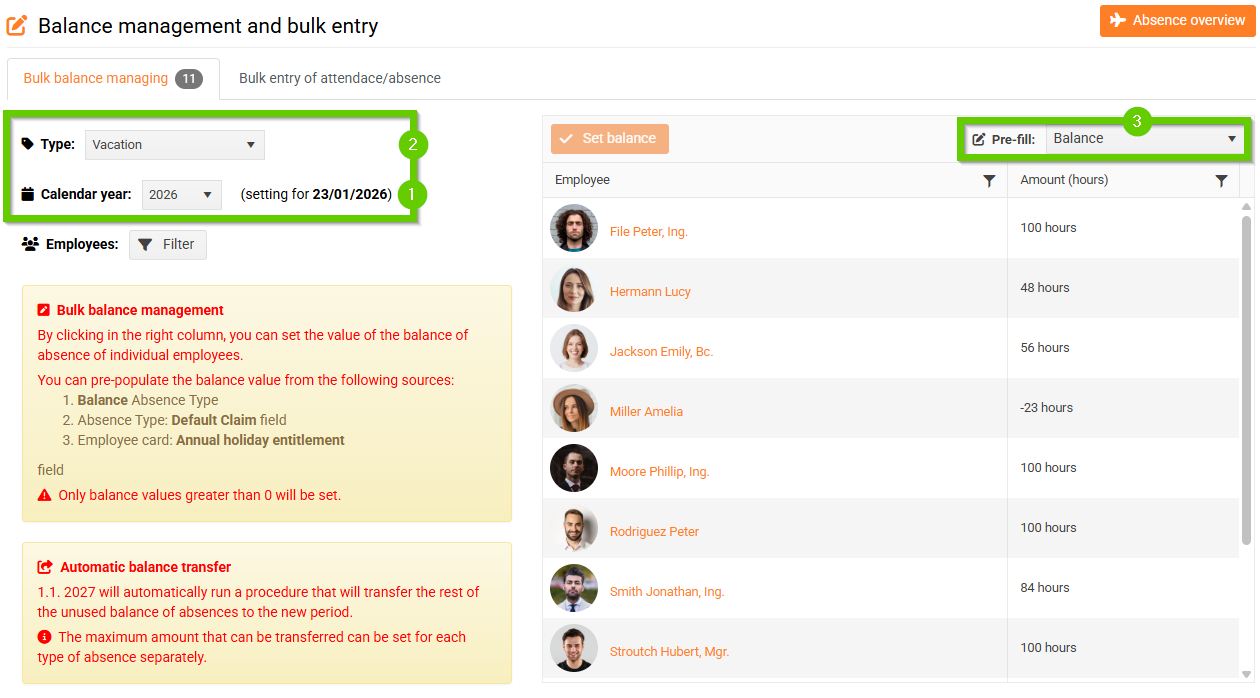
When managing the balance, it is important to select the correct year (1) and absence type (2) for which the balance is being set.
By clicking in the right column, you can set the absence balance value for individual employees.
You can prefill the balance value (3) from the following sources:
- Balance: the current amount of the absence balance (1)
- Default claim (attendance/absence type): the amount of the balance set in the management of absence types (2)
- Employee's job tab (vacation entitlement): the entitlement amount set on the employee’s Employment card (3)
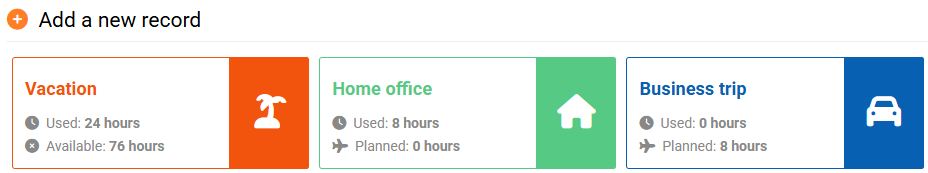
(1)
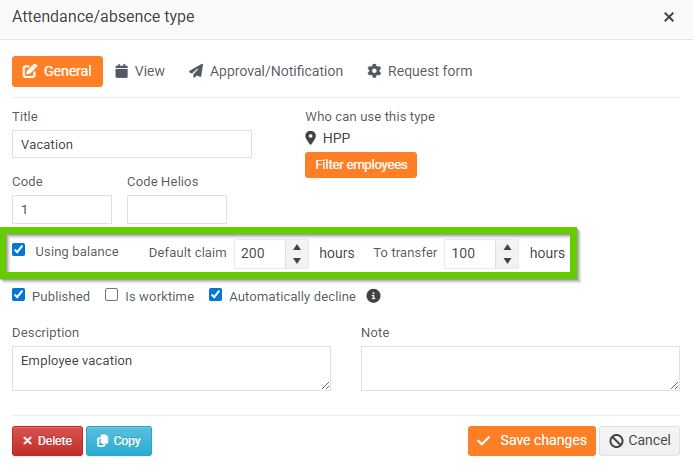
(2)

(3)
Only balance values higher than 0 will be set.
By clicking Using balance, the entered data will be applied to individual employees.
Automatic balance transfer
On 1 January 2026, a process will automatically transfer the remaining unused absence balance to the new period.
The maximum transferable amount can be set separately for each absence type in the absence type settings (1).
