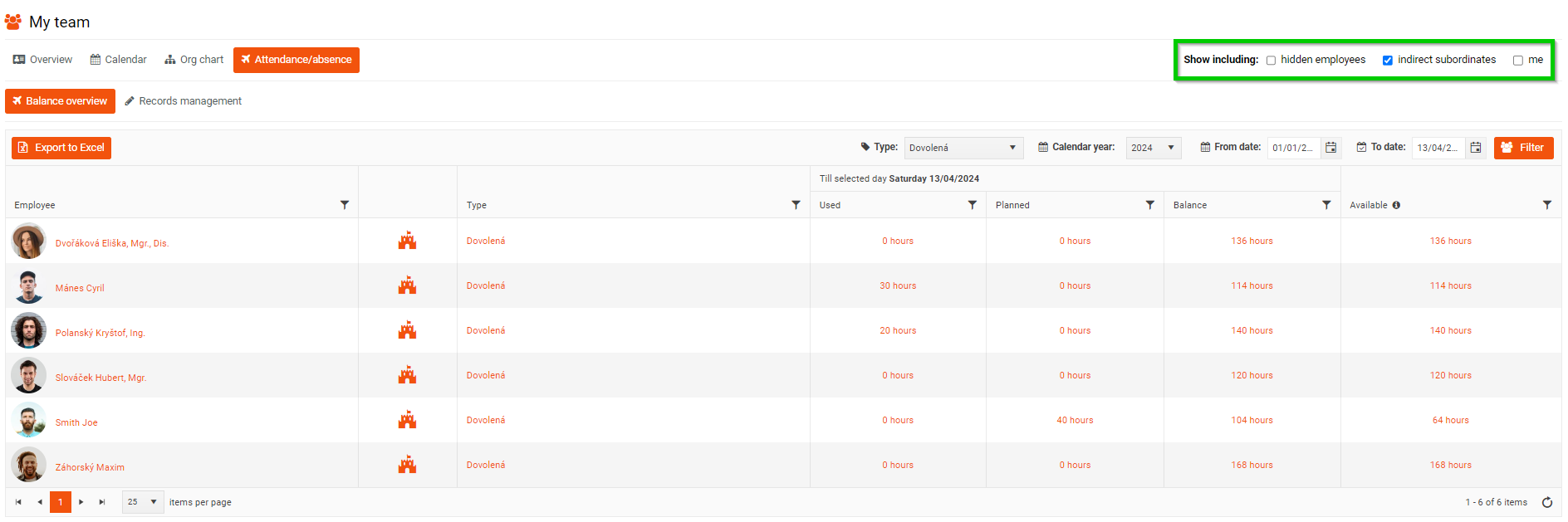Attendance/absence
In the My Team module, in the Attendance/absence tab (1), it is possible to view
the absence balances of your team members and also manage individual absence records.
Balance overview
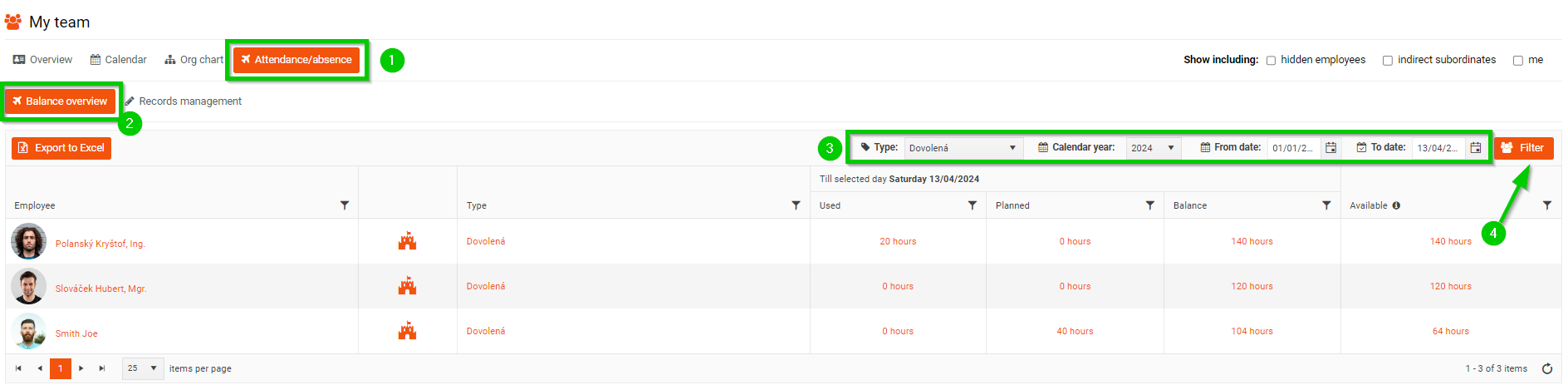
In the balance overview you can filter as you like (3):
- according to the type of absence (vacation, work from home, business trip, DPP/DPČ work, doctor's appointments, sick leave)
- according to the calendar year
- by date from - to
You can also use the Filter button (4) and then enter the parameters to search for the desired records. This filter allows you to filter multiple values for one parameter at once.
Additional filtering options are available using the horizontal filter in the overview header .
Records Management
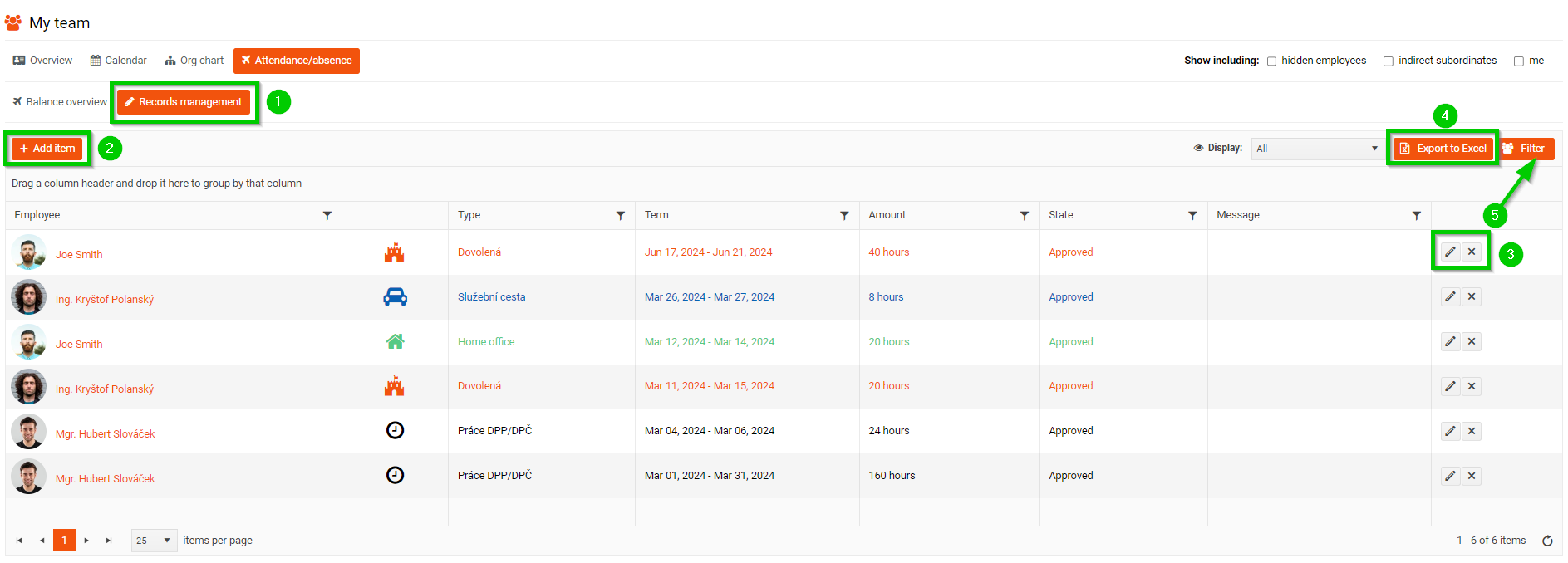
You can also manage the absence records of your team members (1).
Use the Add item button to add a brand new item (2).
Use the pencil icon to edit the record or use the cross icon to delete the record (3).
You can also export records to Excel using the Export to Exel button (4).
You can filter data in the same way as for the Balance overview using the Filter button (5).
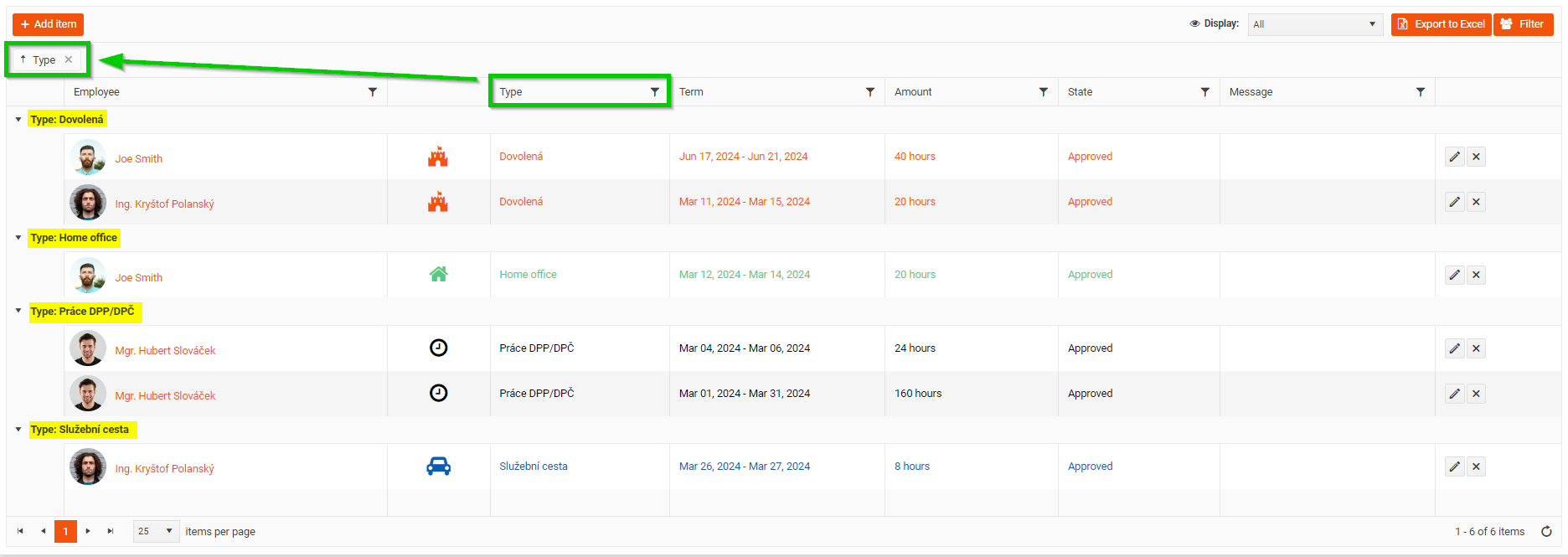
In both the Balance overview and Record Management, you can view records including hidden employees, indirect subordinates and me by checking the appropriate box.