Calendar function
The calendar in PINYA HR is a shared space for all employees - unless set otherwise.
The following are automatically added to the calendar:
- Employee absences (vacation, home office, doctor's visit, business trips, etc.)
- Public holidays
- Employee work anniversary
- Employee birthdays
- Onboarding of new employees
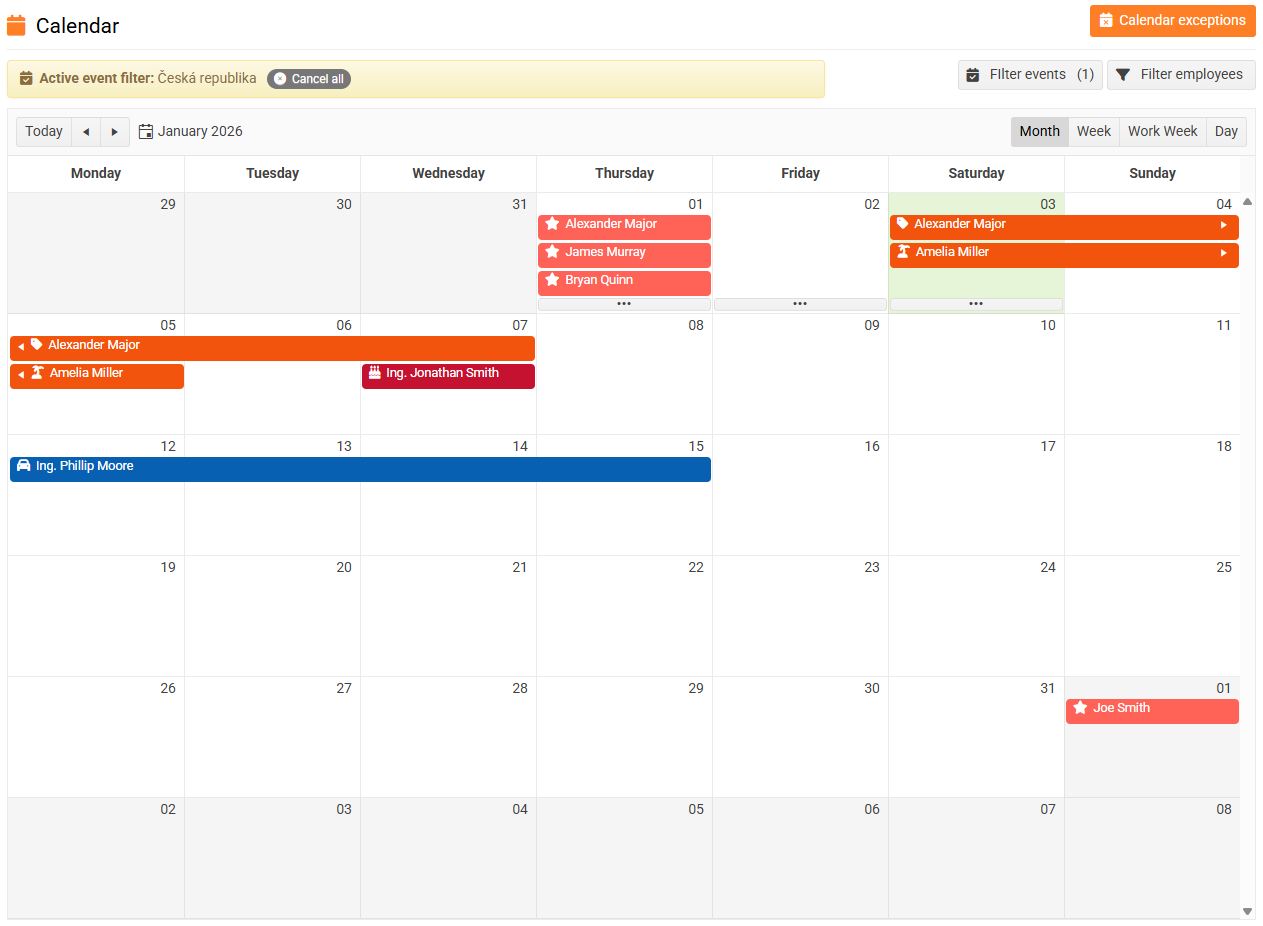
You can view the calendar from the following views:
- Month
- Week
- Work week
- Day
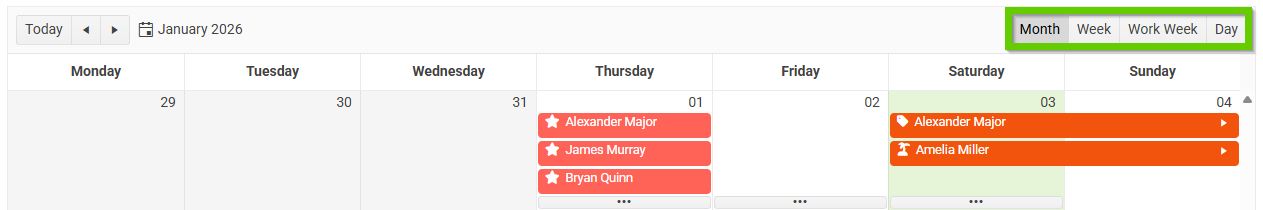
The calendar can be viewed both in the past and in the future using the button with the arrow icon in the upper left corner of the page.
You can make searching in the calendar easier by using filters. You can find the filter option in the upper right corner. You can combine two filters, which you can find under the buttons:
Filter employees - here you can set the criteria by which employees will be displayed in the calendar. For example, employees from one company or one city, or a combination of filters:
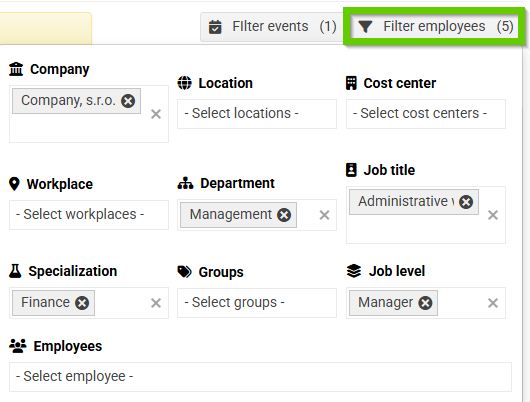
Filter – here you select which countries’ public holidays are displayed and which attendance/absence types you want to see in the calendar.
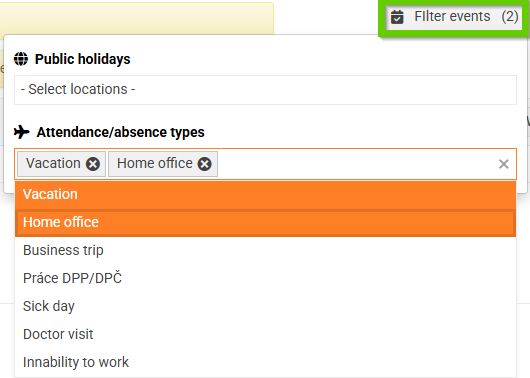
Click on an event in the calendar to view its details. In case of absence, you will also see information about the employee's replacement during their absence (if a replacement was specified in the application).
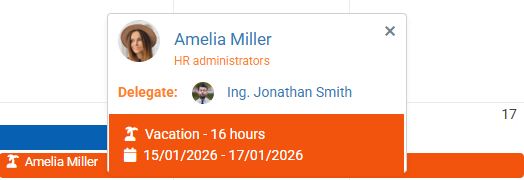
Calendar visibility (permissions)
The administrator can set other levels in the calendar whether they will only see their own absence or also the absence of their colleagues, birthdays and work anniversaries.
Permissions can be set in the Settings > Access levels > Permissions menu.
1. Attendance/absence

Switch on:
My
- the user only sees their absence in the calendar
All
- the user sees the absence of all
2. Birthdays

- If the switch is on, the user sees their own birthday and everyone else's birthdays in the calendar.
- if the switch is off, the user does not see any birthdays in the calendar (not even their own).
3. Anniversaries

- If the switch is on, the user sees all work anniversaries in the calendar.
- If the switch is off, the user will not see any anniversaries in the calendar.
