Changing the language version of the system
PINYA HR offers the option of changing the language version of the system.
To change the language, click on the scroll button with the flag symbol in the upper black bar.
Then select the desired language.
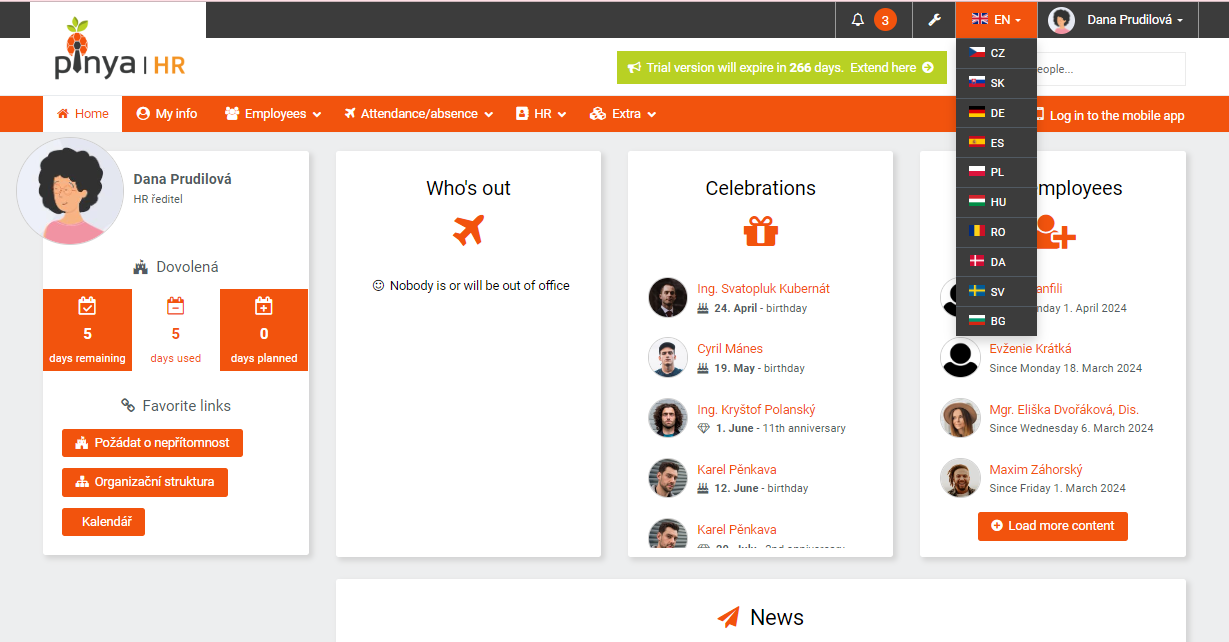
The system remembers the last set language version. The set language version will be automatically displayed again the next time you log in to the system.
