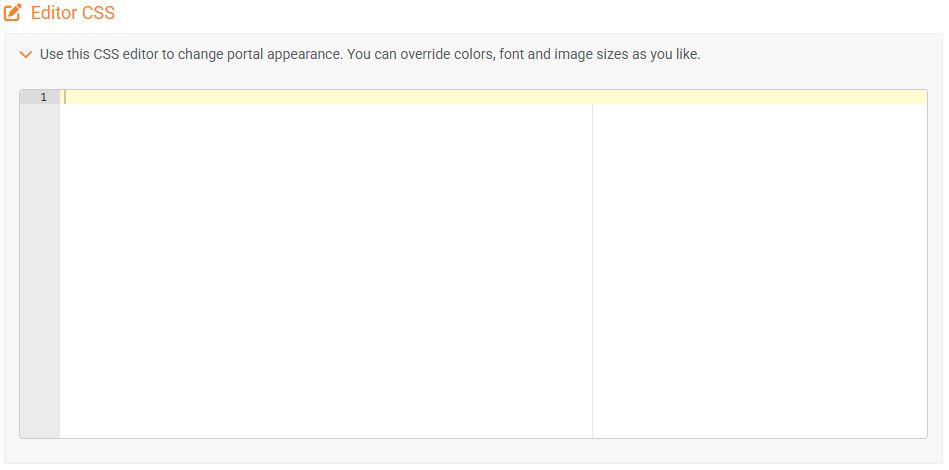Style
You can partially customize the style of your PINYA HR in the main system settings under the Style tab.
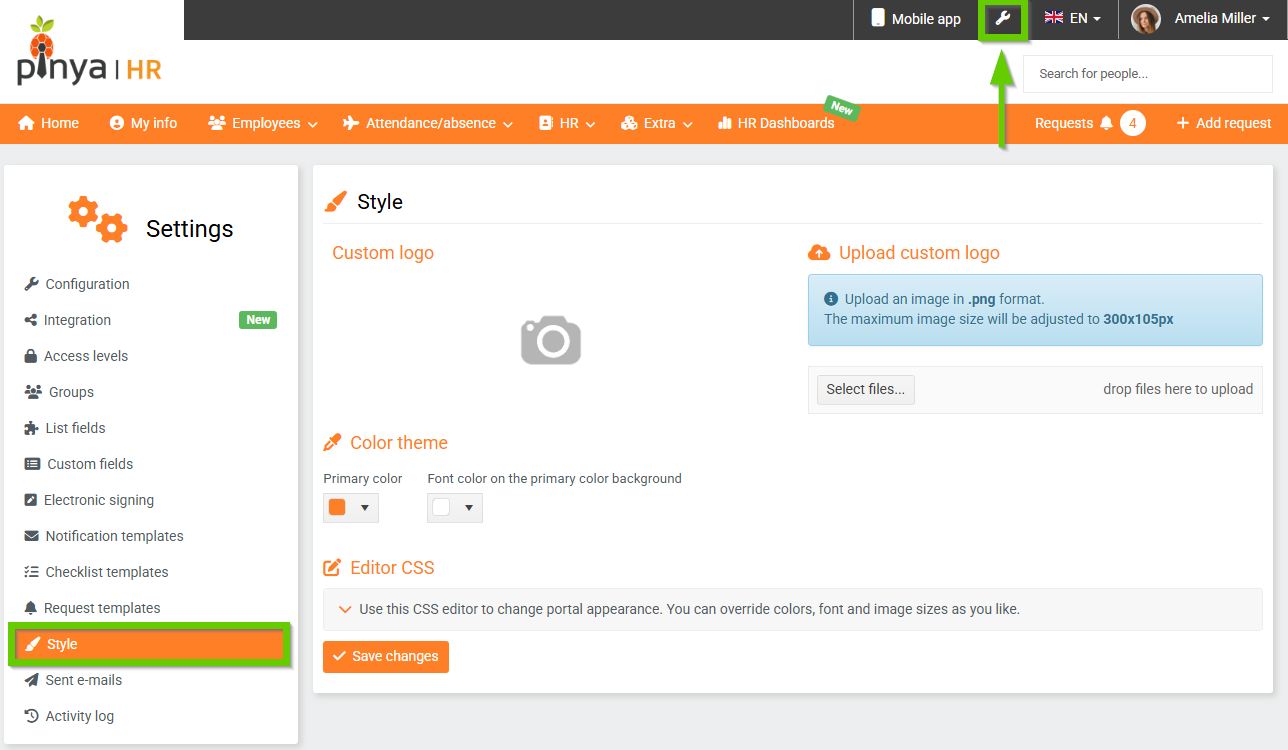
Logo change
Uploading your own logo is the easiest way to customize the system. Select a PNG file and upload it. Your logo will continue to appear in the top left of the app instead of the Pinya HR logo.
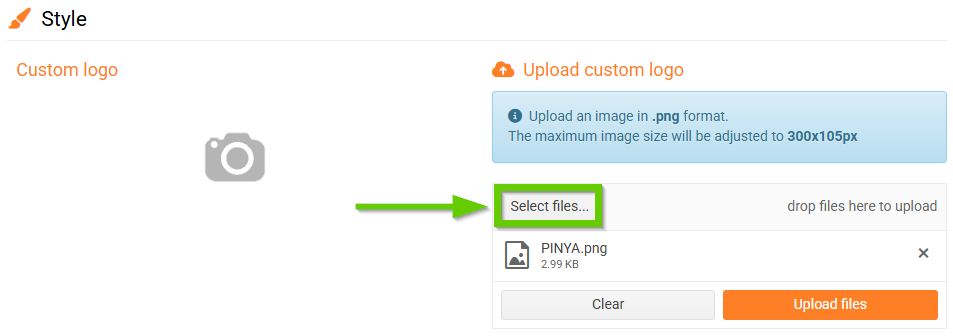
Color theme
The application can be displayed in your main corporate color. This is done using the color scheme, where you can set the primary color and the font color on the primary color background.
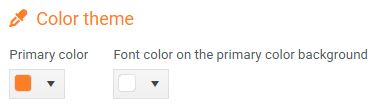
To select a specific shade, you can use the color scale, where you simply mark the desired color. If you need exact corporate colors, you can also enter the shade directly using a hexadecimal code.

Custom graphic style
If you want to make more extensive changes to the appearance of your application, you can use Cascading Style Sheets (CSS). This is done using the CSS Editor. The editor is collapsed by default.
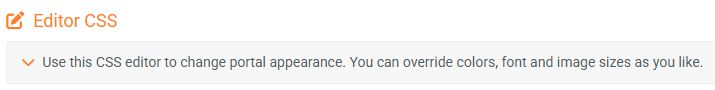
You can easily expand it by clicking on the arrow and accessing the style editing field.
After making your edits, don't forget to save your changes using the Save changes button.