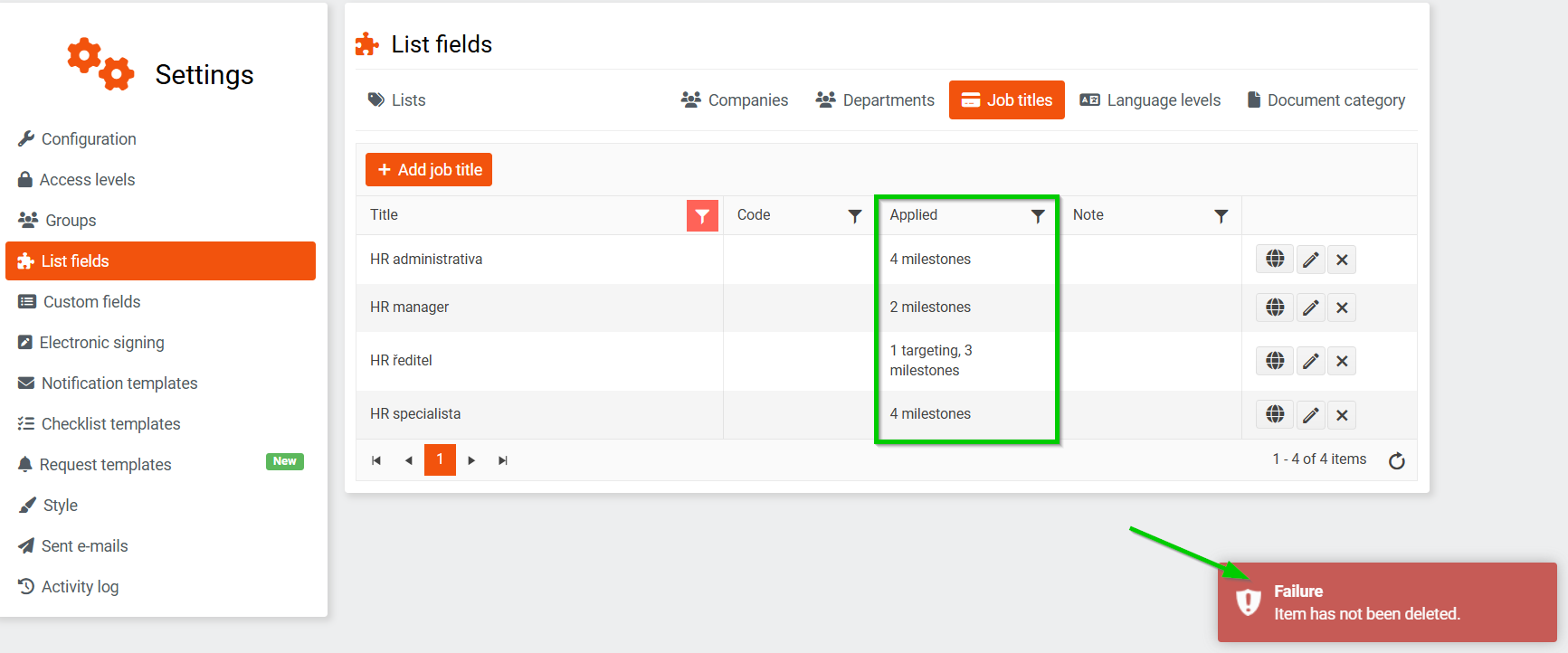Deleting an item from the Departments and Job Titles lists
A value in the selected list can only be deleted if the value is not used anywhere in any employee (not even an inactive employee).
Example 1: Deleting a value in the Departments list
- Select the Departments list.
- Select the item you want to delete and click the cross icon.
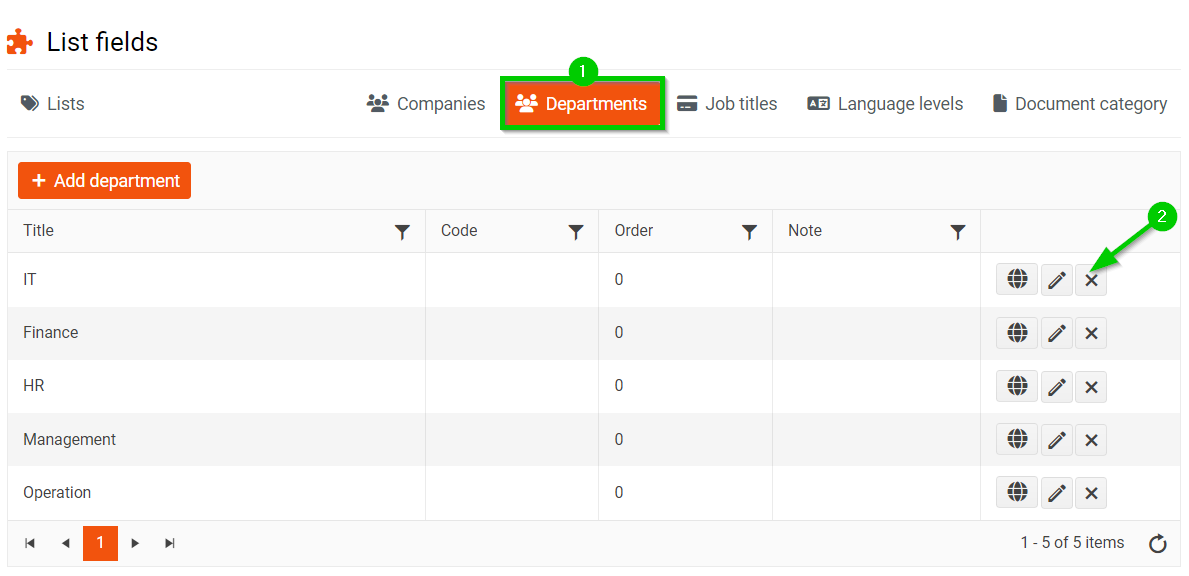
- A warning will appear which you must confirm.
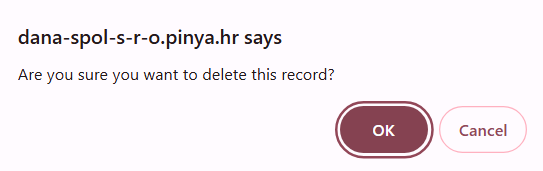
- After confirmation, 2 situations can occur:
- If the value is not used anywhere, it will be deleted.
- If the selected value is used for an employee (even an inactive one), it will not be deleted and a system warning will be displayed that the action was not successful.
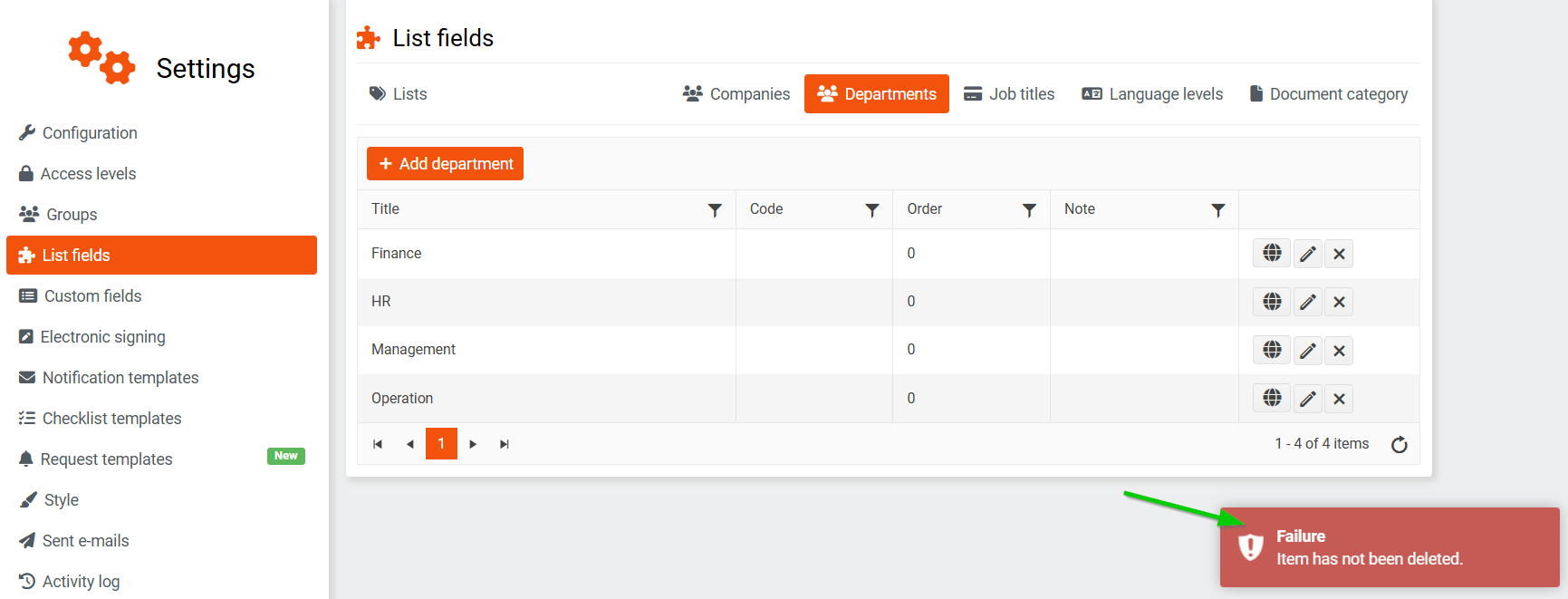
Example 2: Deleting a value in the Job titles list
- Select the Job titles list.
- Select the item you want to delete and click the cross icon.
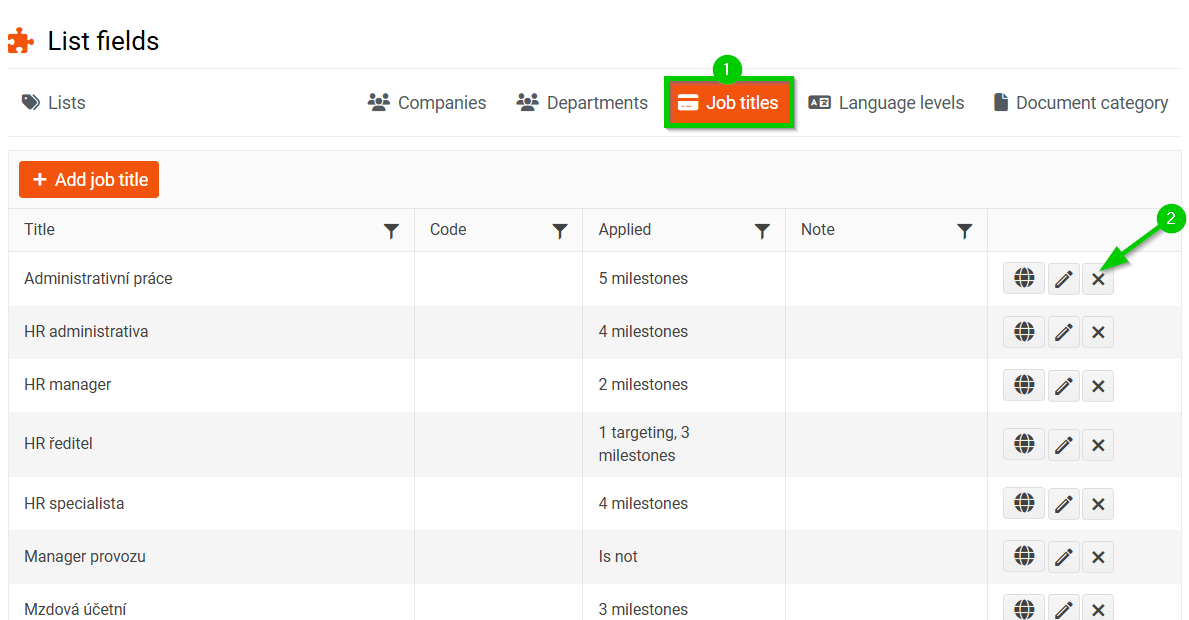
- A warning will appear which you must confirm.
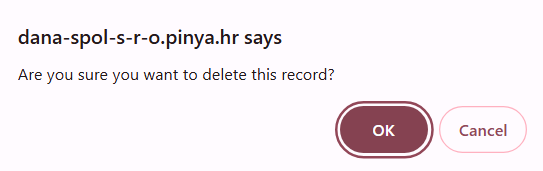
- After confirmation, 2 situations can occur:
- If this value is not used anywhere, or if it is used for targeting only (Applied column), then it will be deleted.
- If the selected value is used for an employee (even an inactive one), it will not be deleted and a system warning will be displayed that the action was not successful. In this case, please contact Pinya HR Support.