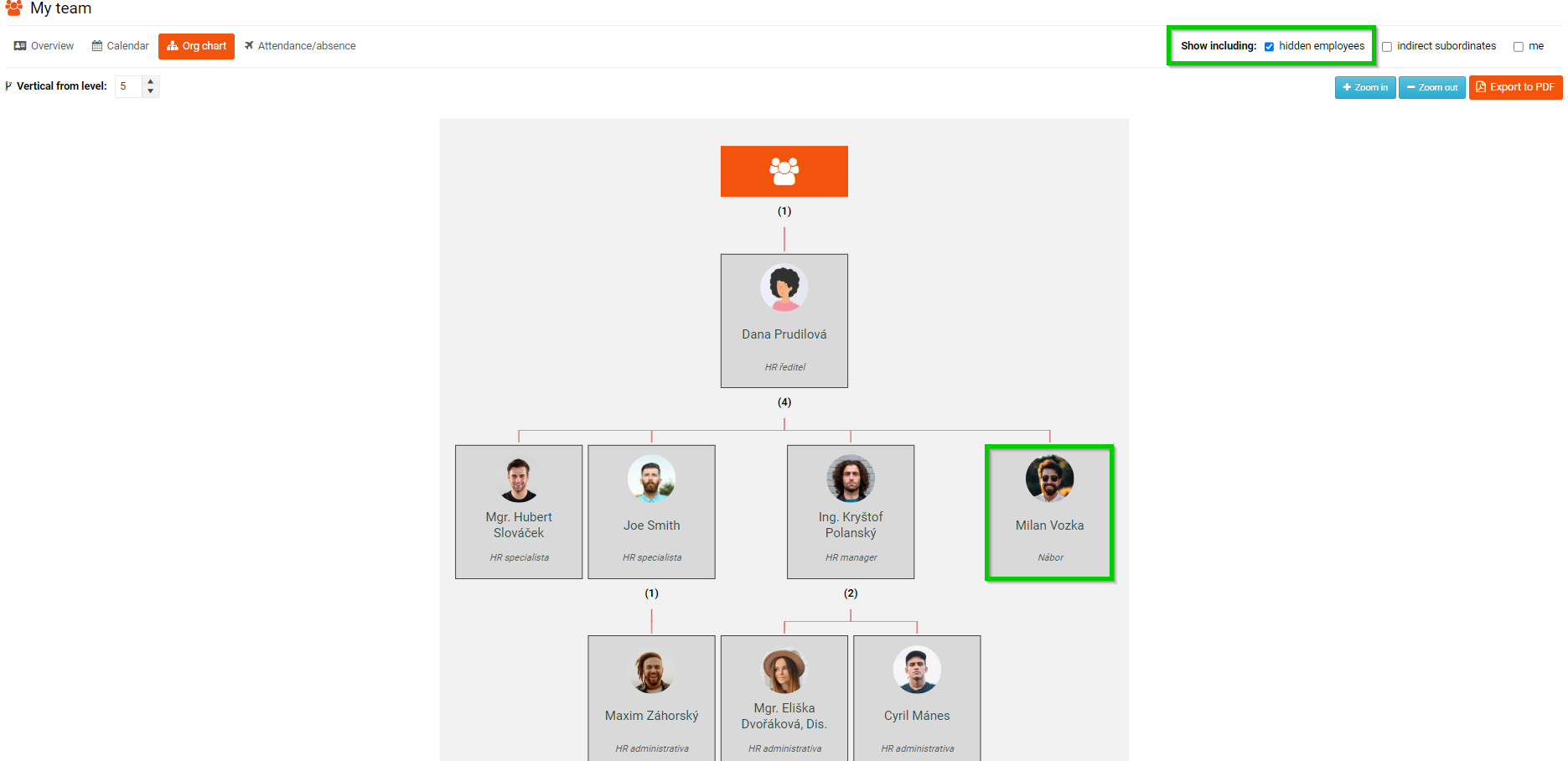Org chart
In the My Team module in the tab Org chart (1) you will find a visual display of your team members
(including their subordinates).
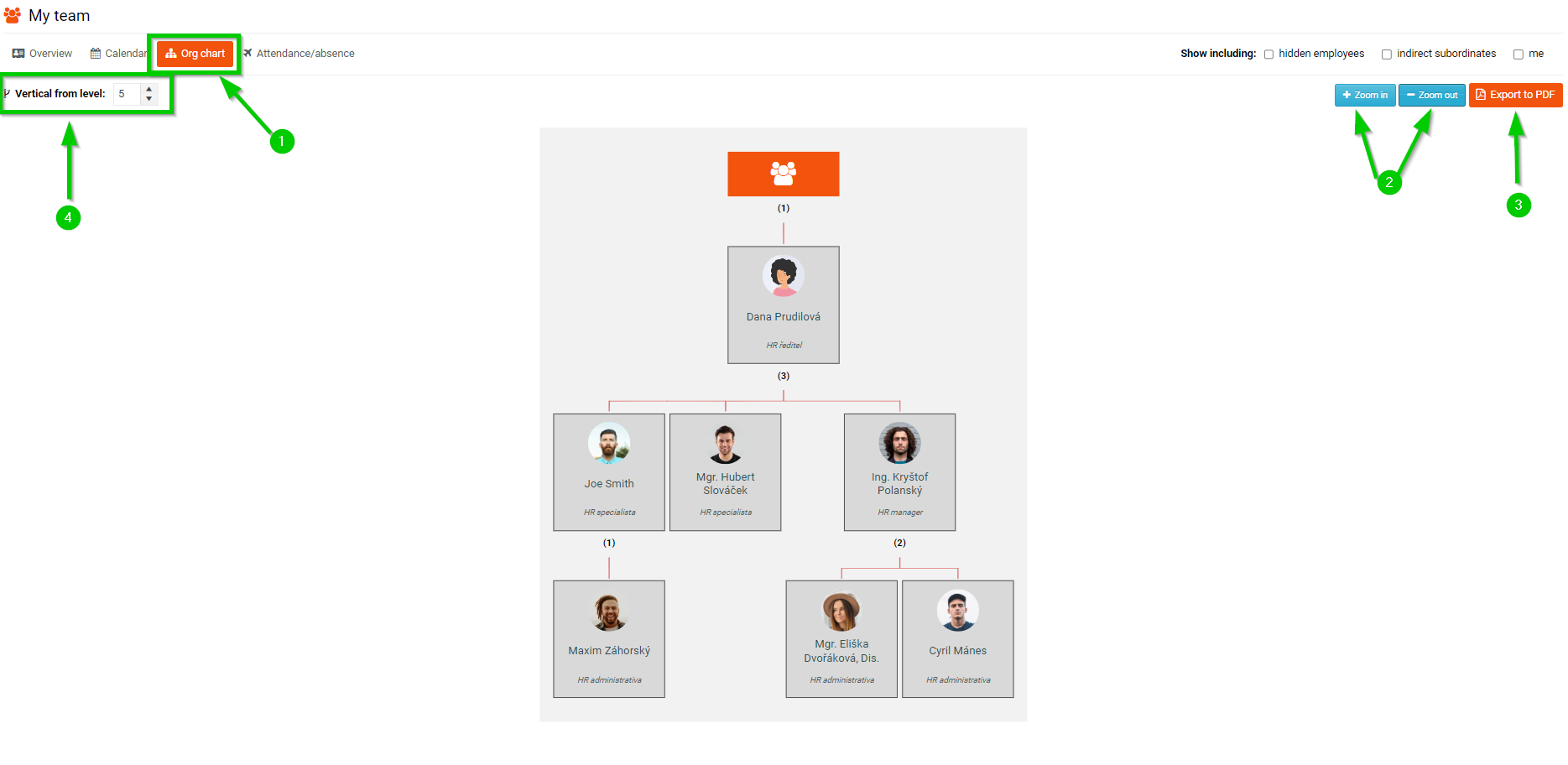
The entire organizational structure can be zoomed in and out by scrolling or using the buttons (2).
You can also export it to PDF (3).
In the organizational structure, we can display hidden employees - those who have the Show in ORG switch turned off in Account Settings (most often employees on long-term sick leave, maternity or parental leave, some externs or service accounts as needed) - check Show including hidden employees .