Recovering a forgotten password
If you are unable to log in to Pinya HR due to a forgotten password, it is possible to reset it.
Password recovery procedure
- On the login page, click 'Forgot password?'.
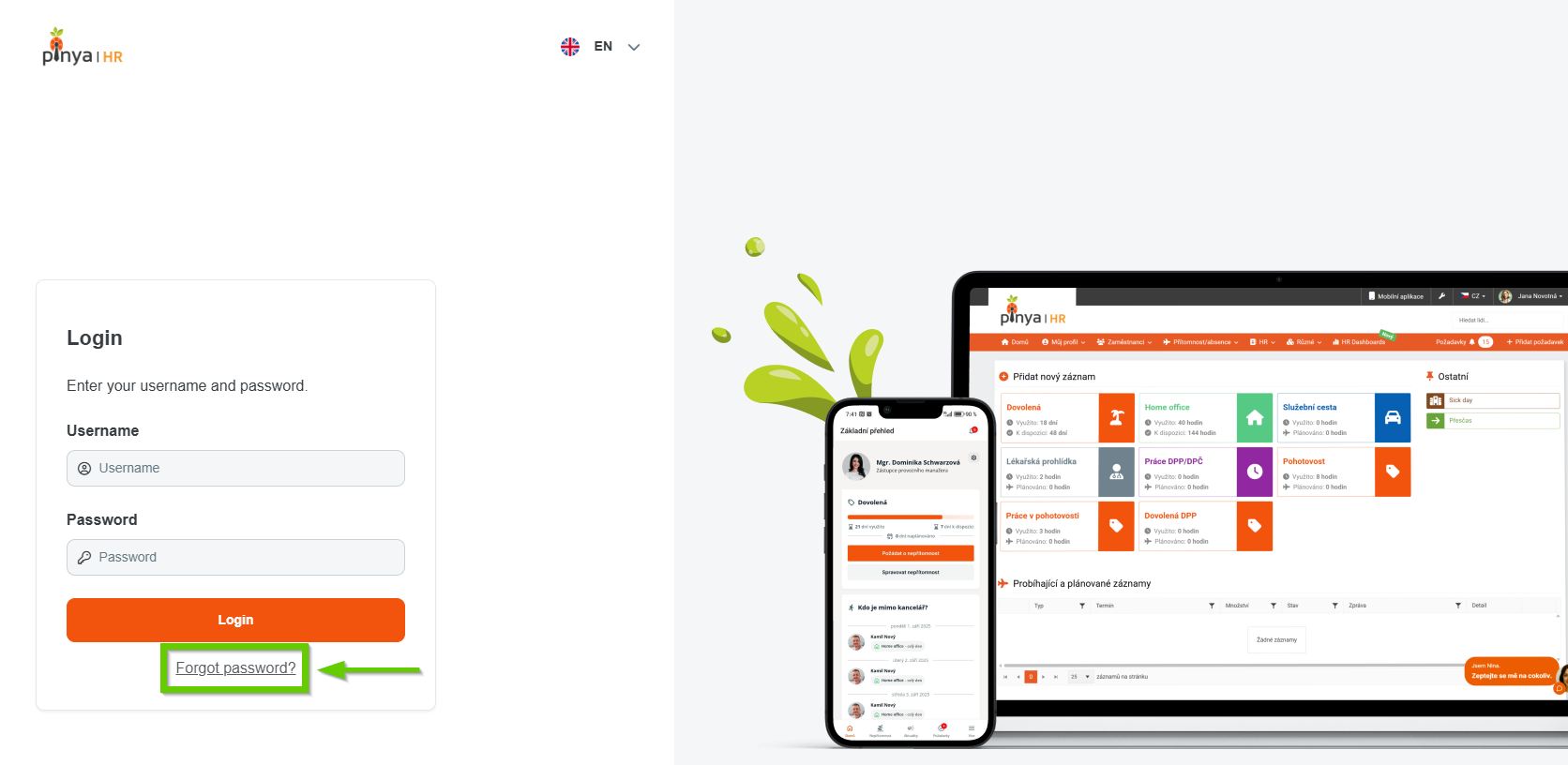
- Enter your username in the field provided.
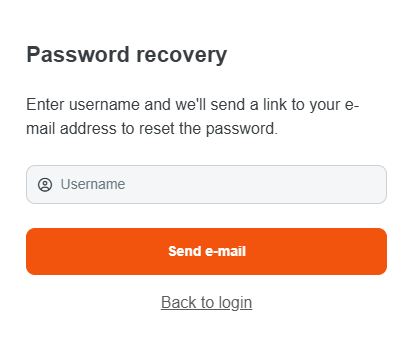
- Click Send e-mail.
- After confirmation, a link will be sent to the email address associated with your account, through which you can reset your password.
If you are unsure of your username, contact your HR.
- After clicking this link, you will be automatically redirected to the password recovery page.
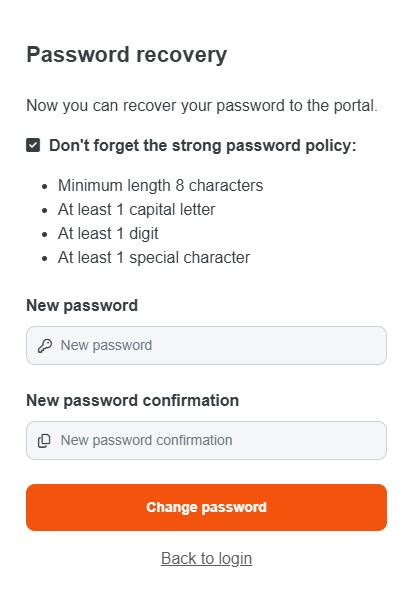
- Enter a new password here and then confirm it.
- Click the Change password button.
- After successfully changing your password, you can continue to log in normally with the new password.
