Closing bonuses/deductions
Bonuses/deductions can be concluded in several ways:
- automatically by the system
- in bulk
- from the detail
1. Automatic closing by the system
To automatically close the bonus/deduction after approval, leave the Close after approval checkbox checked. You can find it on the bonus/deduction approval form.
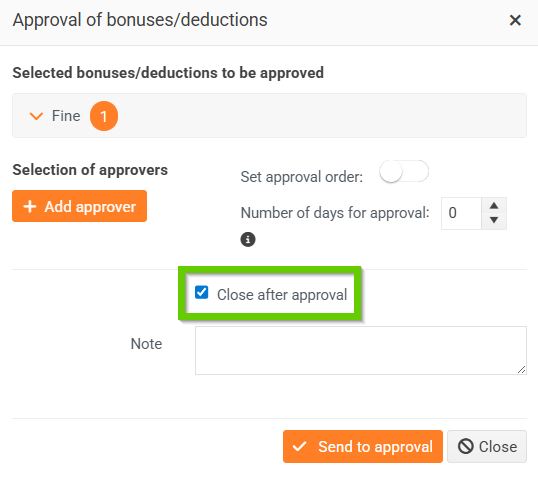
2. Mass closure
You can close multiple bonuses/deductions at the same time.
- Select the desired records from the overview and click the Submit for Approval/Close button and select Close . The button displays the number of selected records in parentheses.
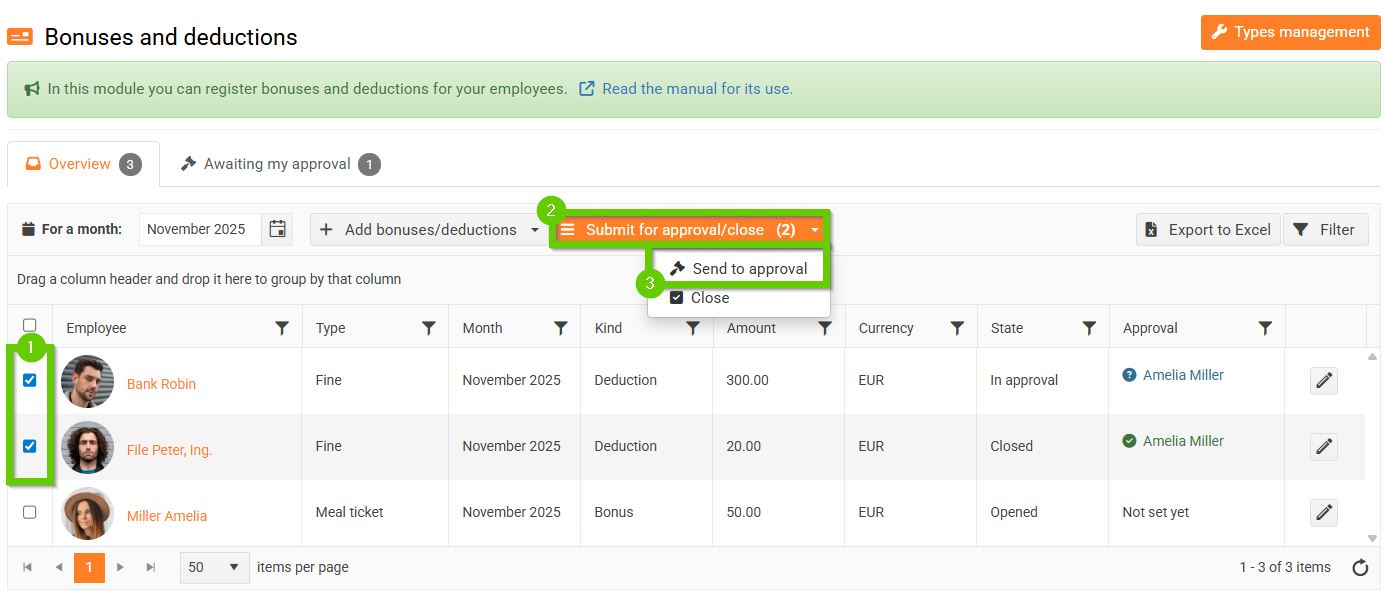
- A window will appear in which you confirm that you want to close the selected records.
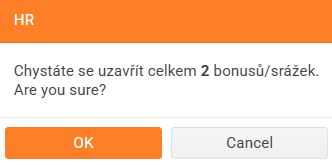
- Selected bonuses/deductions are in the Closed status.
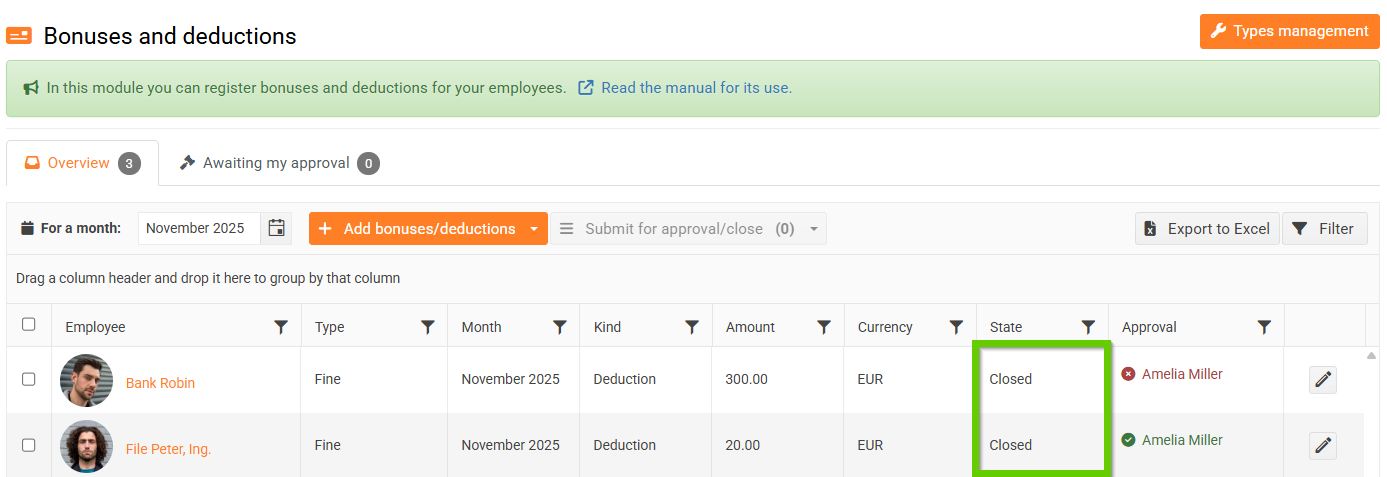
3. Closing from within the detail
In the overview, click the pencil icon next to the desired record to access the bonus/deduction details.
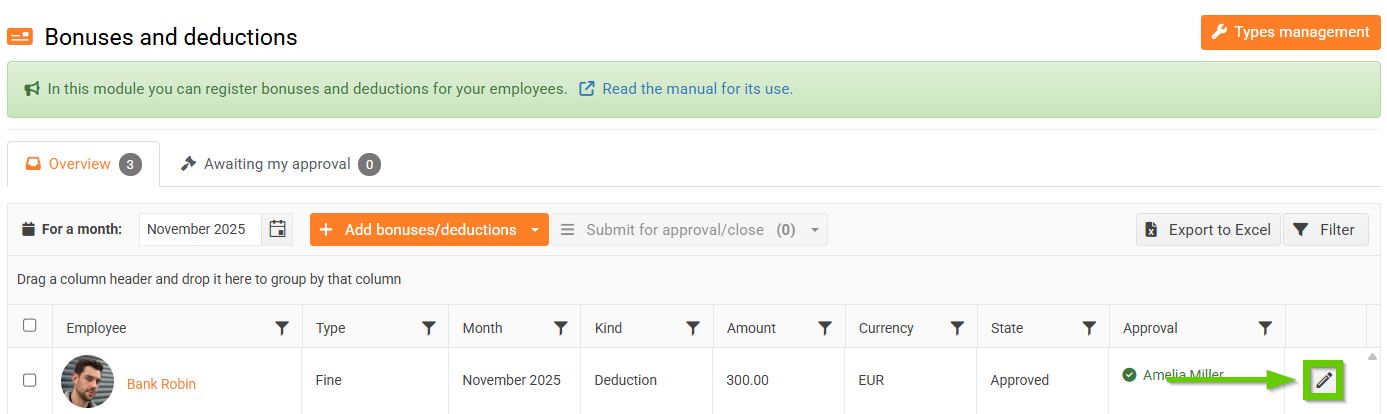
In the opened window, select the Close action and confirm.
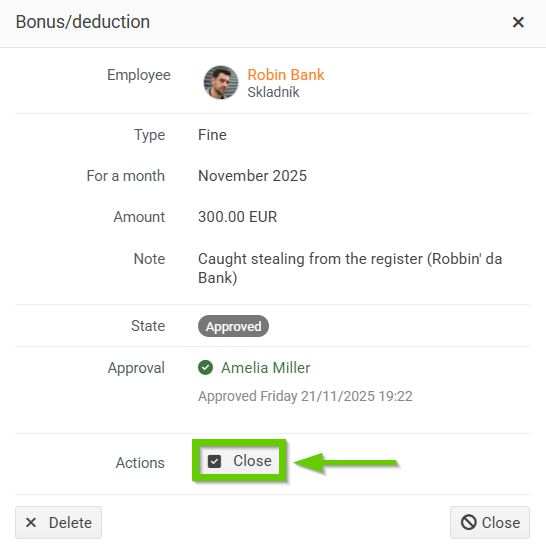
The status will change to Closed .
