Deleting an employee account
Employee accounts can be deleted from the PINYA HR system at any time.
It does not matter whether the employee is active or inactive or whether their employment relationship has ended.
The action to delete an employee from the system can be found in the Account Settings form on the employee's profile.
Here, click on the Delete User Account button and confirm.
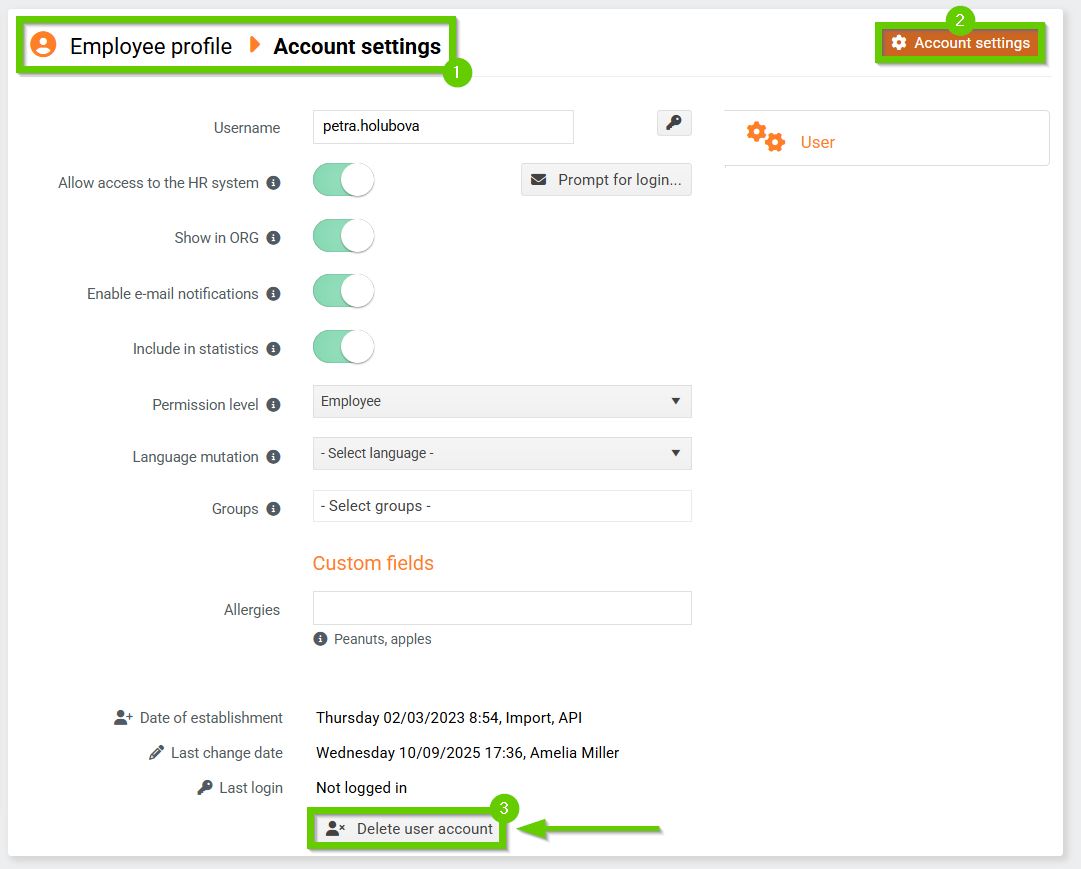
An employee can be deleted from PINYA HR even if he or she is classified as inactive.
In the list of inactive employees, click on the name of the employee whose account you want to delete from the system.
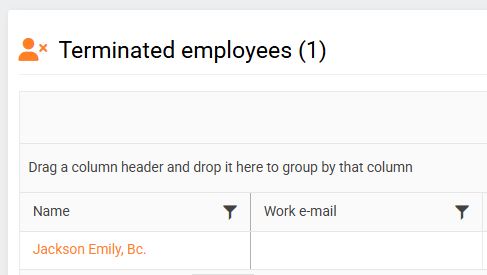
Proceed as in the case of an active employee - in the Account Settings form, use the Delete User Account button.
