Creating a new type of training
To add a new training type template, go to the Training types panel.
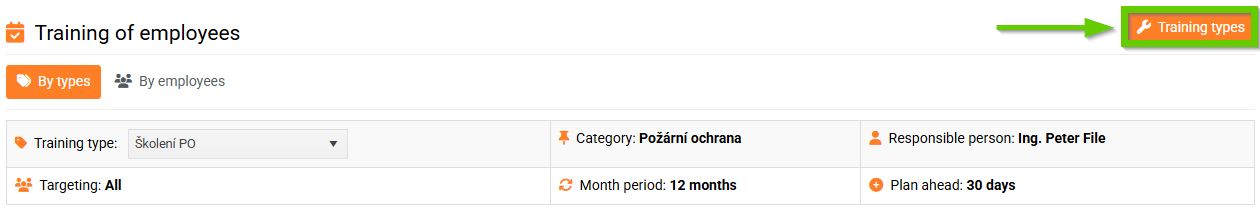
Add a new template by clicking the Add type button.
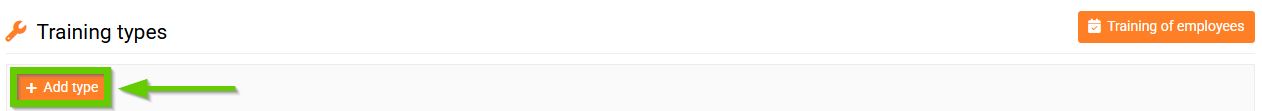
Add a training type by filling in all the required details and then click Save :
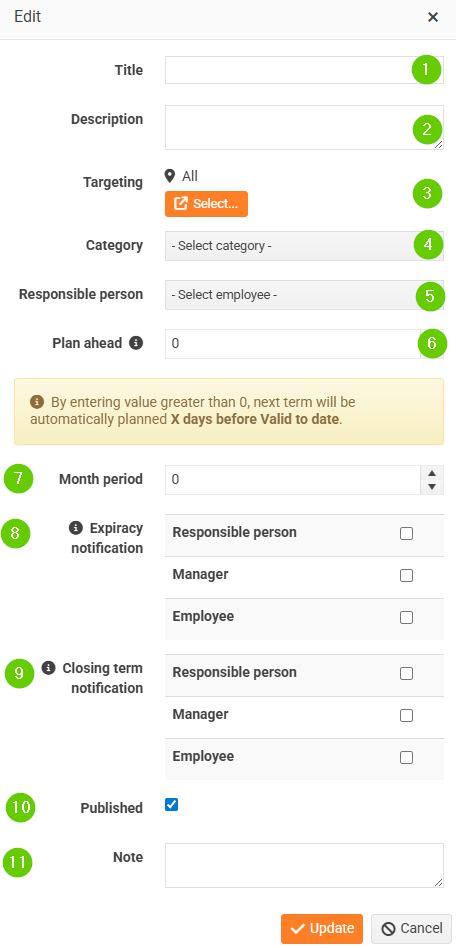
- Title - required field
- Description
- Targeting - select the target group of employees the training will cover
- Category - select the category of the given training - you can create this category in advance in the code list management (instructions here ).
- Responsible person - select the person responsible for the training
- Plan ahead - enter how many days before the end of the training period a new session will be created
- Month period - enter how often the training should repeat in months.
- Expiracy Notification - choose which people will be sent a notification about the expiration of the training
- Closing term notification - choose which people will be sent a reminder for the upcoming training dateThe default training expiration notification is sent 3 months before the training expires .
The default notification for a new training date is sent 1 month before the date .
If you want to be notified at a different time, you can create a Custom Notification .
Notifications always take into account the most recent training record of a specific employee. - Published - checked by default
- Note
