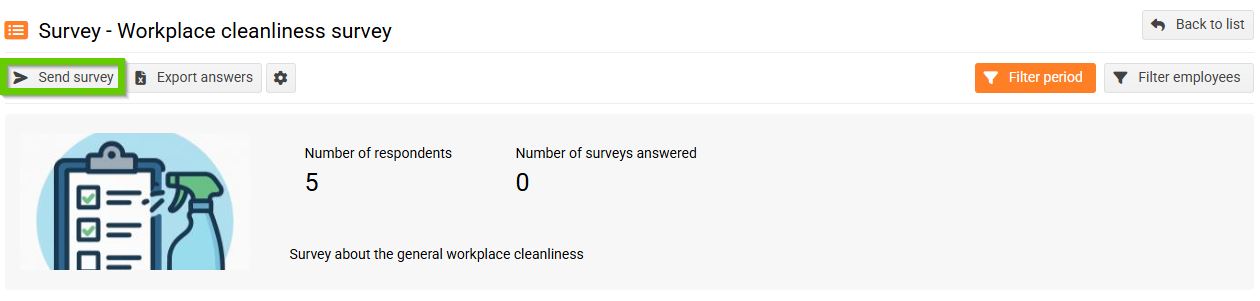Publishing a survey - other options
You can publish employee surveys in four ways , including Scheduled Publication
(chapter Scheduled publication of the survey ).
Once the survey is activated, you will no longer be able to edit its content or questions.
You can, however, still edit the survey’s scheduled publication.
1. Activating a perviously created survey
You can prepare the survey in advance and, when ready to publish, activate it from the survey settings in the info bar.
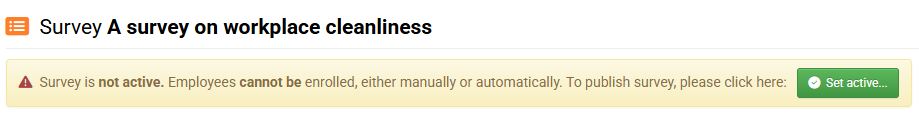
2. Sending a survey to individual employees
You can publish the survey to specific employees instead of sending it to everyone.
a) On the main page of the Surveys module, there are two tabs: Surveys and Respondants.
b) Under the Respondants tab, click Send survey to send the survey to the selected employees.
a).
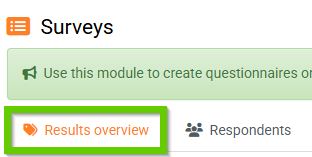
b) .
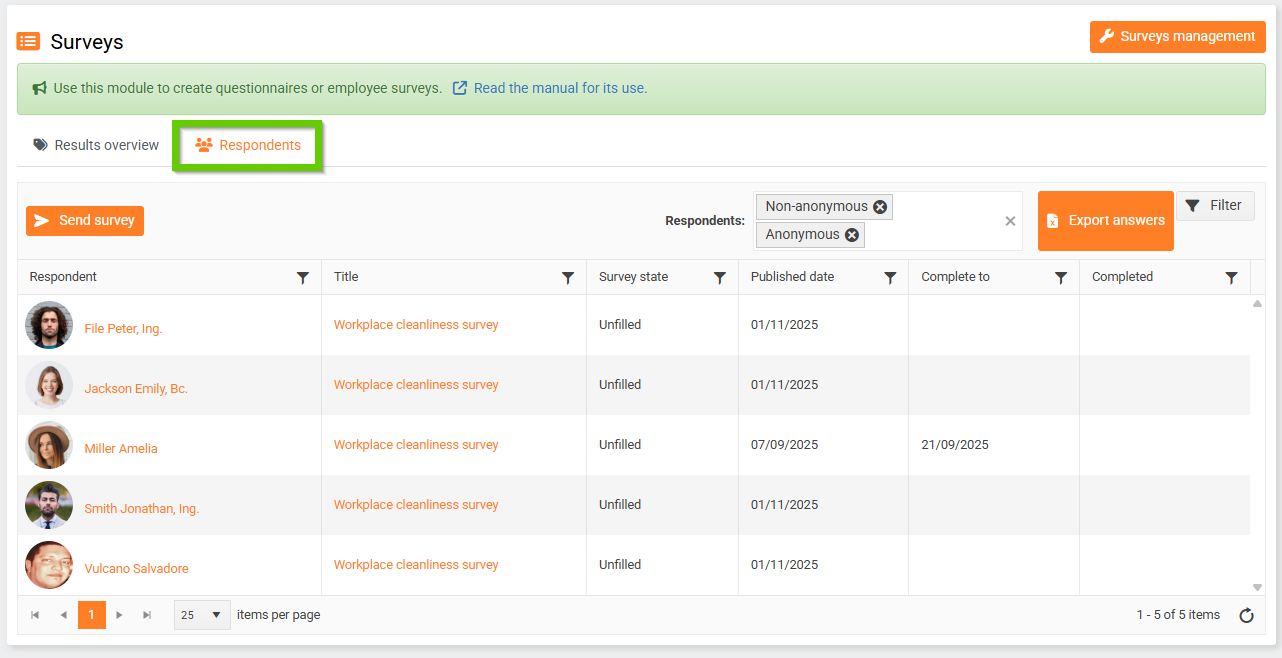
Under the Send survey button, select the employees, choose the survey, set the completion deadline, and click Send survey .
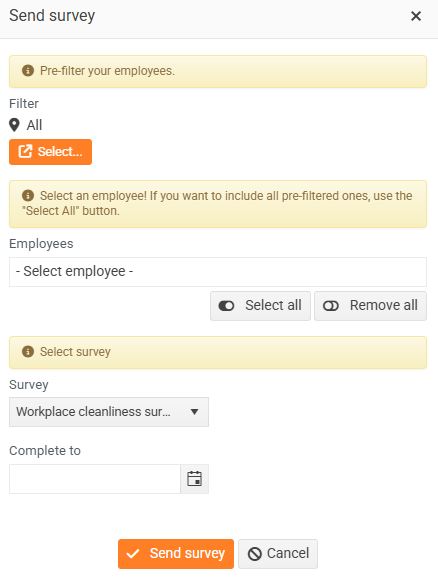
3. From the settings of an already activated survey