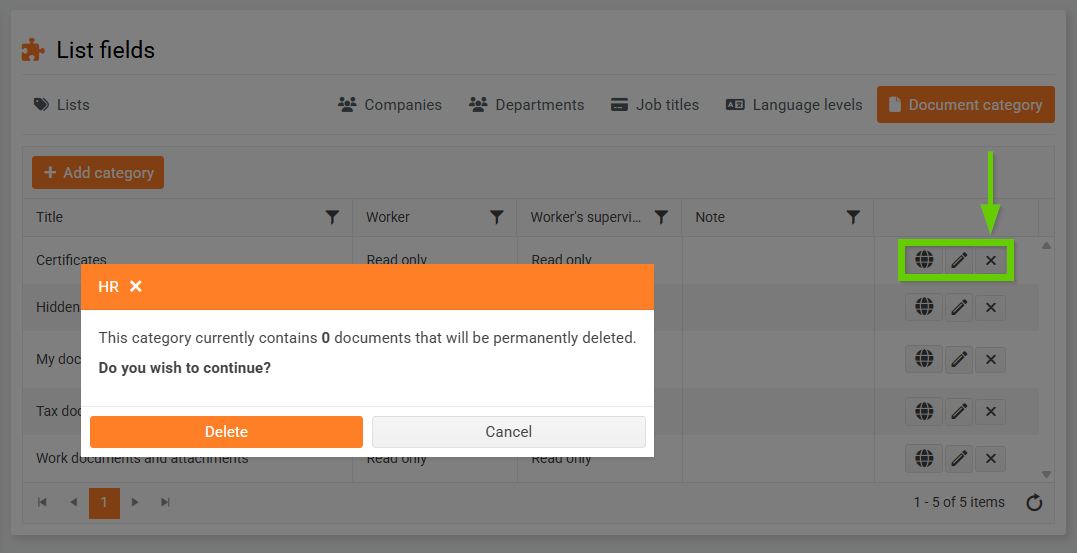Document categories
To manage categories, go to Settings > Codebook Items > Document Categories .
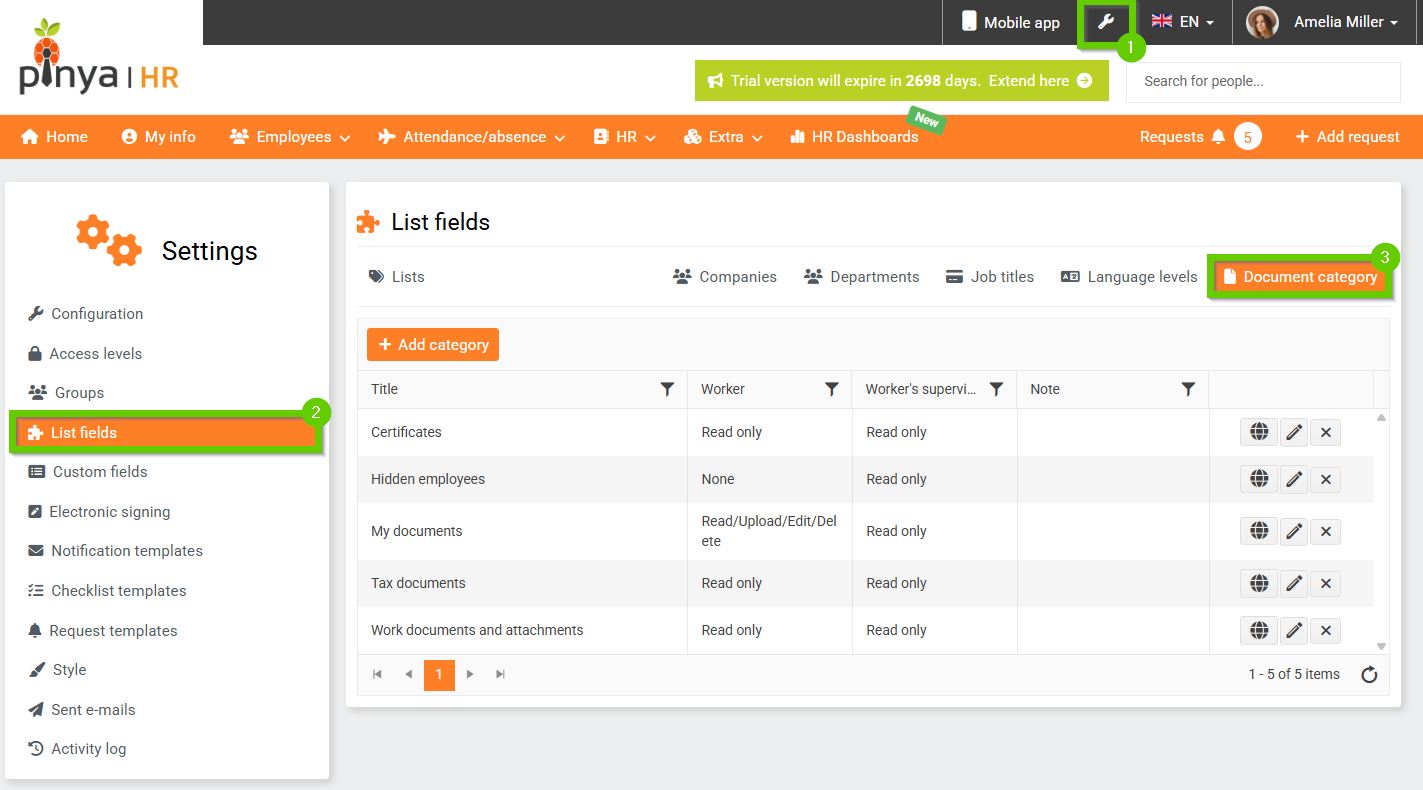
To add a new category, click the Add category button. In the window that appears, fill in the category name (required field). You can also set access permissions for employees, supervisors, and HR administrators here:
- read only
- reading/recording/editing/deleting
- none
General access to documents must also be configured for the appropriate account levels in Settings > Access Levels (see above).
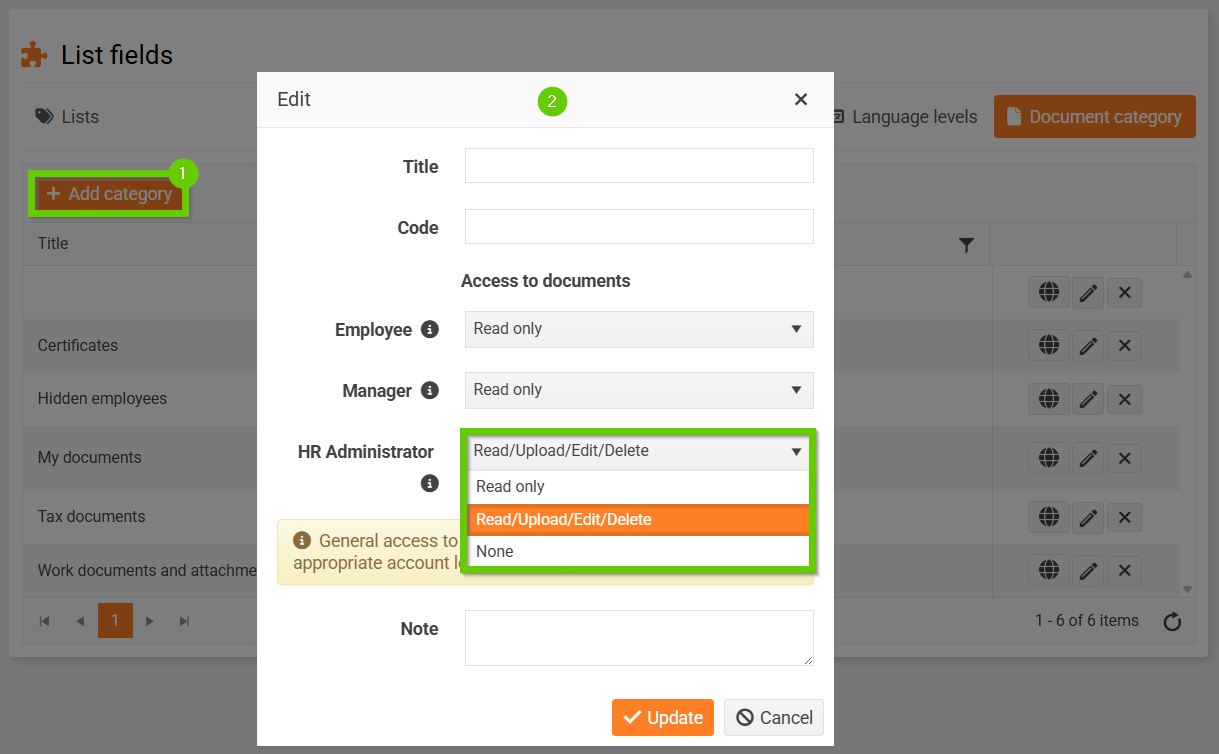
By clicking the globe icon, you can set language variants for individual categories.
You can edit the selected category by clicking the pencil icon and delete the category by clicking the cross icon . If you decide to delete a category, notification will appear showing how many documents are contained in that category.