Milestones
A milestone is a timestamp of work data on a specific date.
Milestones capture individual work stages of an employee in your company.

- You will most often create a new milestone when an amendment to an employment contract or a new wage statement is issued, but you can record any change in work data in a separate milestone. Milestones can also be added retrospectively.
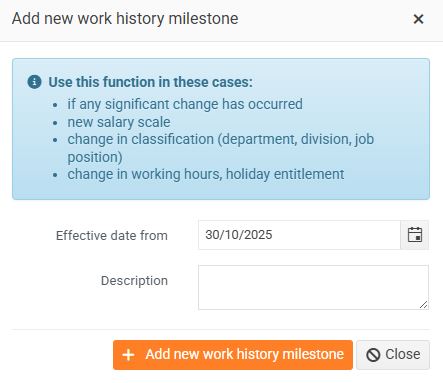
- When creating a milestone, you must always enter the date from which the milestone is valid. The data from the previous milestone will be automatically overwritten. Data editing is locked by default and must be enabled by clicking the Edit button; this ensures that you always know which milestone you are currently in and prevents accidental overwriting
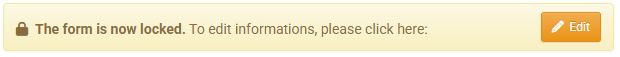
- Data from the current milestone is automatically copied to all relevant parts of the system (employee list, organizational structure, left panel of the employee profile, etc.).
Future milestone and its visibility
If you are planning any changes for an employee in the future (such as a salary increase), you can set up a future milestone. You don't have to worry about manually updating the data on the day of the change, the milestone will automatically be set as current on that day.
For a future milestone, you can choose whether the employee will see it before it takes effect. This is useful if you are planning changes that you don't want to share with your employees just yet.
When creating a new milestone, the Visible to employee toggle becomes available after entering a future date (tomorrow or later).
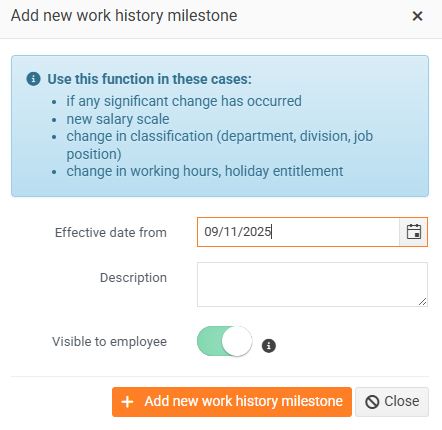
Green switch = Visible to employees, gray = Hidden to employees.
A hidden milestone will be automatically made visible to employees on the day the milestone starts.
