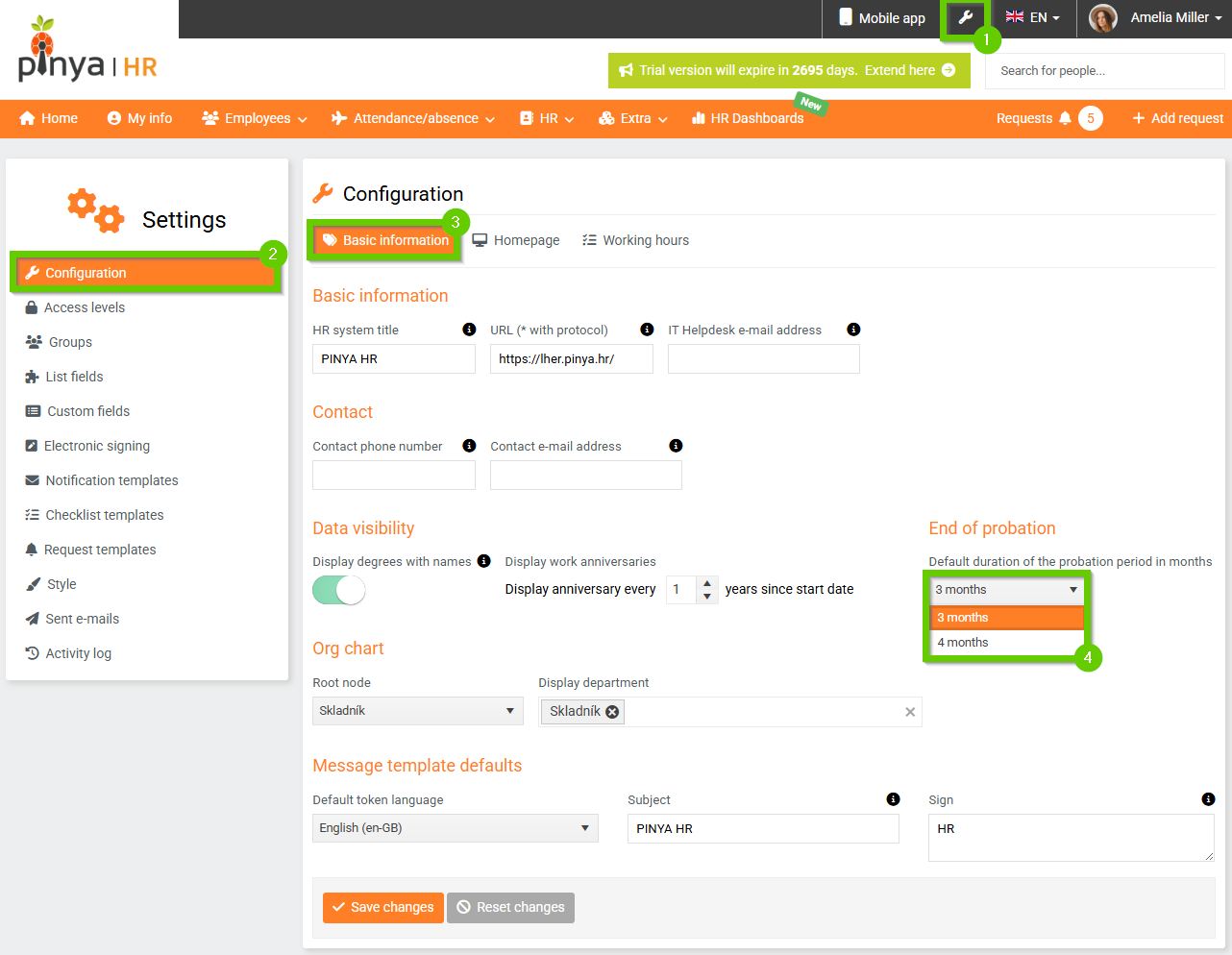Setting the probation length
The Pinya HR system allows you to set the length of the probationary period.
The default value is 3 months. You can extend the probation period to 4 months if needed.
To set the length of the probation period, go to the main system settings (wrench logo) > Configuration > Basic data .
In the End of probation section, select the default number of months for the probationary period and save.