Preparing a document for electronic signing
To electronically sign a document, signature tokens must be inserted into it.
You can find more about them in the article Setting up the Electronic Signature module -> Tokens chapter.
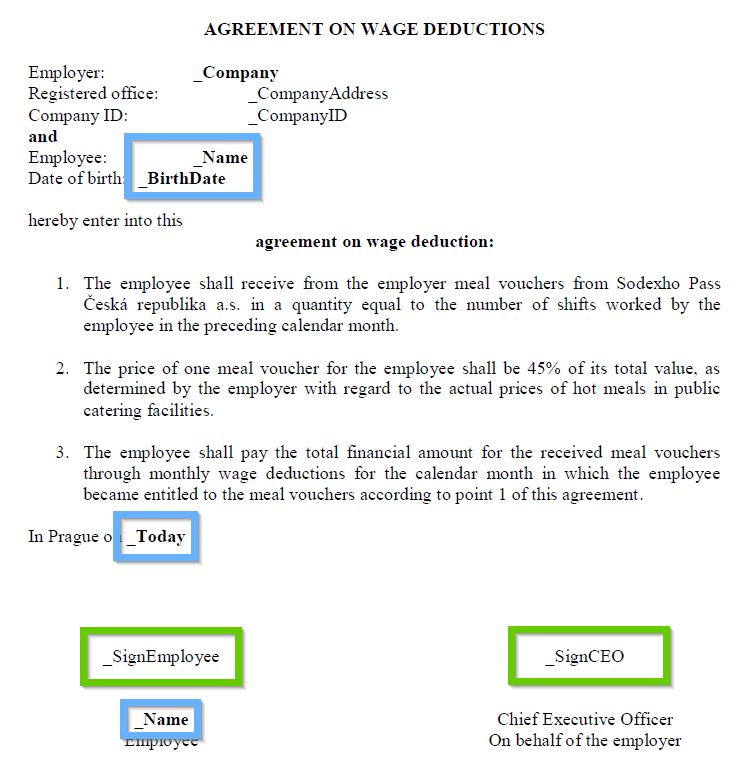
- Create a document in DOC or DOCX format.
- Place the necessary signature tokens in the document where electronic signatures should appear (marked in green in the image).

You cannot create a new signature token that contains another existing token or is part of an existing one - e.g. _SignCEO and _SignCEO1, where the token name without a number at the end is part of the second token with a number.
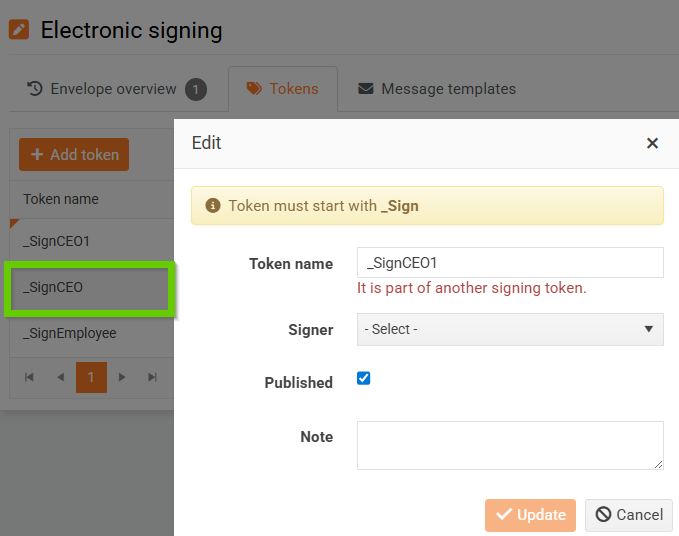
- a) If you are not going to use the document as a template for generated documentation, save it as a PDF. Then, if necessary, upload it to the Documents tab of the employee profile it relates to. The document is now ready for electronic signing.
b) If the document is to serve as a template for generated documentation, continue with the next point. - You can add standard tokens to the document used for generated documentation (marked in blue in the image).
- Upload the document to Document Templates .
- From the saved template, generate a document in PDF format in the usual way; it will then be ready for electronic signing on the Documents tab in the employee's profile.
