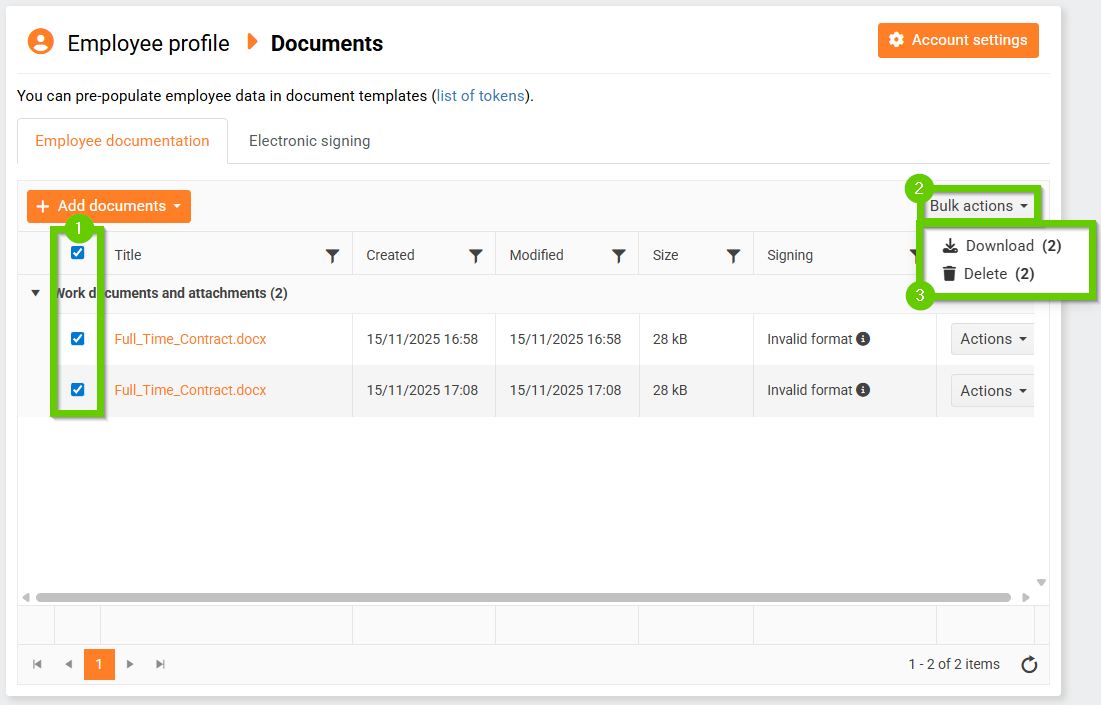Document editing options
After uploading or generating a document, you can continue working with the file using the Actions button.
Clicking this button will display a menu of available options that can be performed on the document.
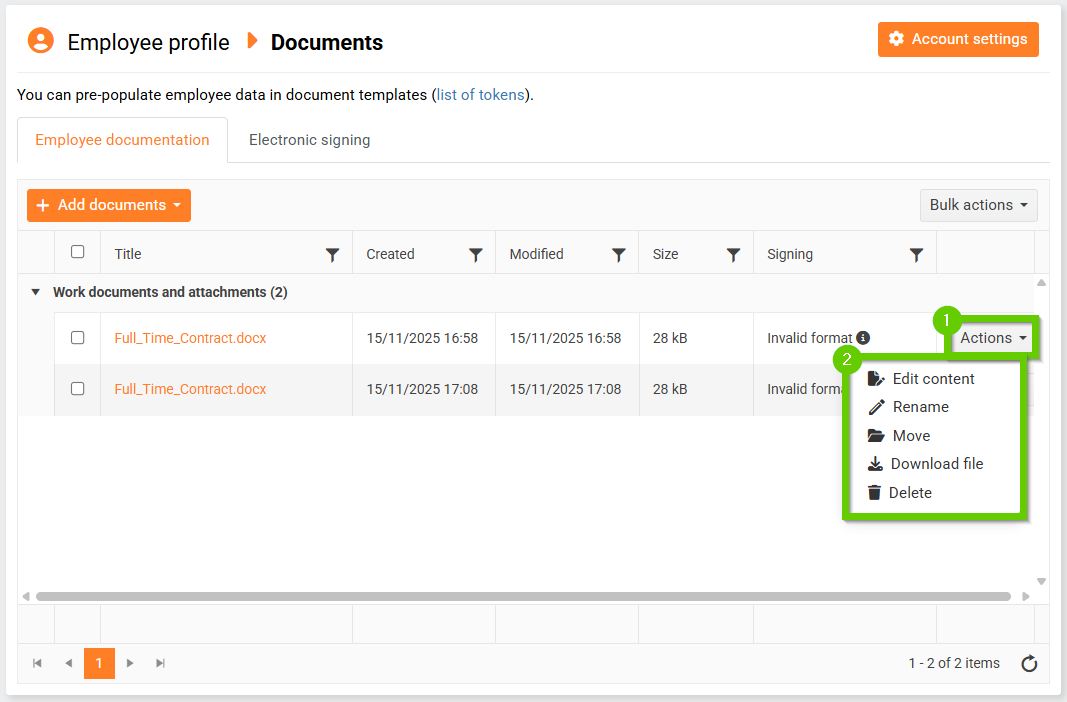
Detailed description of actions
Action: Edit content
This action is only available for .doc/.docx format.
After selecting this action, a page with an online editor will open where you can edit the document.
For details, see the article Online editing of .doc/.docx documents .
Action: Show preview
This action is only available for the .pdf format.
After selecting this action, the document will open in a new tab for quick preview without having to download it.
Action: Rename
This action is available for all allowed formats.
After selecting it, a window will open in which you can change the name of the document.

Action: Move
This action is available for all allowed formats.
After selecting this action, you can change the category the document is saved in. The document will be moved to the selected target category after confirmation.
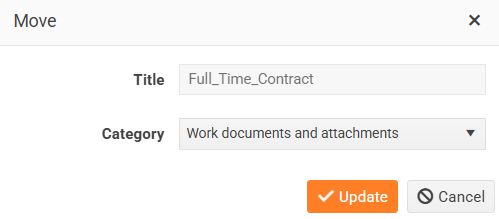
Action: Download file
This action is available for all allowed formats.
Downloads the current version of the document to your PC.
Action: Delete
This action is available for all allowed formats.
Selecting this action will delete the document.
Bulk actions
In the Documents section on an employee’s profile, you can bulk-download or delete selected documents.
Select the desired documents, click the Bulk Actions button, and choose whether to download or delete them.