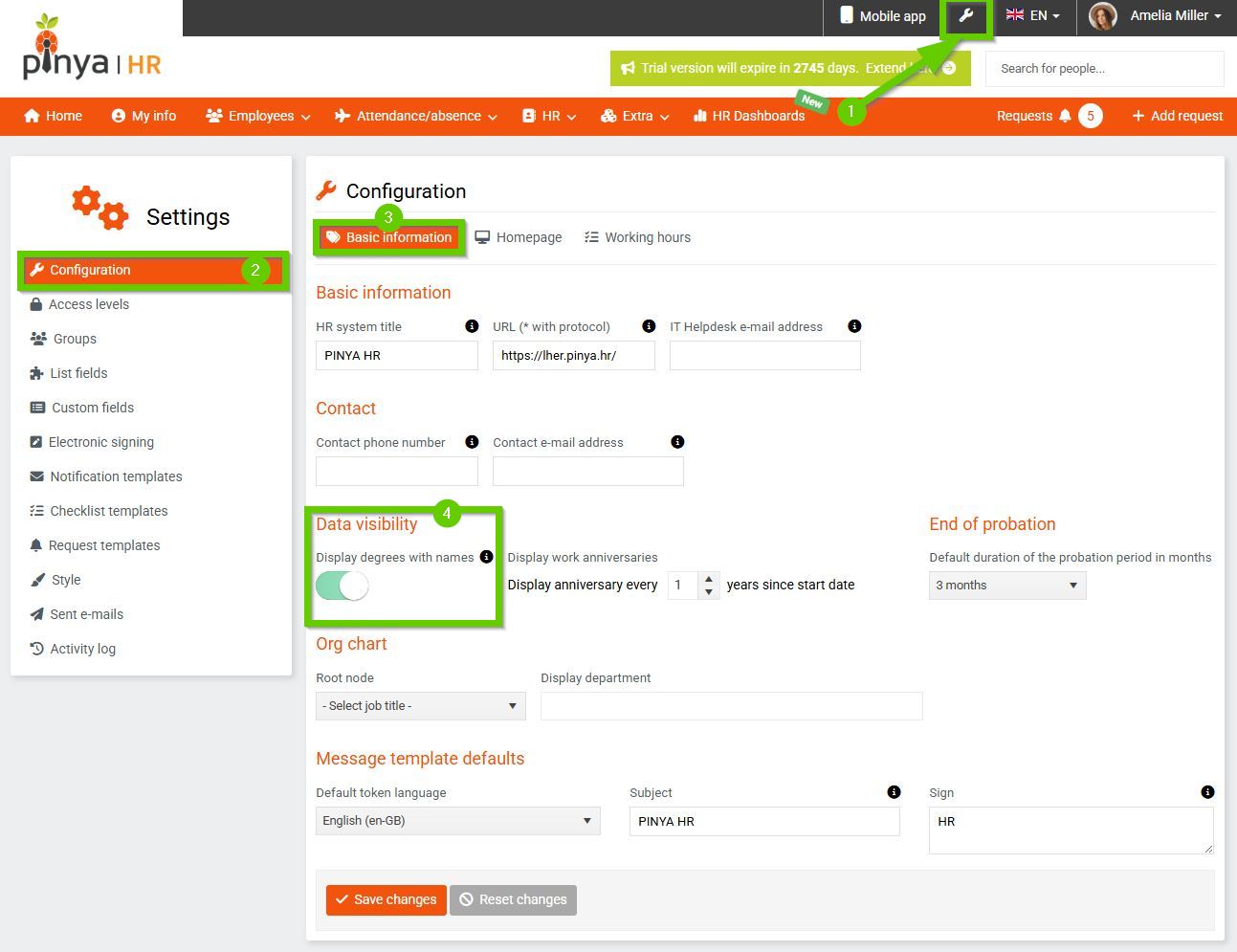Displaying academic degrees
The system allows you to set whether academic degrees should be displayed next to employee names.
By default, the system automatically displays titles before and after the employee's name.
This setting can be adjusted in the main system settings under the Configuration > Basic information tab.
In the Data visibility section, you will find a switch that determines whether the system will append academic titles to the displayed names of employees. The setting will be reflected in all lists, notifications, internal profiles, and documents generated based on templates. By disabling this option, only first and last names without academic titles will be displayed.