Managing templates
You can edit, copy, or delete existing evaluation templates.
Editing a evaluation template
- Click the template name in the Evaluation template manager to open its details.
- You can edit the basic Evaluation Settings , Questions , and Scheduled evaluation publishing .
- Save the changes by clicking Save changes .
Copying a evaluation template
- Click on the template name in the Evaluation template manager to open the template details.
- In the upper right corner, click Options and select Copy .
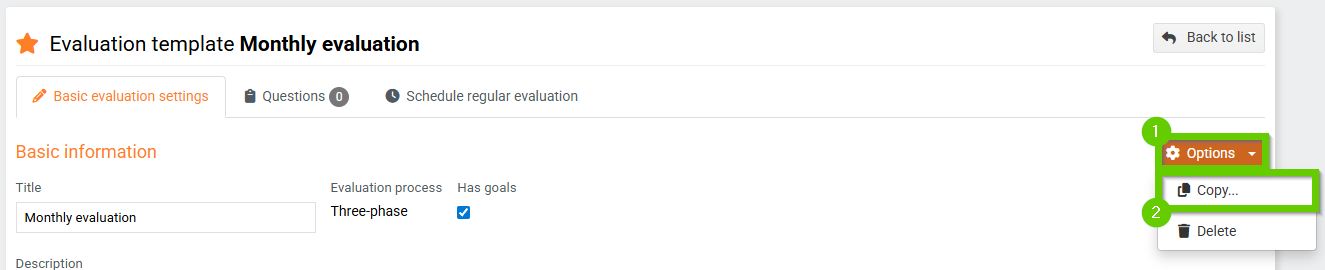
- Fill in the Copy name , select Evaluation process and check which tabs you want to copy. Save with the Copy button.
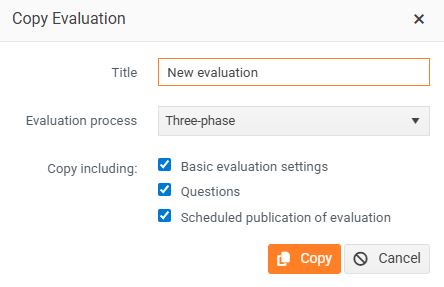
- The view switches to the details of the newly copied template, which you can then edit.
Deleting a evaluation template
- Click on the template name in the Evaluation template manager to open the template details.
- In the upper right corner, click Options and select Delete .
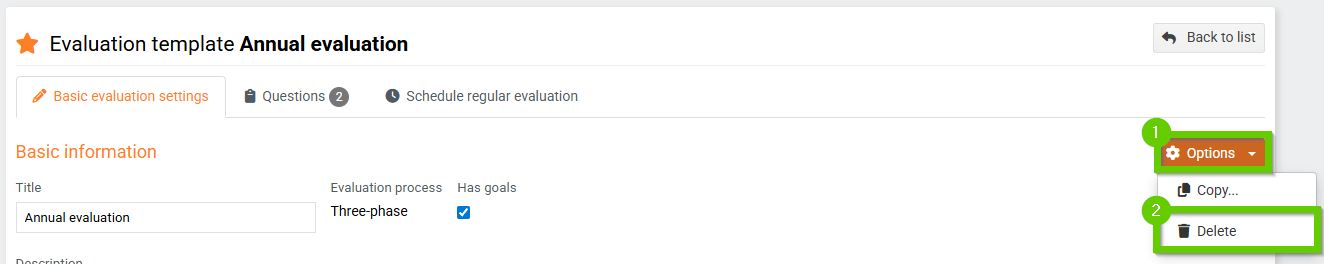
- Confirm the deletion in the dialog box that appears.
