Custom notifications - Who to send to
In this section of the custom notification template, you select the notification recipient.
You can select recipients using filters, by roles, or you can manually select specific people.
The date the notification was sent is related to the employee
In this case, the following options are offered for selecting recipients ( Send to ):
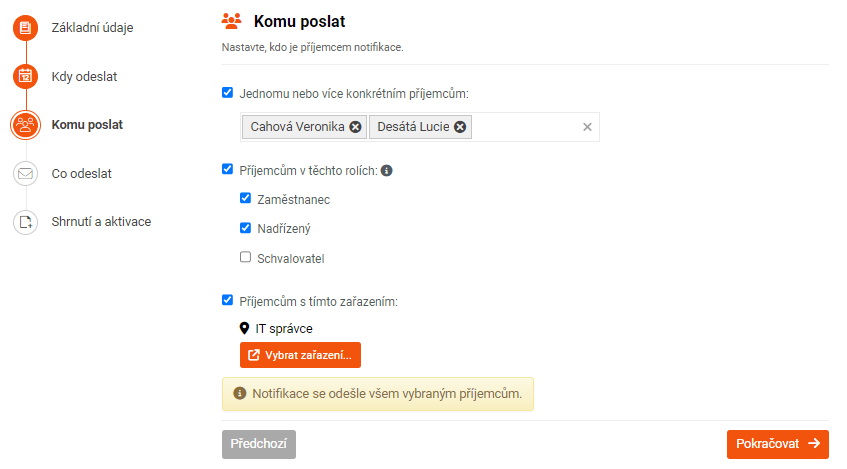
- To one or more specific employees : Select a specific person/persons from the list.
- Recipients in these roles : Roles are offered in relation to the employee to whom the notification applies. You can therefore select the directly affected employee or their supervisor or approver as the recipient.
Example : The notification will be sent 2 weeks before the end of the probationary period. The end of the probationary period is related to the employee, so we will be able to select recipients from the roles. We will select recipients in the Employee and Supervisor roles. For Jan Novák, the end of the probationary period is scheduled to occur on day D. Jan Novák (as an employee) and his supervisor will receive this notification two weeks in advance.
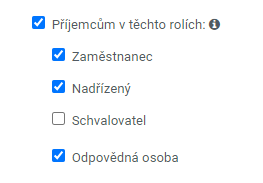
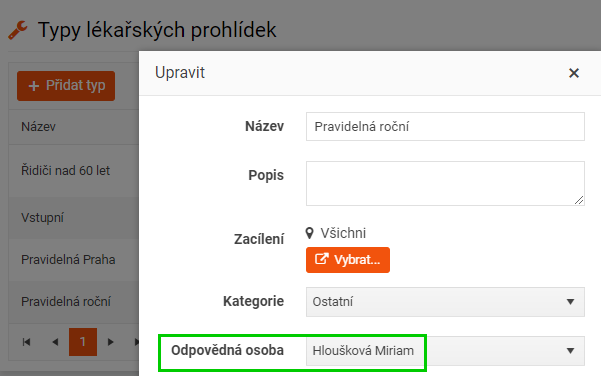
- To recipients with this classification : Here you can filter recipients using Targeting - e.g. by job position, department, type of employment contract, etc.
The date the notification was sent is related to another date in the system
In this case, the following options are offered for selecting recipients ( Send to ):
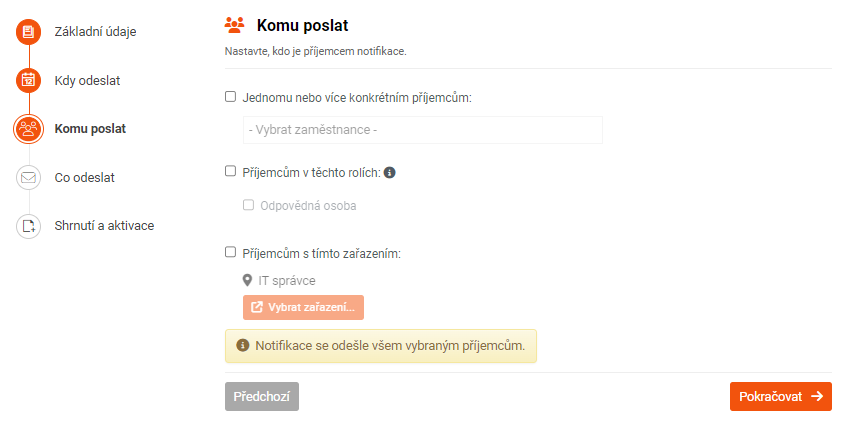
- To one or more specific employees : The meaning is the same as in the previous case.
- For recipients in these roles : The Responsible Person is offered, which is related to the selected date (in the case of assets, this is the person listed on the asset type).
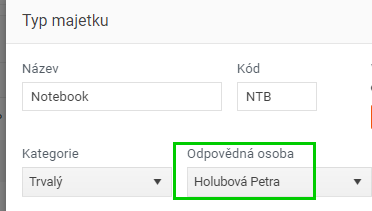
- To recipients with this classification : The meaning is the same as in the previous case.
The date the notification is sent is independent of the system
It is either a fixed date or recurring calendar dates (beginning of the month, year...). In this case, there are only two options for selecting recipients ( Send to ):
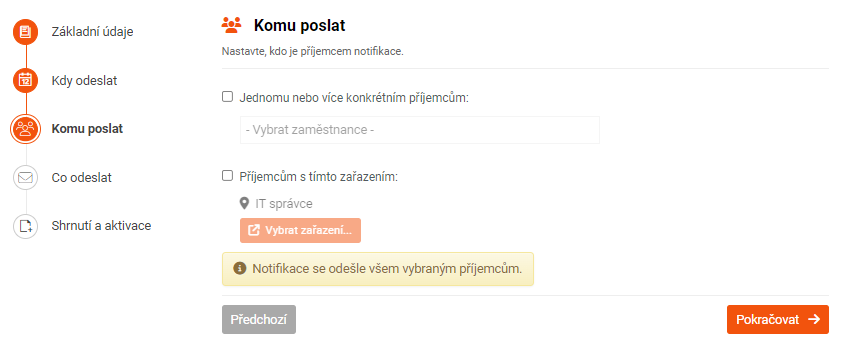
- To one or more specific employees : The meaning is the same as in the first case.
- To recipients with this classification : The meaning is the same as in the first case.
------------------------------------------------------------------------------------------------------------------------------------
