Permissions for the Surveys module
Only the HR Administrator has full permissions for the Surveys module.
The administrator sets permissions for other levels in the configuration.
We distinguish two types of permissions: administration and monitoring of created surveys and their responses.
Survey management
Permissions to manage surveys are set in Settings > Access levels > Permissions tab > Surveys .

It allows you to add new surveys , edit existing ones, activate them, close them, or delete them.
Overview of surveys and responses
This permission is set in Settings > Access levels > Permissions tab > Surveys .
In order for employees to fill out surveys, they must have at least View (My) permission.
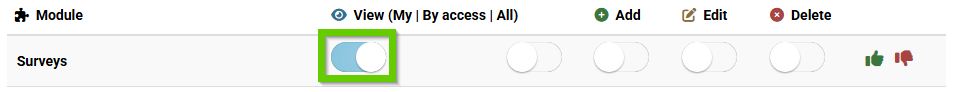
The View (All) permission allows access to an overview of all surveys and responses.
