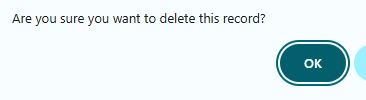Groups
To better organize your work teams, it is possible to create individual work groups in PINYA HR.
An employee group can be used for easier targeting - for example, manuals, training, etc.
To create and edit groups, go to the main system settings (wrench logo) > Groups .
On the Groups tab, you will find a list of all existing groups, where you can create new ones, edit existing ones, and monitor the number of their members.
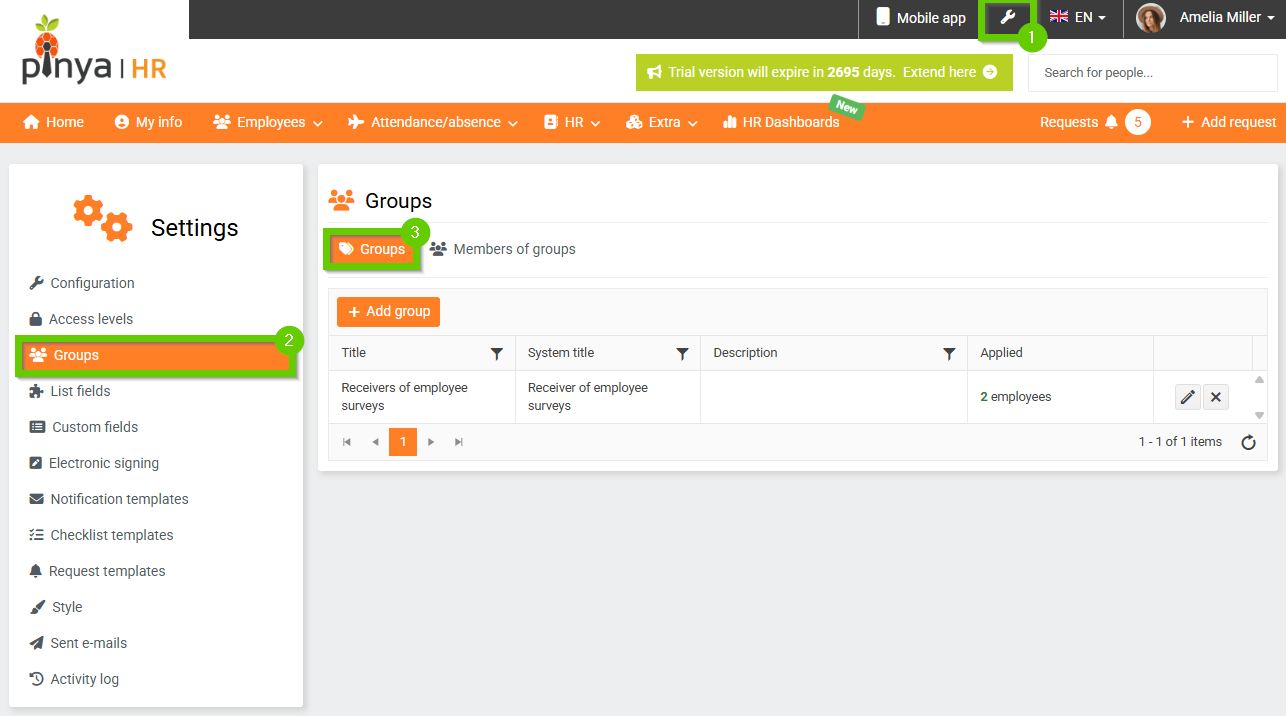
Create a new group
To create a new group, click the Add group button.
Then fill in the appropriate fields and select the employees who will belong to the group.
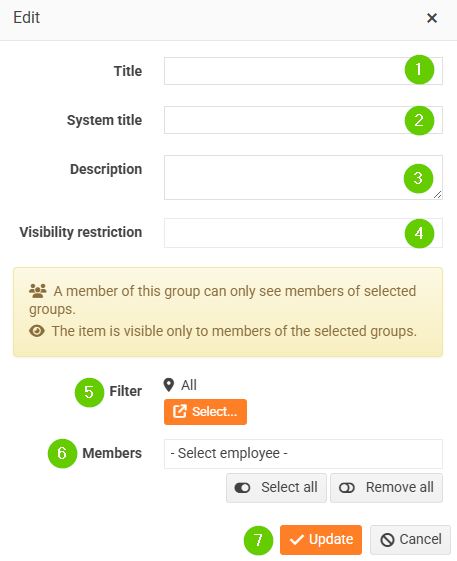
On the Group Members tab, you can see which of your employees are members of each group. You can easily add members to each group by clicking the Add Member button.
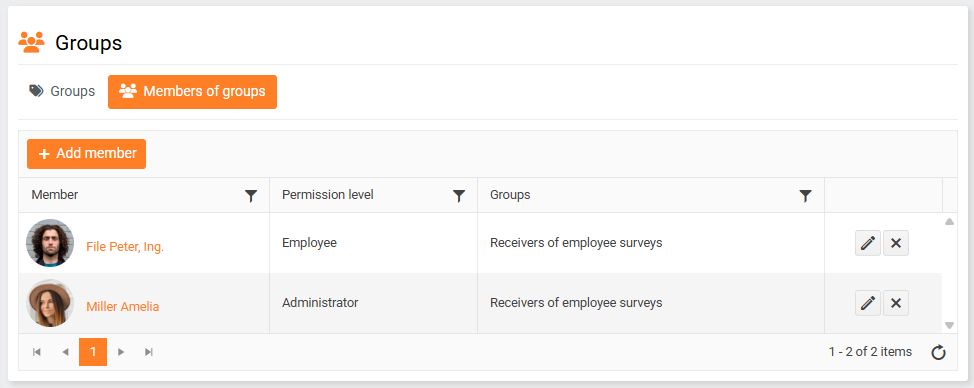
Deleting a group
A group cannot be deleted if it is used in targeting or permissions . In such cases, the delete option is not offered (the cross icon for deletion will not appear).
If the group is used only for an employee , it can be deleted.
You can find out whether the selected group is used somewhere in the Applied column. Hovering the mouse over the value in this column displays detailed information about how many active (or terminated) employees are in the group, as well as information about targeting and permissions.
Procedure for deleting a group
- Select the group you want to delete and click the cross icon.
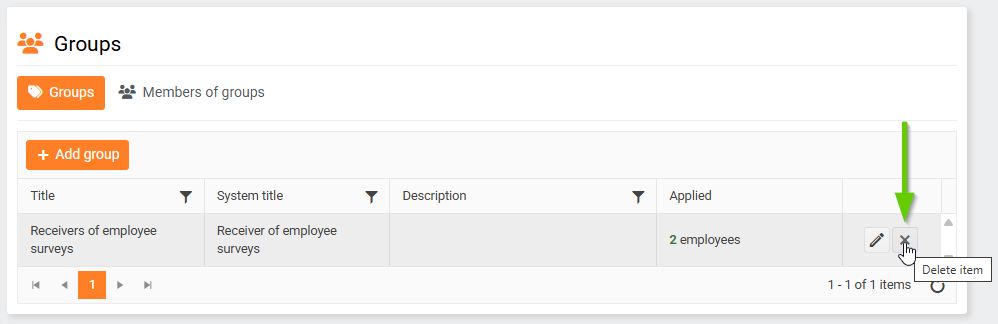
- A warning will appear, confirm it.