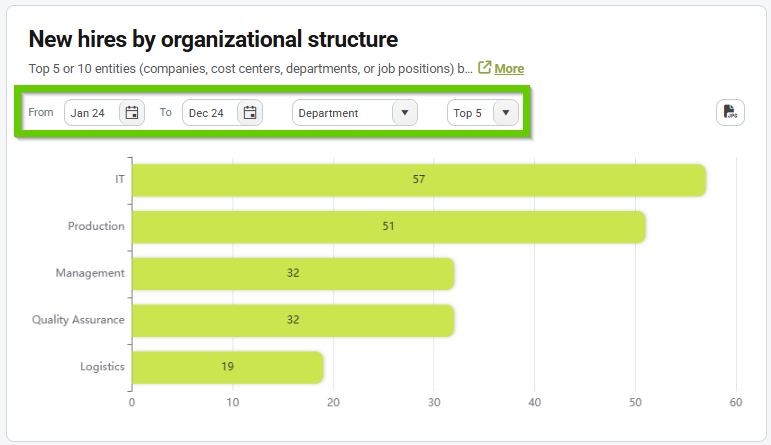Dashboard Boardings
This dashboard provides a detailed overview of the onboarding of new employees and the company's growth rate.
In the header, you will find the following indicators:
- Number of starts for... - shows the number of starts for the last completed month; the widget shows the increase or decrease compared to the previous month
- Monthly average - shows how many employees are joining on average (at what rate the company is growing)
- Onsets by gender - the 2 most common genders are shown here
- Currently on probation - shows how many people are on probation as of today
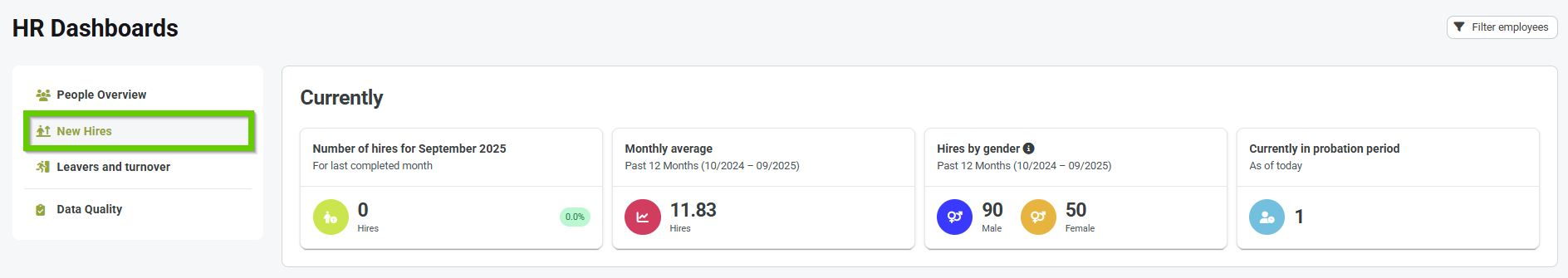
Charts
By default, the graphs display values for the current year.
However, you can use the filter above the graphs to view data for another year.
Data are displayed back to 2020, if available.
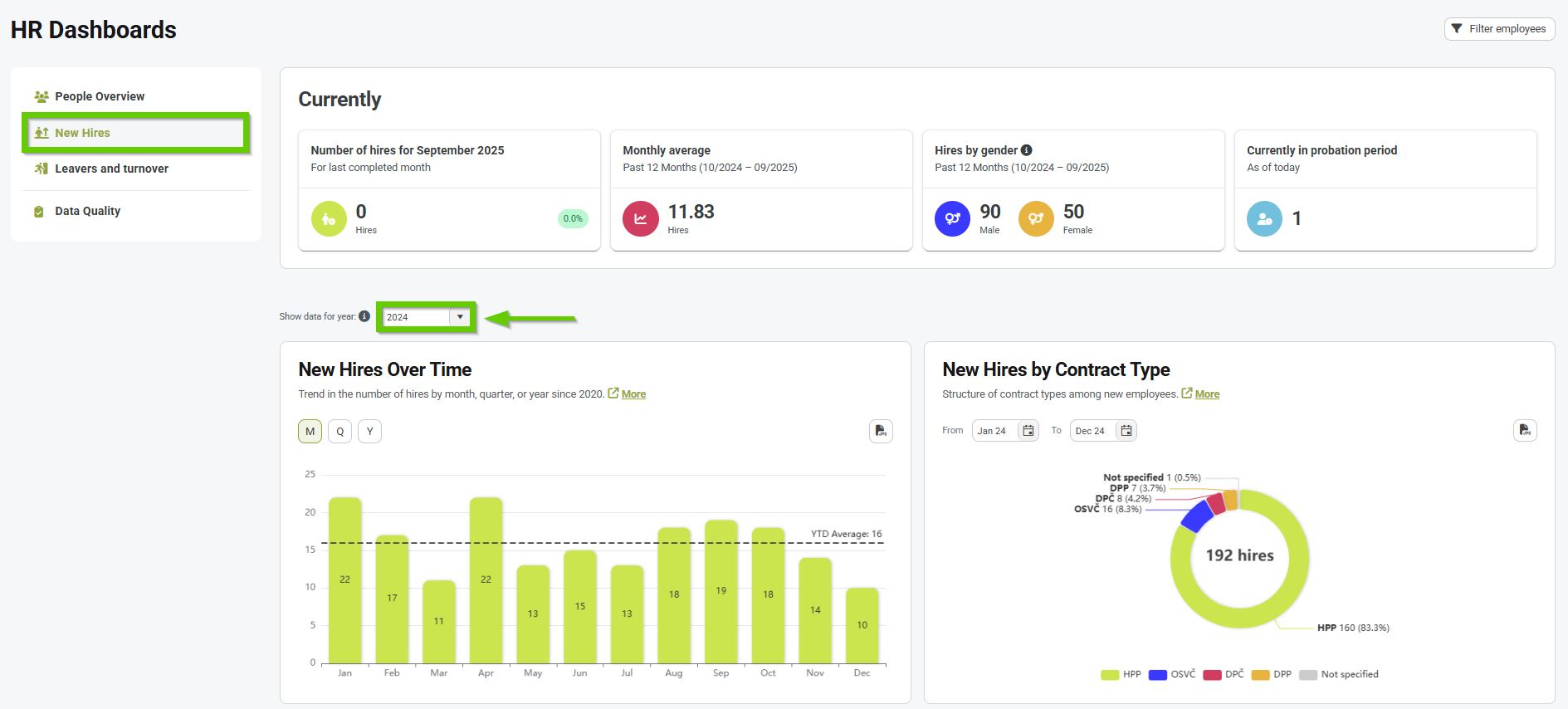
Number of onsets over time
The graph shows the number of starts by individual months during the selected year.
Data can be displayed in several dimensions:
M = month
Q = quarter
Y = year

Starts by contract type
The graph shows the number of starts divided by contract type.
This chart allows you to narrow down the data within the selected year using the from - to filter (e.g. only the 1st quarter).
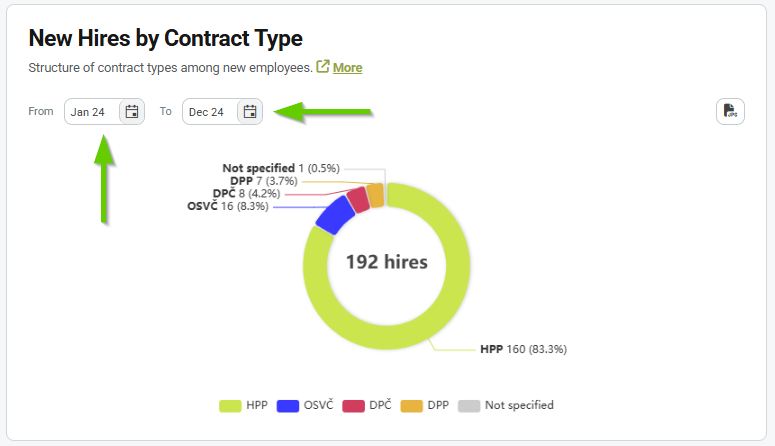
Retention after joining
The graph shows the proportion of employees who remained with the company after 3, 6, or 12 months of joining.
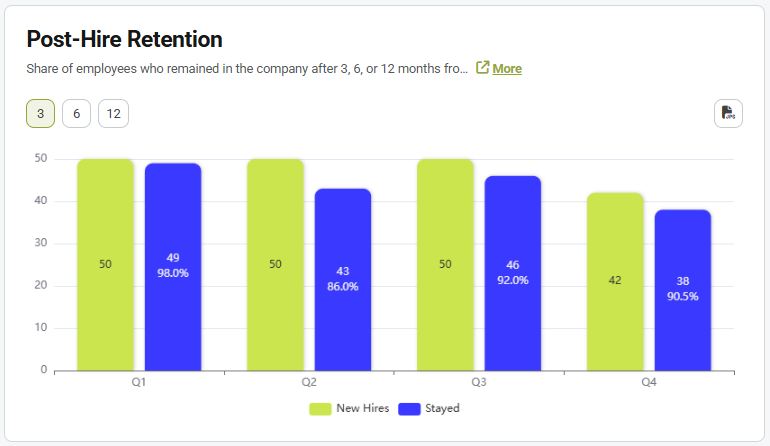
Onboarding according to corporate structure
The graph shows the number of starts divided by company structure.
Choose whether you want to view the data by:
- company
- centers
- department
- job positions
Also choose whether you want to display the Top 5 or Top 10 entities.
You can also narrow down the dates within the selected year using the from - to filter.