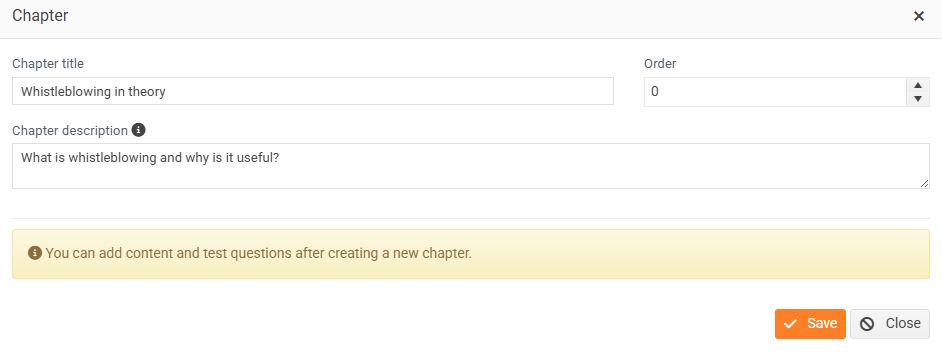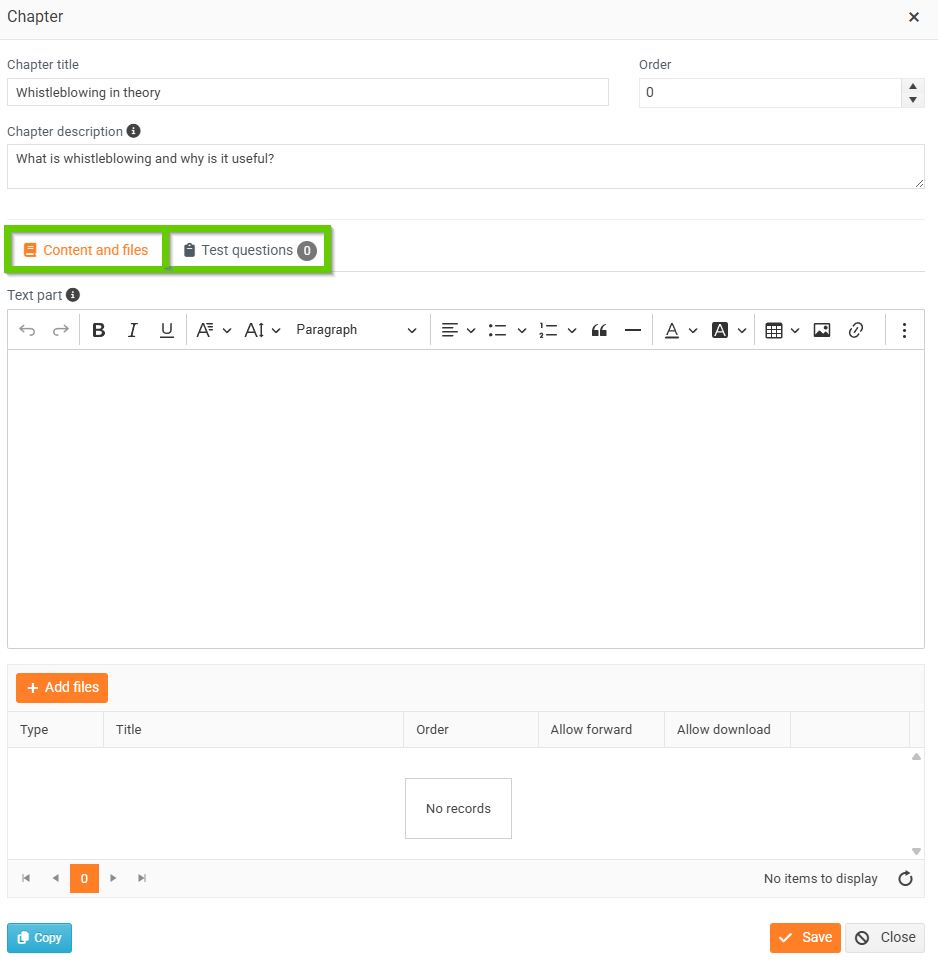Inserting chapters into a course
After saving the basic data, the Chapters tab will open, where you can add individual course chapters and test questions.
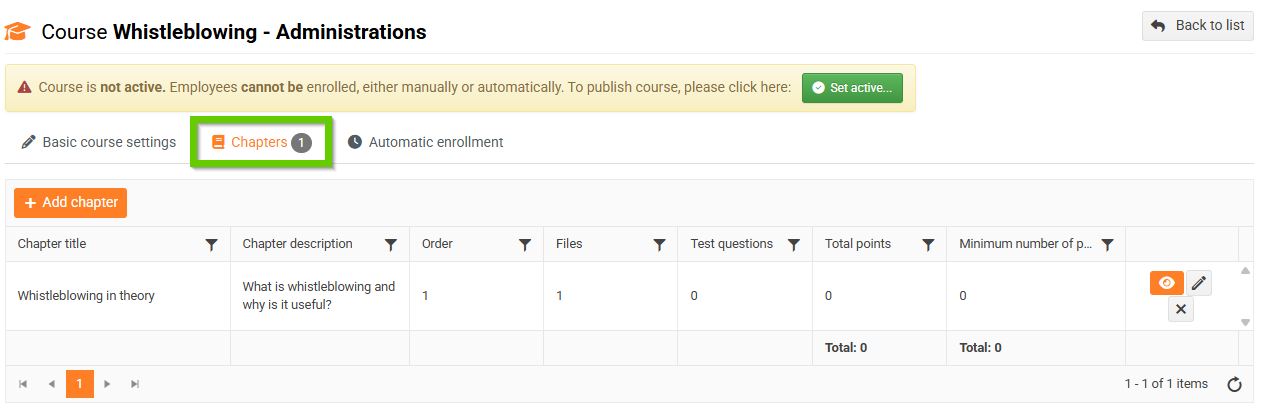
- In the open course details, switch to the Chapters tab and click the Add Chapter button.
- In the displayed form, fill in:
- Chapter title (required field).
- Order - a number indicating the order in which the chapters will be displayed to course participants. If you do not fill in the order or if there are multiple chapters with the same sequence number, the chapters will be displayed in the order in which they were created.
- Chapter description (required field) - text that participants will see in the chapter header.
- Save the completed form by clicking the Save button.