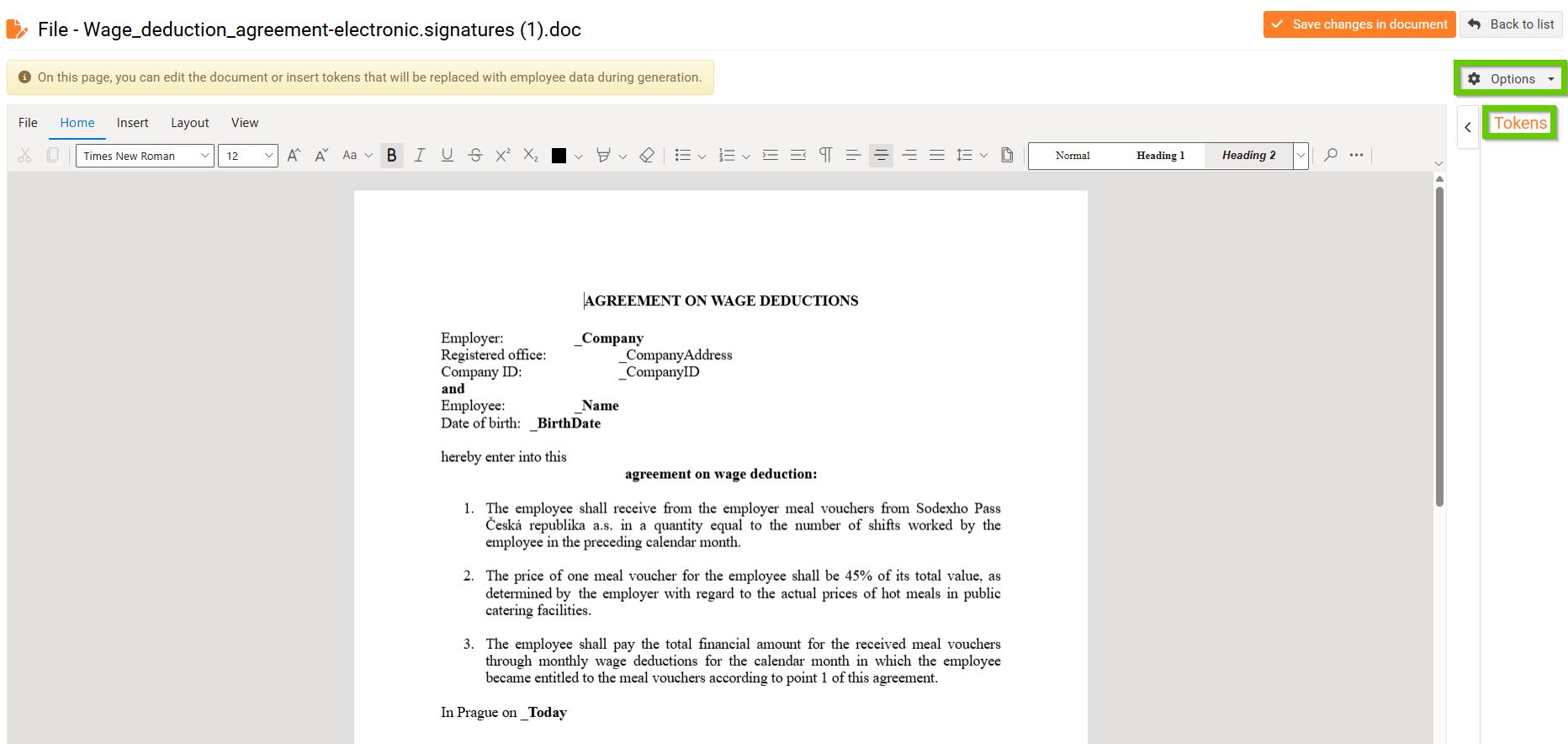Online editing of .doc/.docx documents
Pinya HR allows online editing of documents in .doc and .docx formats directly in the application interface.
The online editor can be used for both uploaded templates and documents generated/uploaded on an employee's profile .
Online template editing
For the selected .doc/.docx template, click the Actions button and select Edit Content .
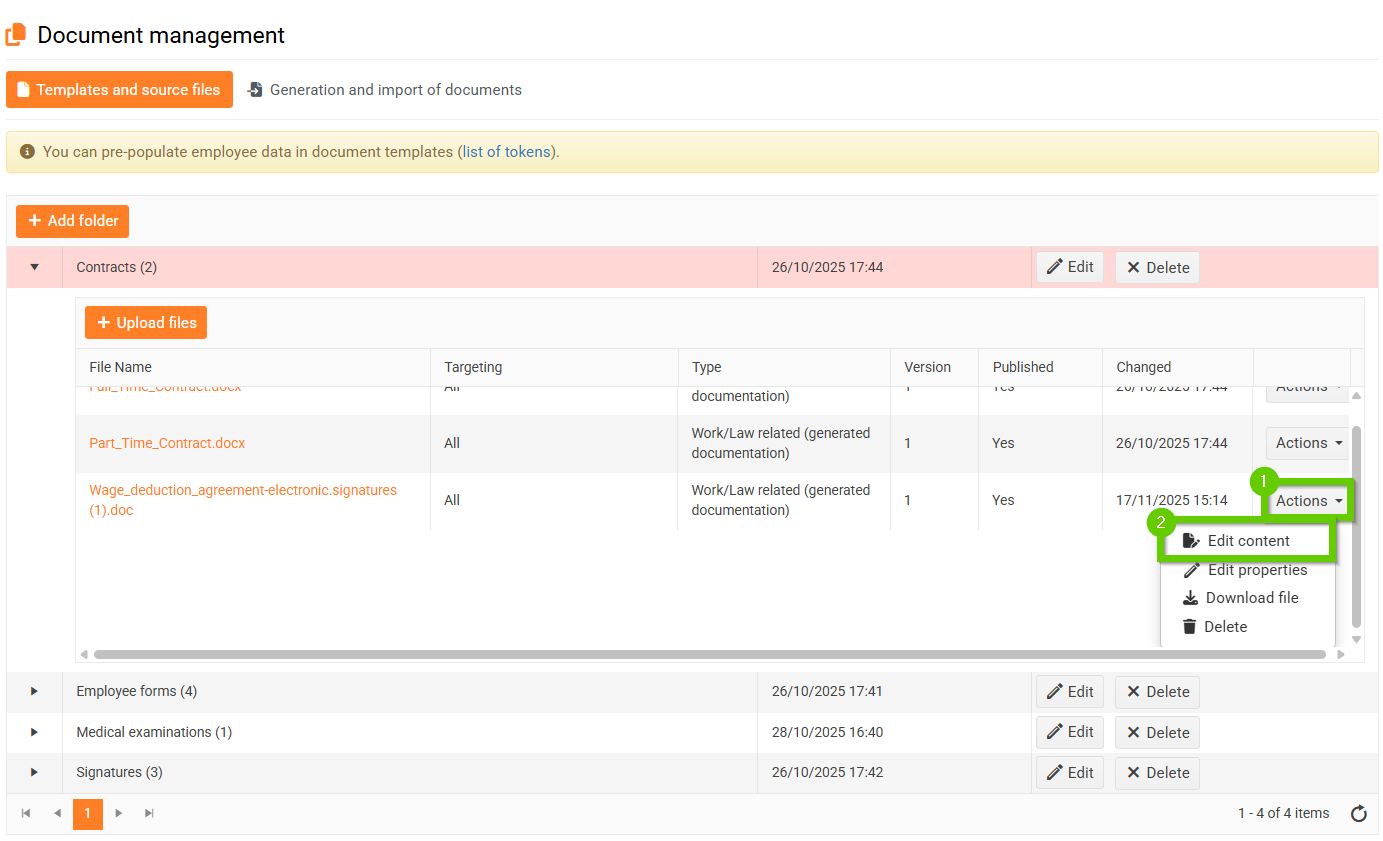
After selecting this action, a page with an online editor will open, where you can edit the template and insert tokens into it, which will be replaced with employee data when generated.
In templates, tokens are automatically displayed (expanded) because they often need to be added or edited to the template.
On the token template, the Copy button copies the token itself , which you can then paste into the template.
Don't forget to save your changes using the Save changes to document button.
By clicking the Options button, you can choose what to do with the edited template:
- Download
- Save as PDF
- Remove
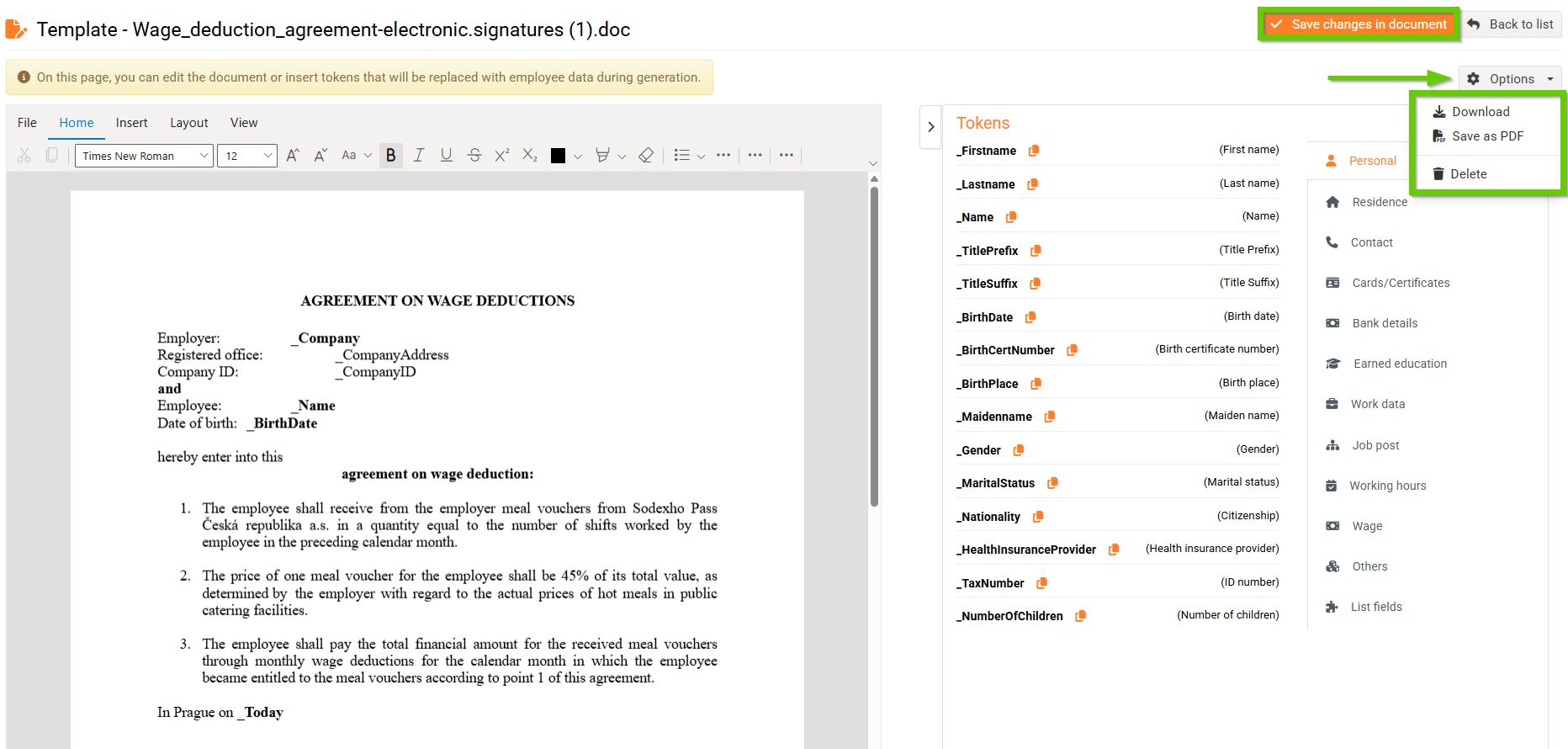
Online editing of documents on the employee profile
For the selected document on the employee profile in .doc/.docx format, click the Actions button and select Edit Content .
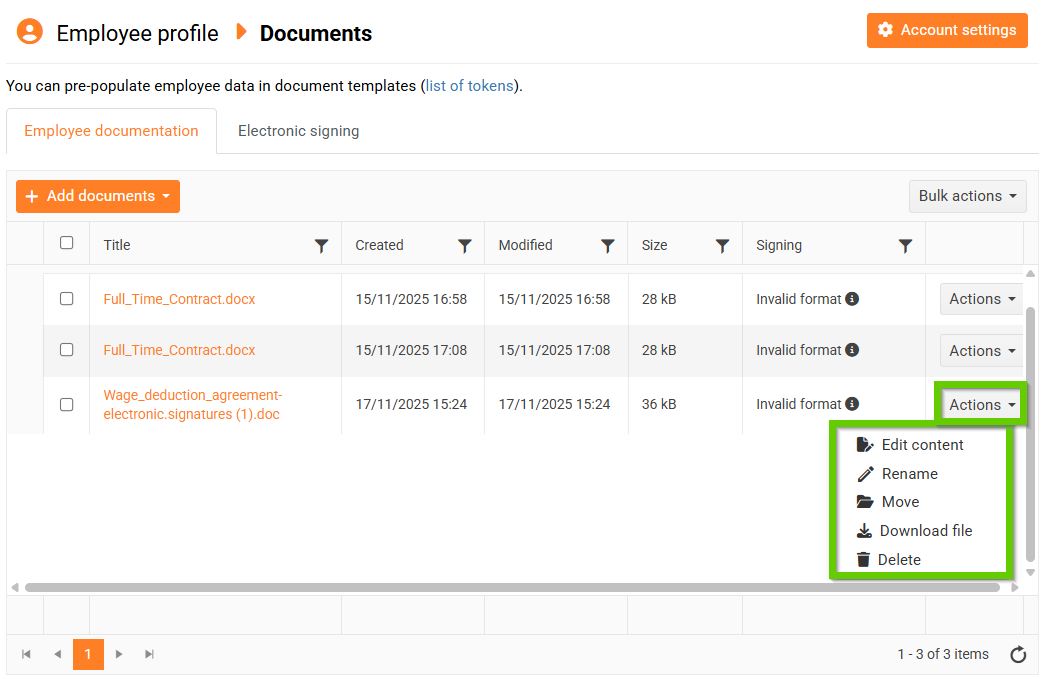
After selecting this action, a page with an online editor will open where you can edit the document.
For employee profile documents, this is mostly a review of the generated document , so the document is displayed across the entire width and the tokens are hidden by default - they are already replaced with real data in the document. You can expand them if necessary (1).
In the employee profile document, the Copy button for a token copies the specific filled-in value (for example, the employee's name), not the original token.
After saving the changes, the updated document is automatically saved back to the appropriate category.
There is also an Options button (2). Clicking it allows you to choose what to do with the document:
- Download
- Save as PDF
- Remove