Activating the created course
In order to enroll participants in the created course, you must first publish (activate) it.
You can activate the course in two ways, both are equivalent:
- Use the Activate button in the yellow information bar , which you can find in the details of each course.
- By selecting Activate in the Options menu on the Basic course settings tab in the course details.
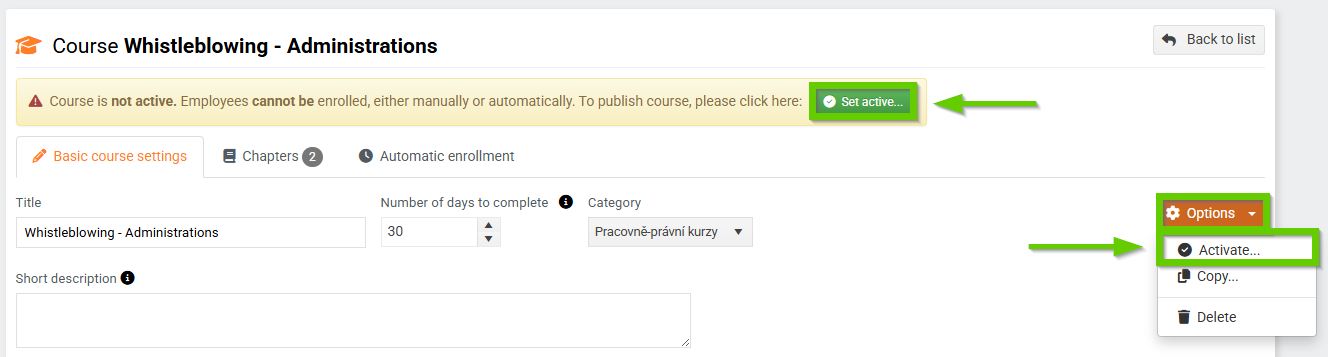
Information about a successful course activation can be found in the course details, in the green information bar:
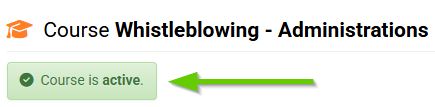
It is possible to enroll employees in an active course - this course is offered for selection on the Enroll Employees form :
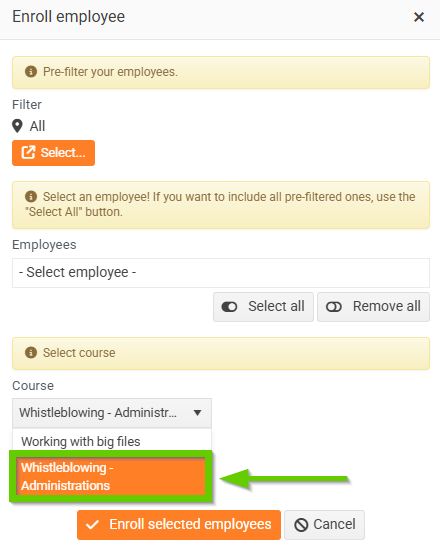
Additional adjustments to the active course
It is not possible to edit chapter content and test questions in an active course.
You can edit the Basic course settings , namely Number of days to complete, Course category, Short description and Detailed description.
The course name cannot be changed.
You can also edit Automatic enrollment, i.e. under what conditions participants will be automatically enrolled in the course.
