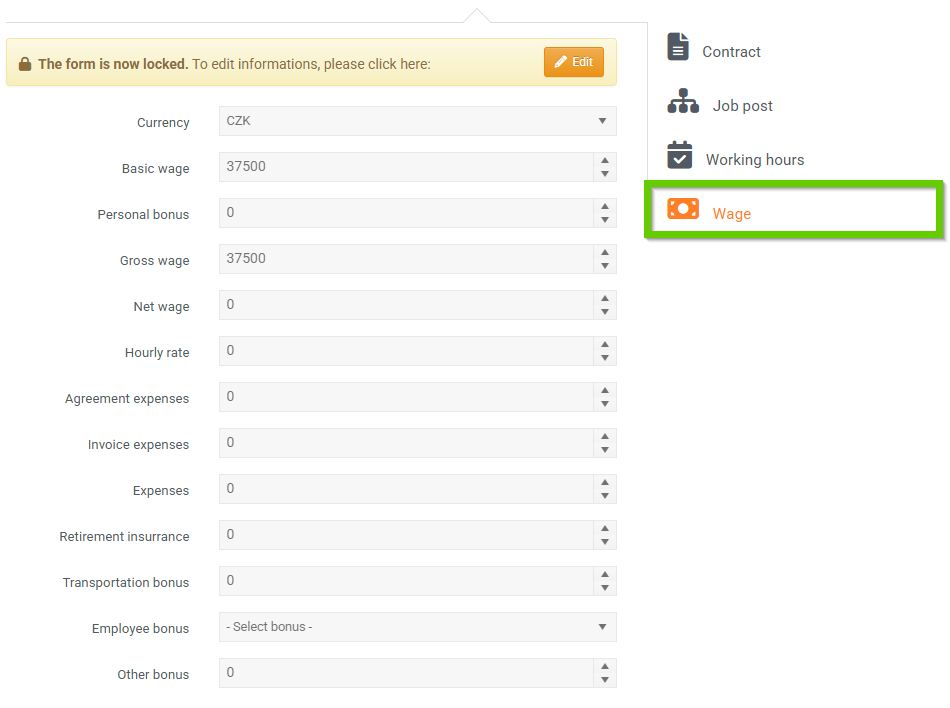Work data and history
To view the work details and history of a selected employee, go to Employee Profile > Work Details .
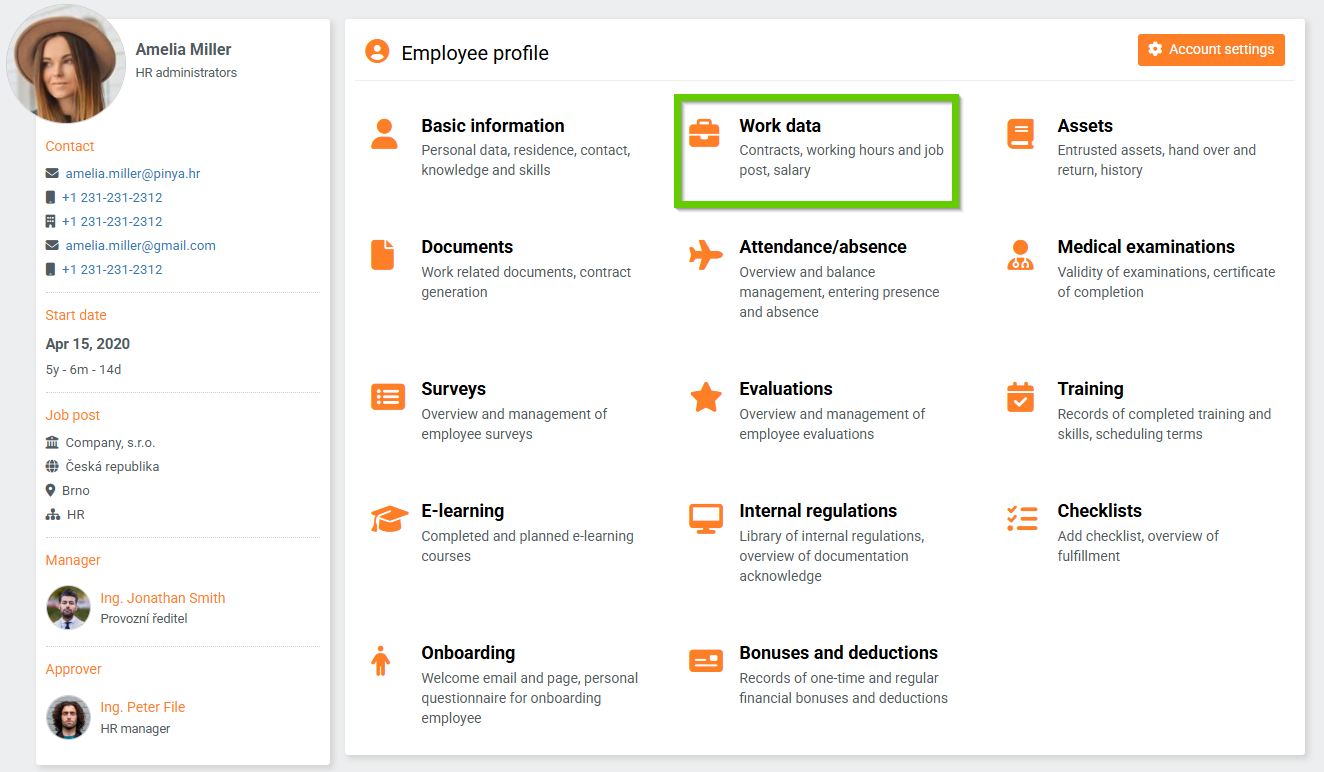
Work data card layout
In the header of the card you can see general information (personal identification number and start date) and now you can set the employee's departure date from your company and emergency status directly here.
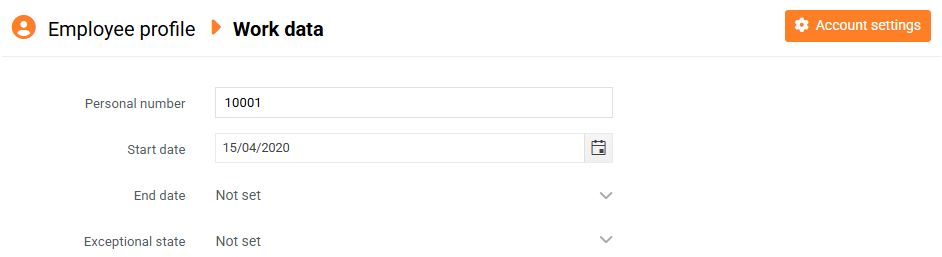
The middle part of the card shows an overview of the work history, which is captured using:
- Milestones
- Parallel employment contracts
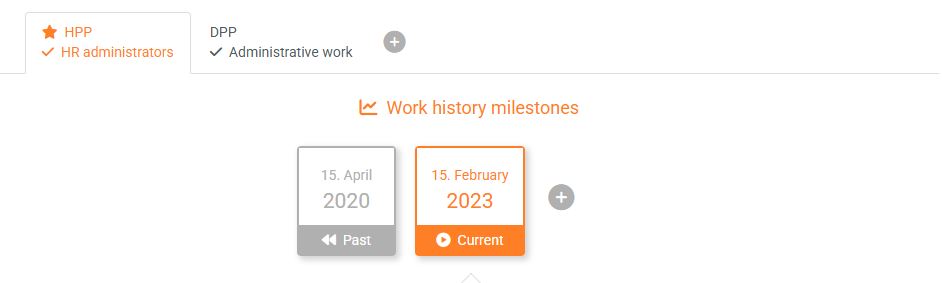
At the bottom of the card, work data is divided into clear categories. You can switch between the individual categories of the form using the menu on the right:
1. Contract
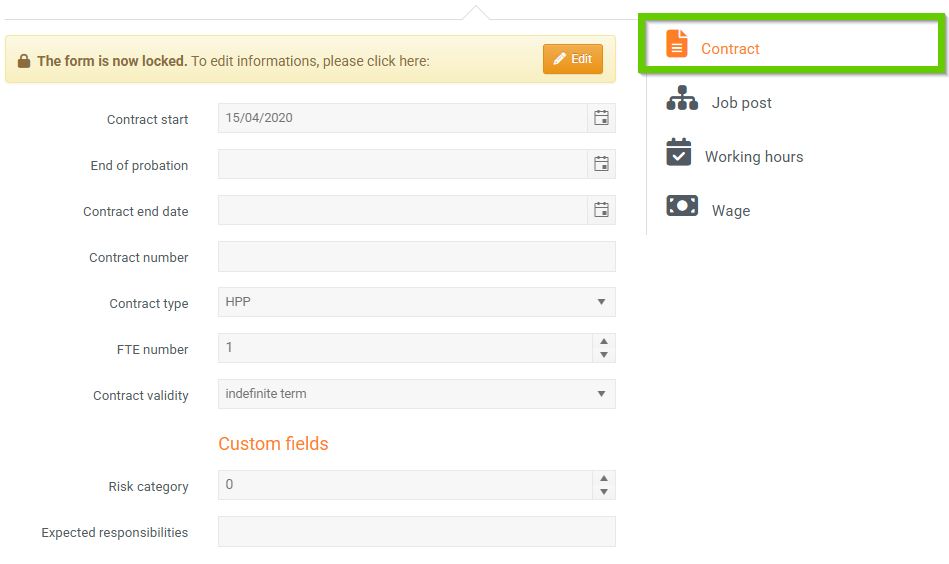
2. Job post
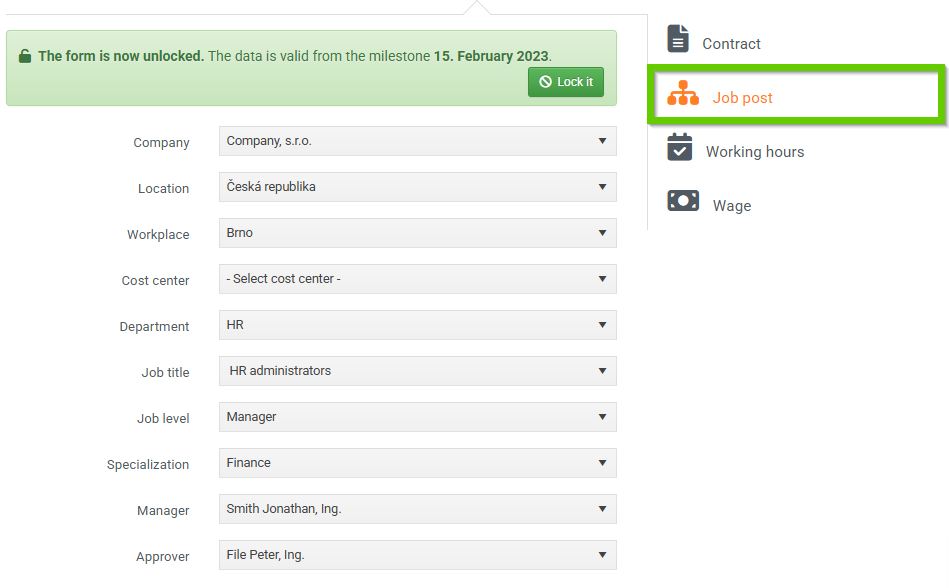
3. Working hours
- The Daily Shift field is automatically calculated (averaged) based on the number of hours filled in the schedule (number of non-zero days)
- If the daily shift is not completed , the employee will not be included in the Monthly Absence Export
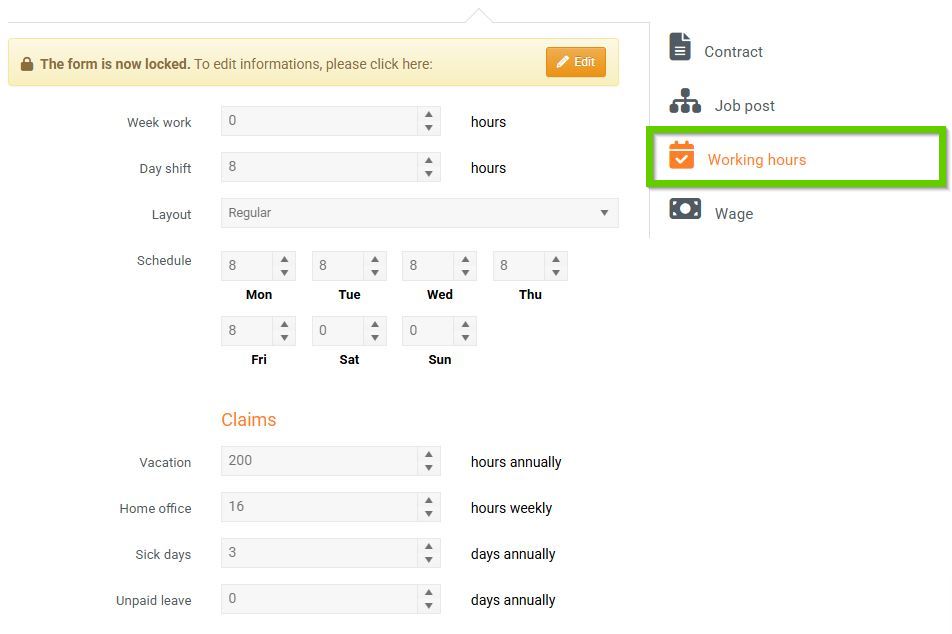
4. Wage