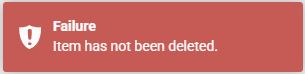Deleting a value in the Job position list field
A value in the Job Position code list can only be deleted if the given value is not used anywhere else.
No employee (even for inactive ones). If only targeting is used, the value can be deleted.
You can find out whether the selected job position is used somewhere in the Used column. Hovering over the value in this column will display a list of employees for whom this position is used, as well as a list of agendas in which targeting is used.
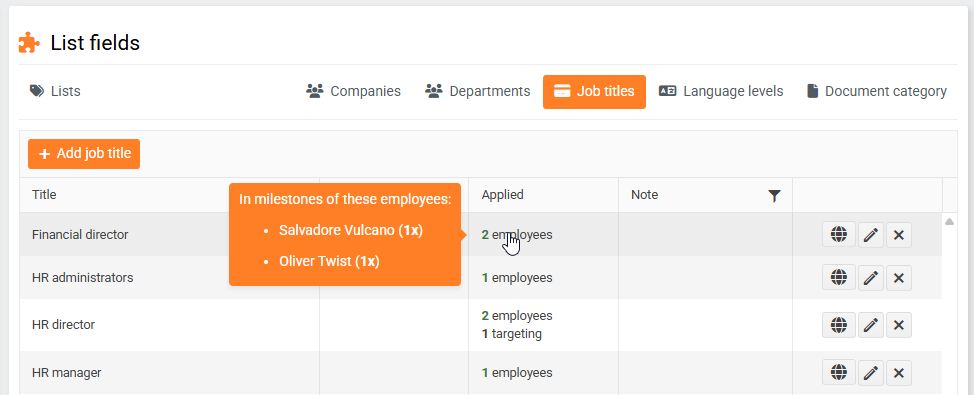
Procedure for removing a value from the list field
- Select the item you want to delete and click the cross icon.
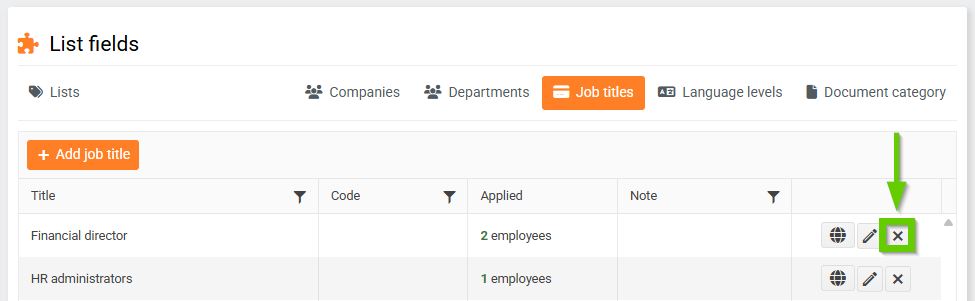
- A warning will appear, confirm it.
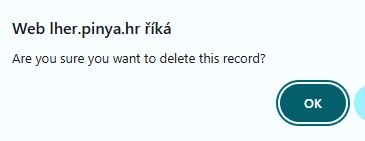
- After confirmation, 2 situations may occur:
- If this value is not used anywhere , or only targeting is used , it will be deleted.
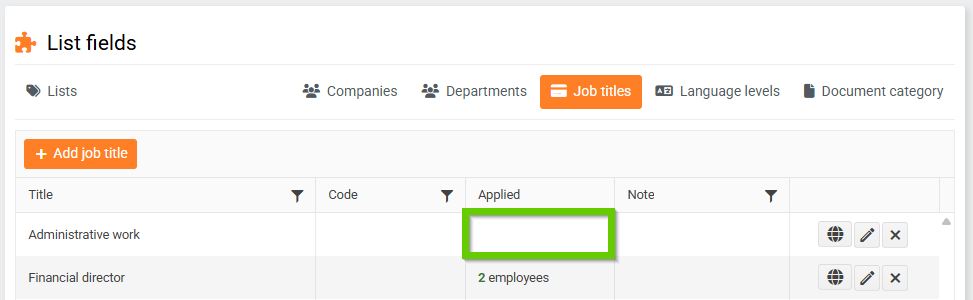
- If the selected value is used for an employee (even an inactive one), the deletion will not take place and a system notification will be displayed stating that the action was not successful. In this case, contact Pinya HR support.