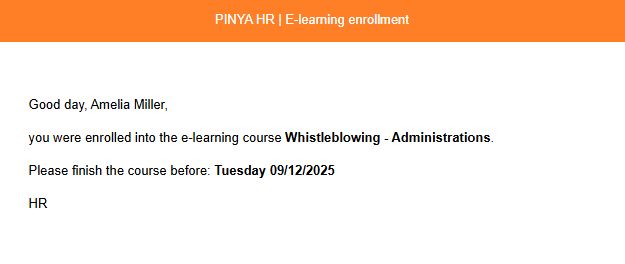Course enrollment
There are 2 ways to enroll in the course:
- Automatic enrollment
- Manual entry
1. Automatic enrollment
You can set up automatic enrollment when creating a new e-learning course, or set it up for an existing course.
Go to Courses management and enrollment, click the Courses tab, and for the selected course, click the Automatic enrollment tab :
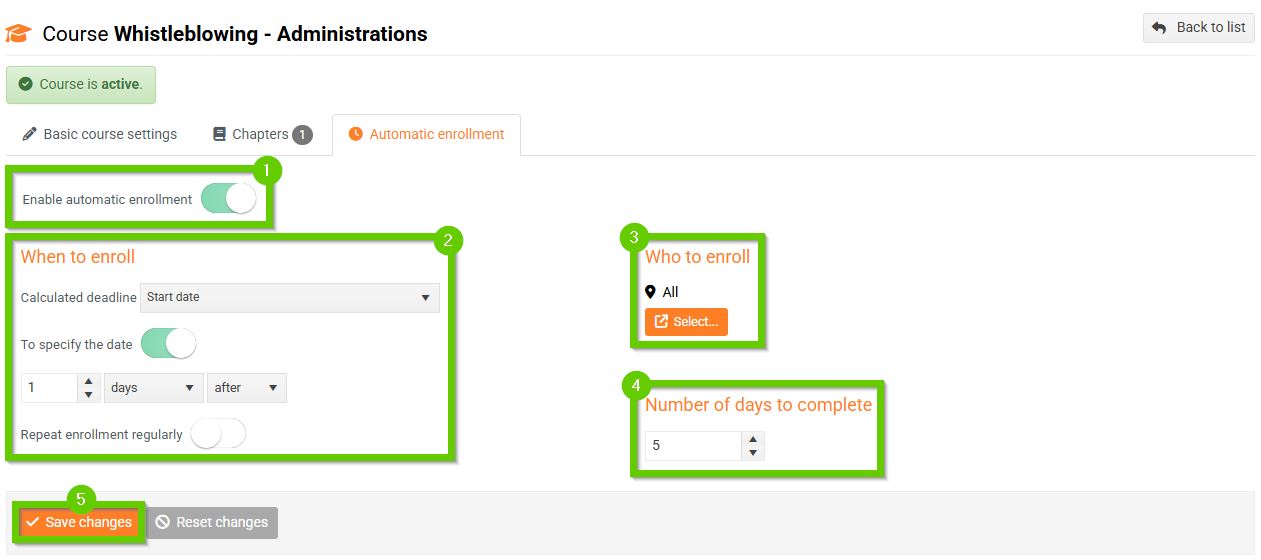
- Activate the Turn on automatic enrollment switch.
- Set the parameters in the When to enroll section.
- Select Who to enroll .
- Set the Number of days to complete .
- Save.
On the given date, selected employees will receive a notification about their enrollment in the e-learning course.
2. Manual entry
To manually enroll in an e-learning course , go to the Employees enrollment tab in Courses management and enrollments and click the Enroll employee button.
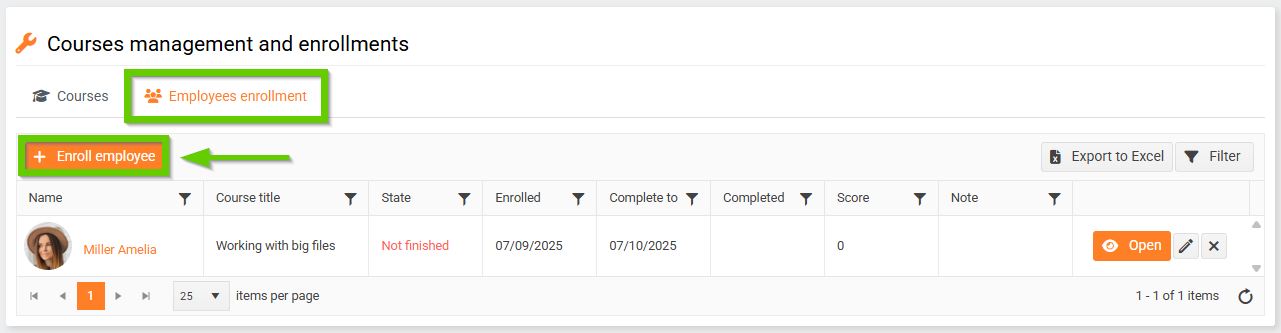
Fill out the displayed form according to the following points:
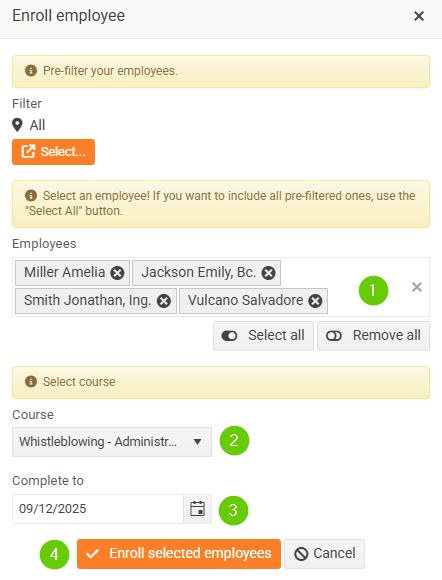
- Select the employees you want to add to the course. You can use targeting to pre-filter employees.
- Select a course .
- Finish by is automatically pre-filled according to the course settings.
- Click the Enroll selected employees button.
All selected employees will receive a notification that they have been enrolled in the e-learning course.