Adding a new checklist
Checklists, or task lists, are used for activities that follow a predetermined scenario.
(e.g. employee arrivals/departures or birthday/work anniversary celebrations).
It is a tool for assigning someone a task that is associated with a selected person. Therefore, it is always created on the profile of the employee to whom the task is linked.
To add a new checklist, go to Employee profile > Checklists .
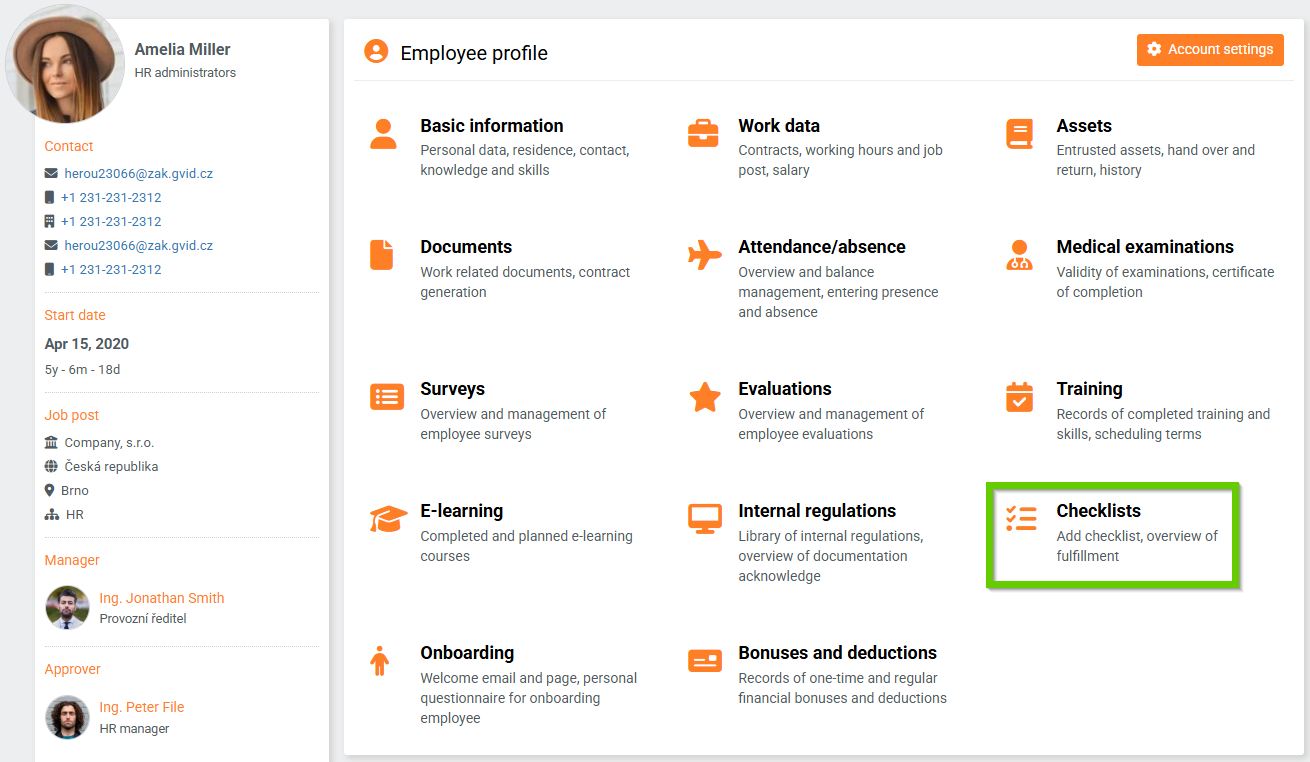
Click the Add new checklist button.
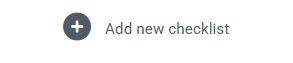
A form for adding a new checklist will open. You have 2 options to choose from - you can either select a template (1) that already has predefined tasks, possibly with deadlines and solvers, or you can create a completely new checklist (2) that does not have any tasks defined.
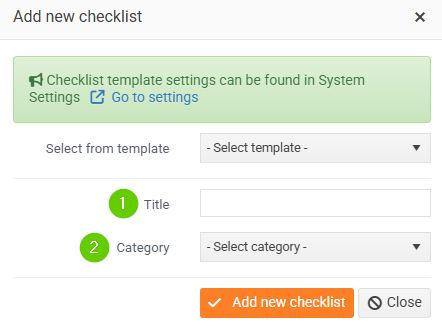
To add a checklist from a template, go to the article Adding a checklist from a template .
To create a completely new checklist, go to the article Creating a new checklist .
