Evaluation - only the employee answers
A scenario in which an employee evaluates themselves.
1. Template settings
On the Question form, fill in the required fields. In the Who is answering field, select Employee and save the form.
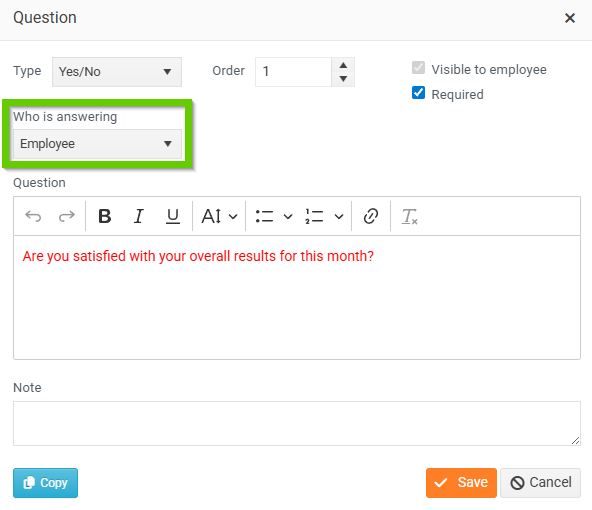
2. Evaluation process
- The employee to whom the evaluation has been added will receive a notification at their email address containing a link that will redirect them to the evaluation page.
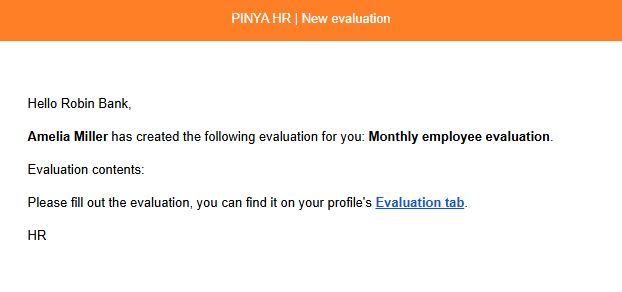
- Here, on the Employee Questions tab, they will answer the questions. If they click the Save draft answer button, they can return to the evaluation at any time and edit or complete it. The evaluation is in the Open phase and in the Employee Filling Out status.
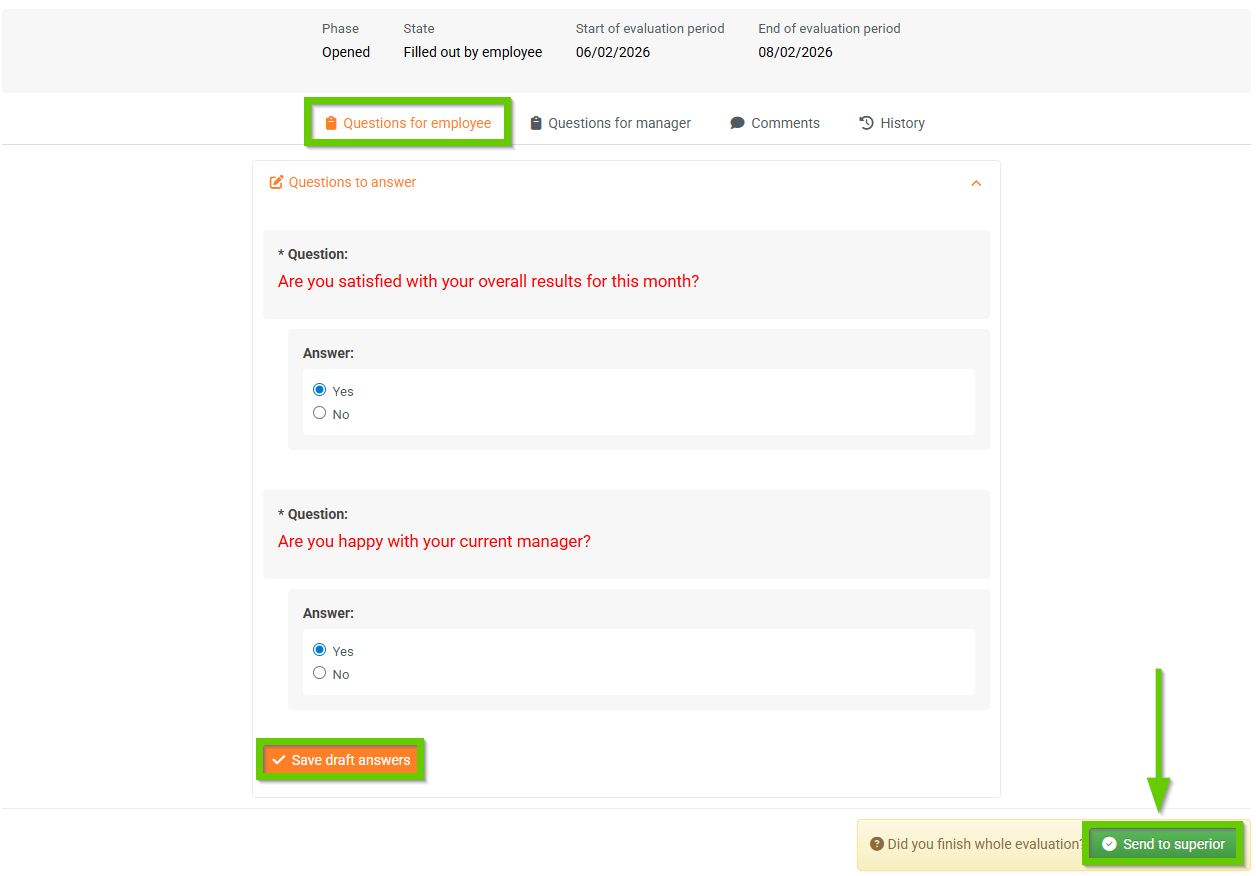
- The Questions for the Manager tab remains empty in this case.
- On the Comments tab, the employee can add a comment to the evaluation.
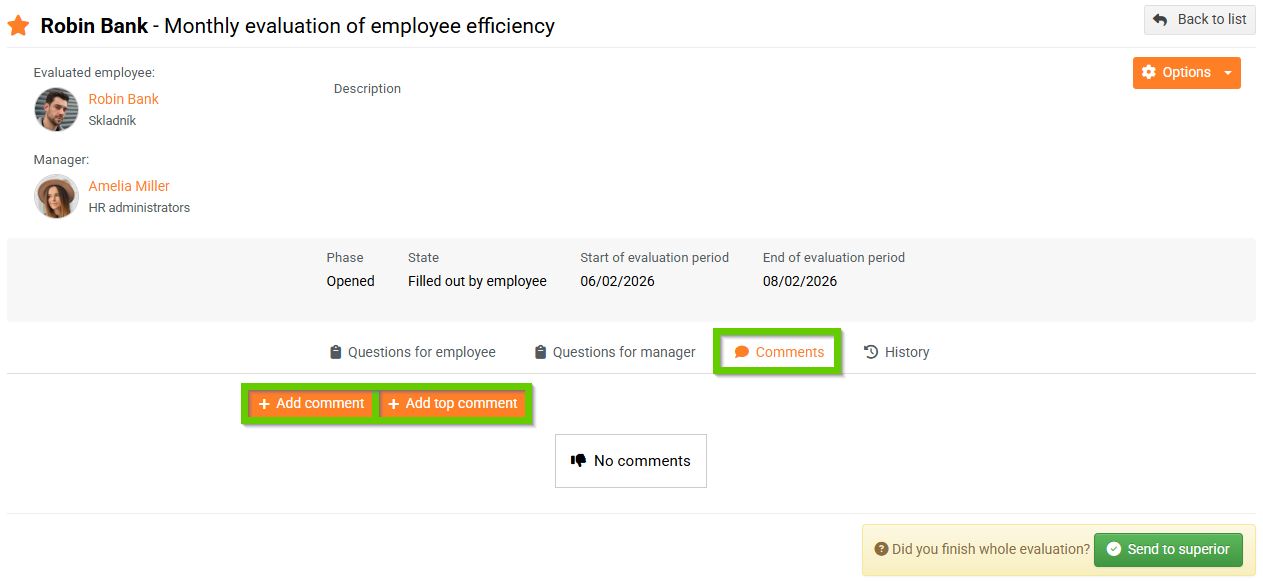
- On the History tab, the system automatically records all actions related to the given evaluation.
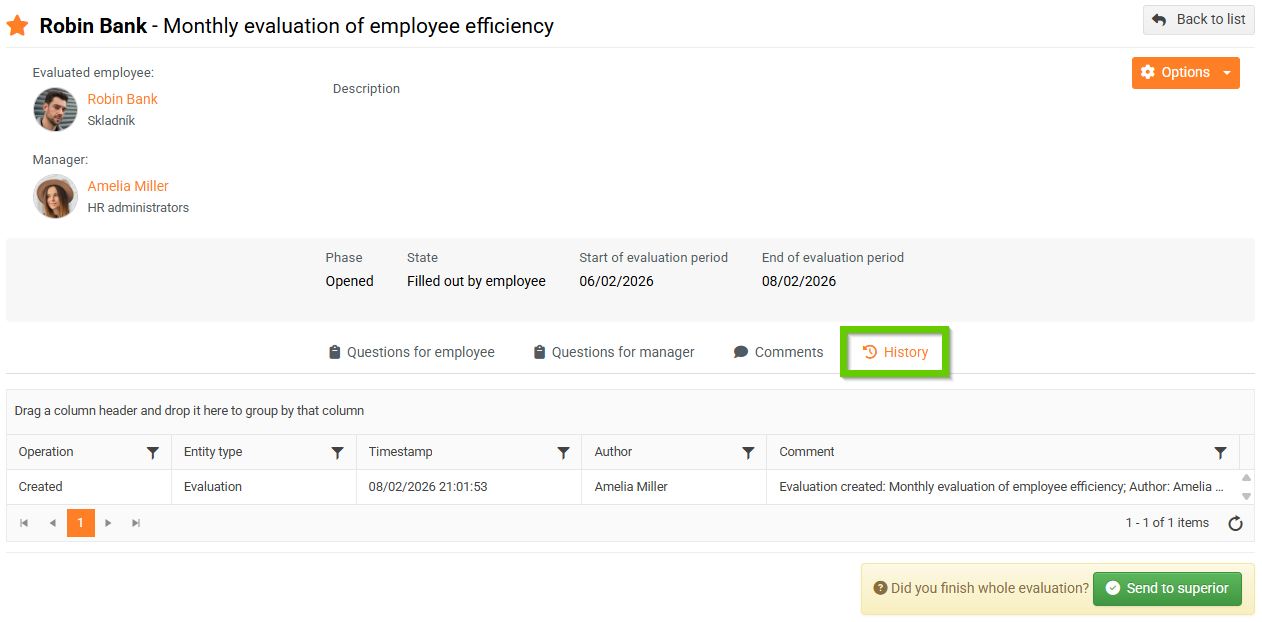
- Once the employee has completed the entire questionnaire, they click the Send to Manager button. A notification will appear that still needs to be confirmed.
- The review phase is still Open, but the status has changed to Manager Completing.
- The manager will receive an email notification containing a link that will redirect them to the evaluation page.
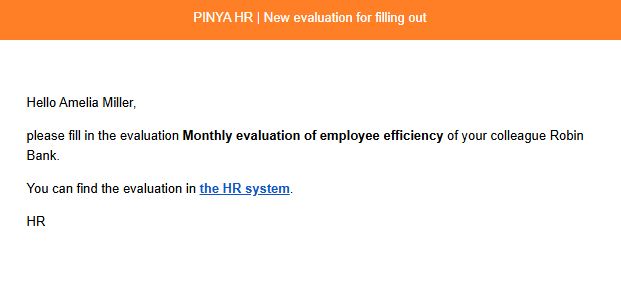
- Here, on the Employee Questions tab, the manager can see how the employee responded.
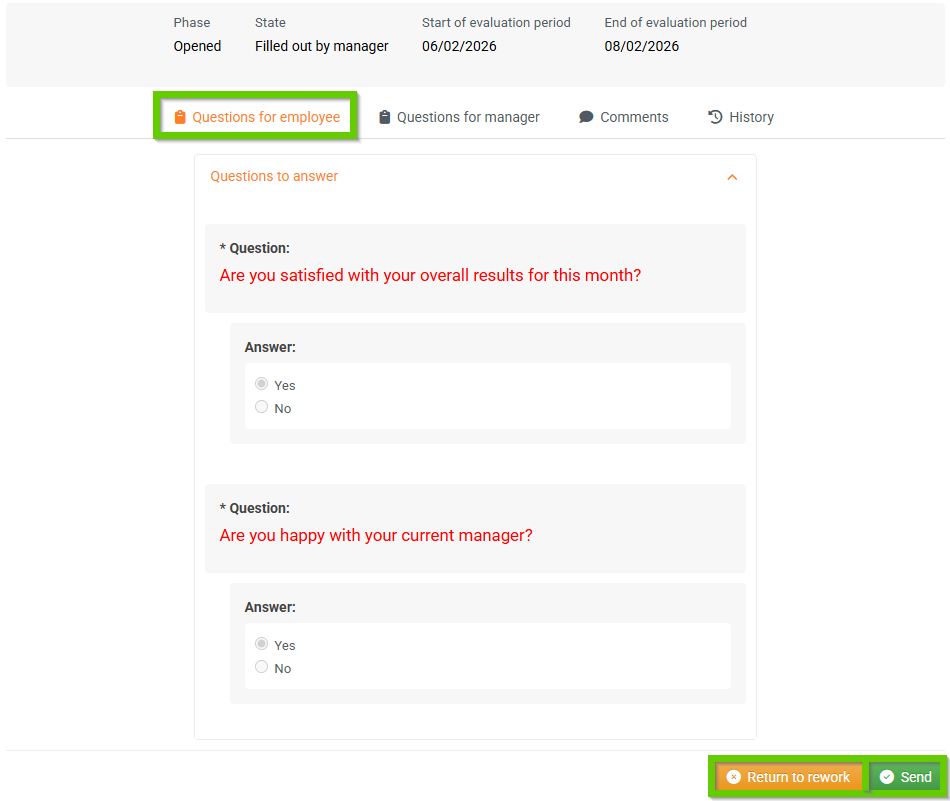
- On the Comments tab, they can add a comment or add a top comment, meaning it will always appear first.
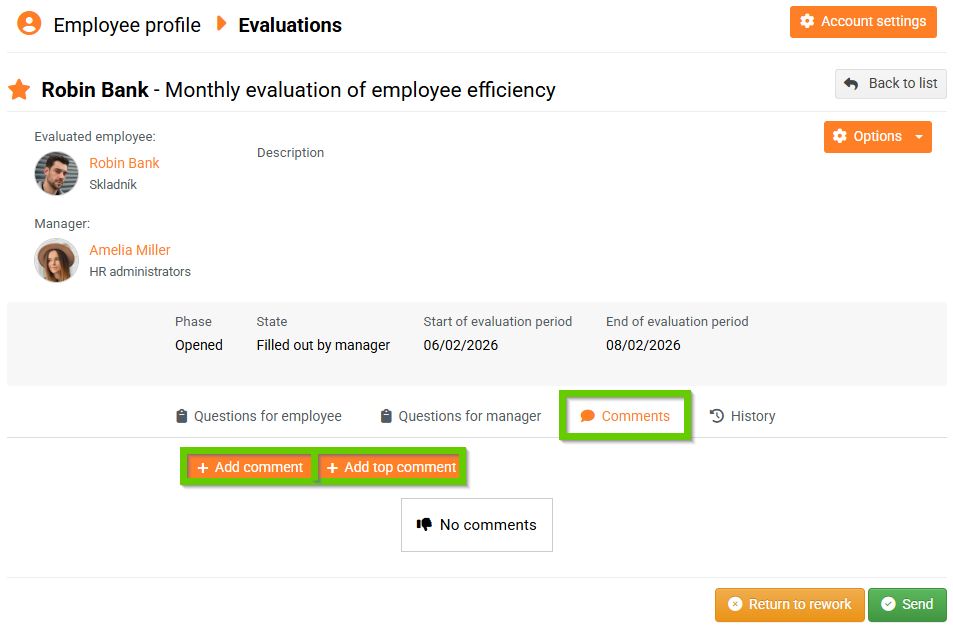
- The manager has a choice of two options:
- Approve evaluation
- Return evaluation to rework
a) Approve the evaluation
If the manager clicks the Approve button, a notification will appear that still needs to be confirmed. The employee will receive an email notification that their evaluation has been approved. The evaluation is in the Closed phase and in the Completed status.
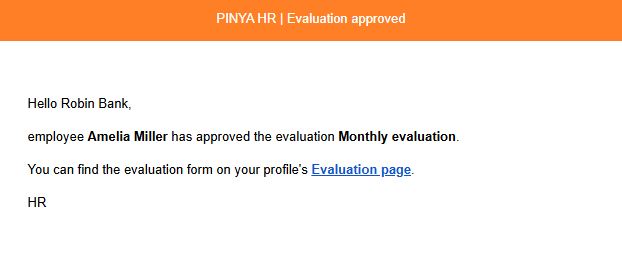
b) Return the evaluation to rework
If the manager clicks the Return for Addition button, a window will appear with the option to comment on why the rework is necessary.
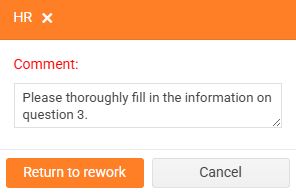
The evaluation is still in the Open phase, but the status has changed to Returned to rework. The employee receives a notification that the manager is returning the evaluation for completion.
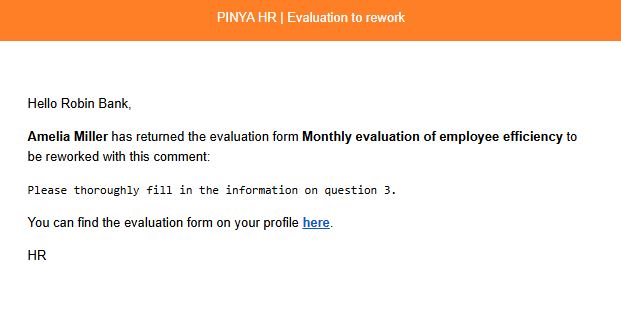
After the employee completes the necessary information, they resend the evaluation to the manager. The manager receives a notification again. If everything is in order, the manager approves the evaluation. The evaluation is in the Closed phase and in the Completed status.
