View information about employment contracts
The list of employment contracts is used to display all current primary and secondary employment contracts.
Primary contracts are marked with an asterisk (1) .
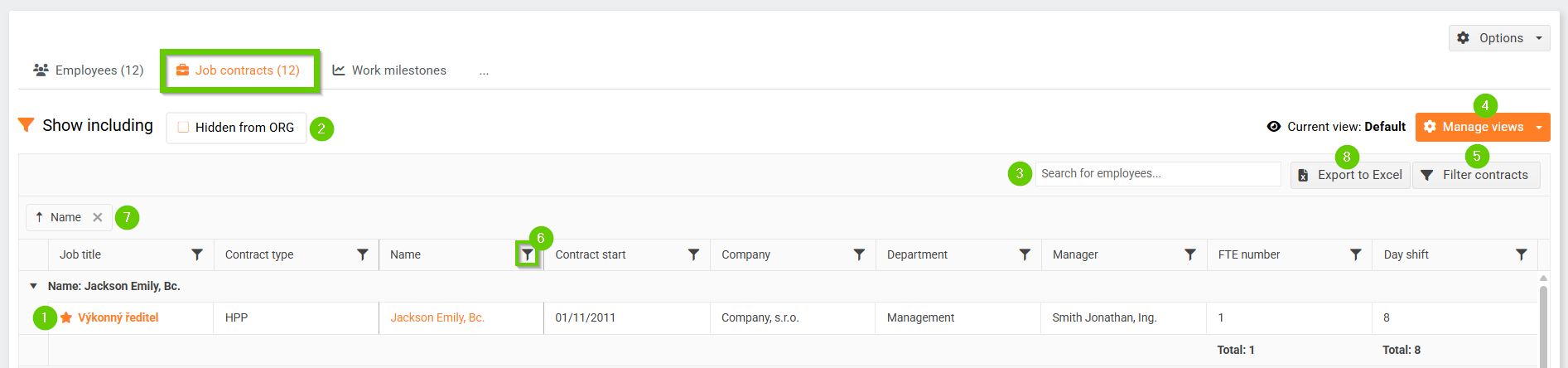
By default, the list of employment contracts is grouped by employee name and only active employees are displayed.
If you want to display the list including hidden employees (i.e. those who do not have Show in ORG checked in the account settings), check the Hide from ORG checkbox (2). You can search for a specific employee using the employee search field by name (3) . The field has a so-called hint function (start typing text and the function will automatically offer suggestions).
You can customize the display of the employment contract list to your needs by creating your own view (4). The procedure is the same as when creating views in the employee list - see the article Managing views .
You can filter the entire list in several ways:
- Filter contracts button (5) - enter parameters to search for the desired records (this filter allows you to filter multiple values for one parameter at once).
- filters in the overview header (6) - using the filter in the column header, only one value can be filtered at a time.
- grouping (7) - any column in the list of employment contracts can be dragged over the column headers to group it, e.g. by company.
You can export the entire list to Excel (8) . You can pre-select the employment contract data that will be included in the exported file using the Manage views button.
