Approval of bonuses/deductions by multiple approvers
Sequential approval
If bonuses/deductions are approved by multiple approvers in a predetermined order , after sending for approval, the first approver will receive an email notification that bonuses/deductions are waiting for him/her to approve.
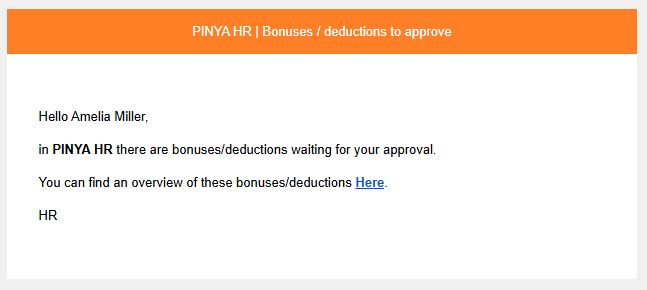
Using the provided link, they can go to the Waiting for my approval tab, where they will see an overview of all deductions and bonuses for which they are entered as an approver.
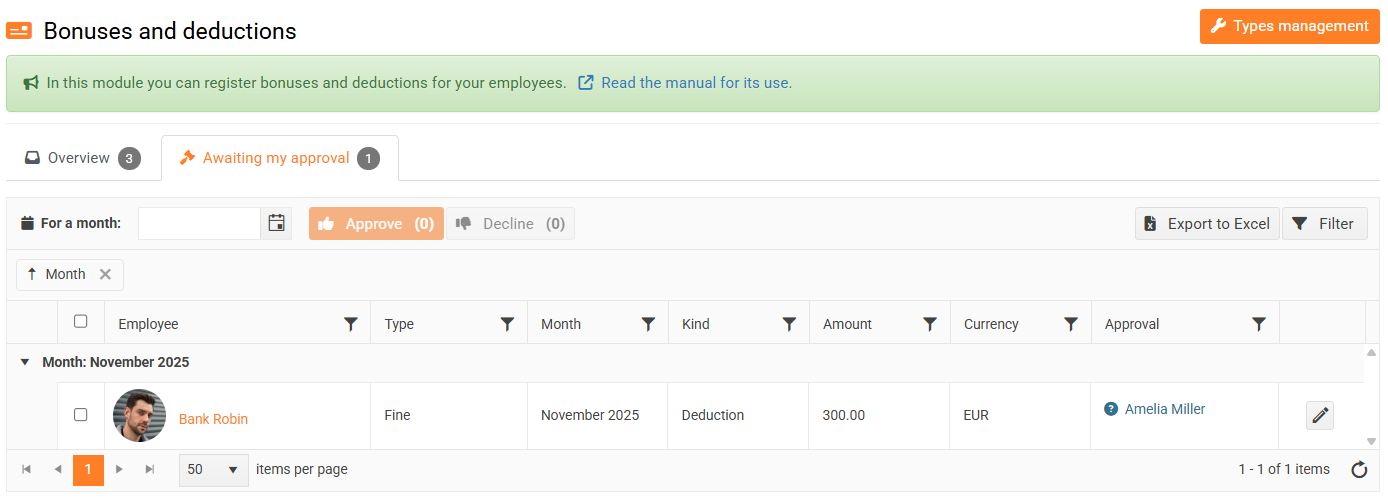
If the approver does not have any pending "Bonuses for approval" requests at the given moment, a request for approval of bonuses/deductions will be automatically created for them. Clicking the Detail button will open the request details.
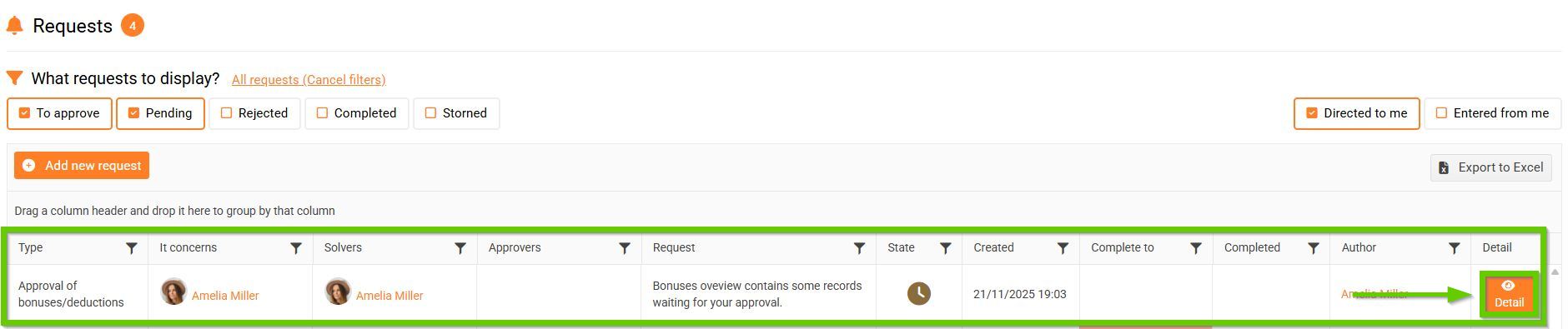
By clicking the Waiting for my approval button, they can go to the tab where they can see an overview of all deductions and bonuses for which they are entered as an approver.
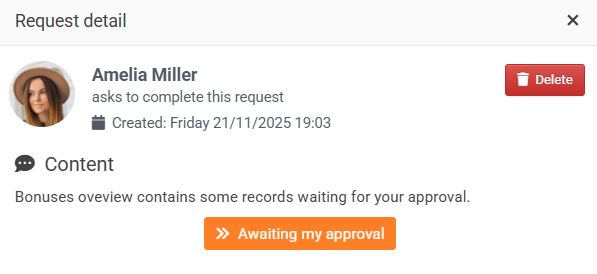
The approver can either approve or reject bonuses/deductions.
1. Approval of bonuses/deductions
You can approve bonuses/deductions in bulk directly from the overview, or on the detail of a specific bonus/deduction. The procedure is the same as for Approving bonuses/deductions by a single approver .
After approval, bonuses/deductions are still in the status In approval . In the overview, you can also see, thanks to a graphic representation, which of the approvers has already approved the bonus/deduction and who is currently next.
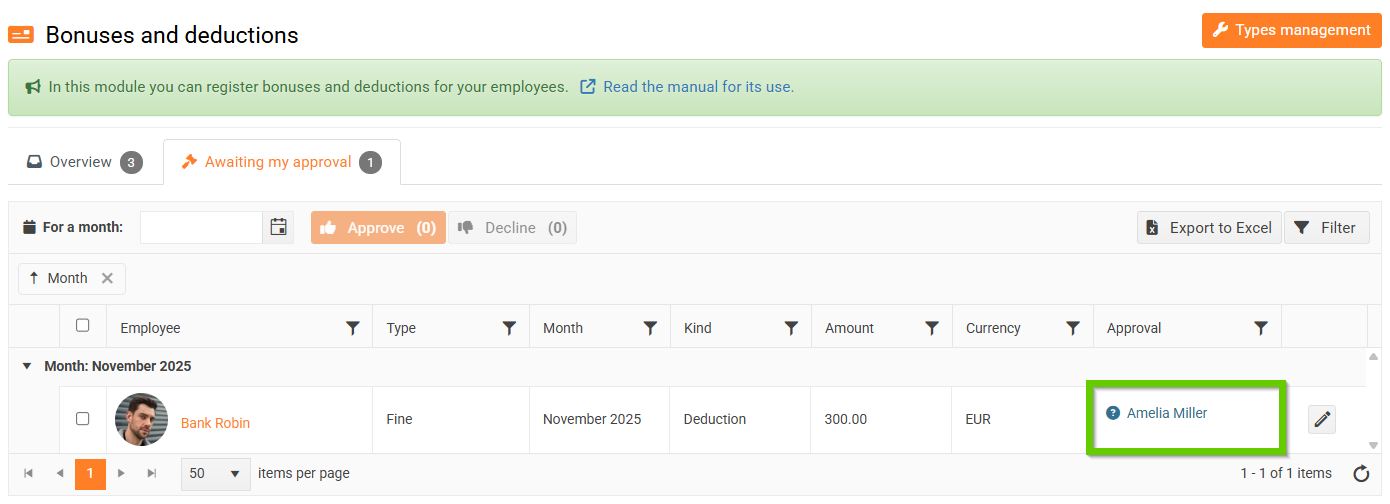
After approval by the first approver, an email notification is sent to the next approver, who is next in line. At the same time, a request for approval of bonuses/deductions is automatically created for him. The second approver can also either approve or reject the bonuses/deductions. The process is repeated until it is approved by all approvers.
When bonuses/deductions are approved by all approvers, they are either in the Approved state (the Close after approval checkbox was not active when sending for approval) or they can be automatically closed, i.e. in the Closed state (the Close after approval checkbox was active when sending for approval).
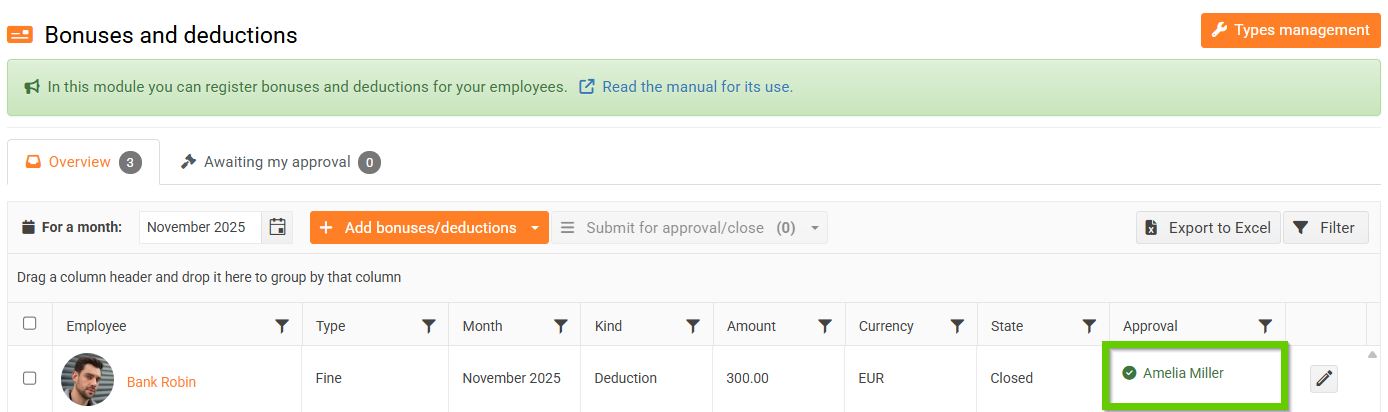
2. Rejection of bonuses/deductions
You can reject bonuses/deductions in bulk directly from the overview, or on the detail of a specific bonus/deduction. In both cases, the procedure is identical to approval, with the only difference being that you select the Reject action.
When one of the approvers rejects the bonus/deduction, the approval process is automatically terminated and the bonus/deduction is in the Rejected status.
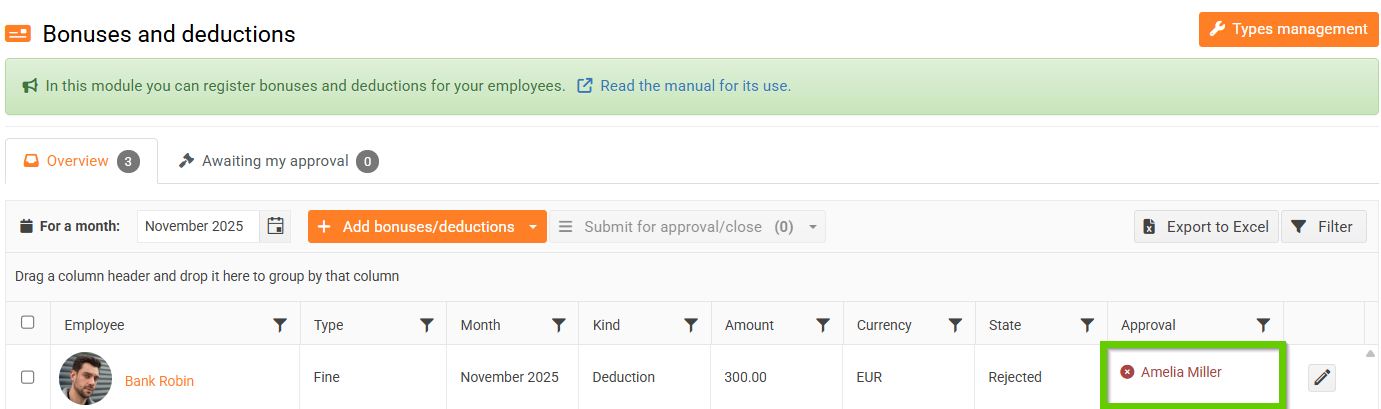
Parallel approval
If, when sending a bonus/deduction for approval, the order in which approvers should approve the bonus/deduction is not defined, everyone will receive an email notification at the same time that bonuses/deductions are waiting for them to be approved. Approvers therefore approve independently of each other .
The rest of the process is identical to sequential approval.
