Parallel employment contracts
You can use this functionality if you have multiple employment relationships - contracts - with an employee.
For clarity, let's show an example:
- Jan Nový will join you on January 1, 2022 as an administrative worker. He works under an Agreement to Perform Work with a 40-hour week. His work history looks something like this:
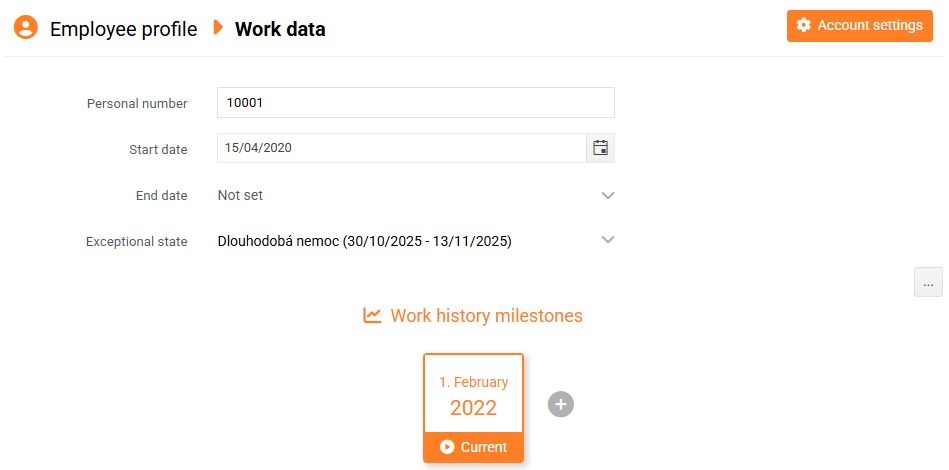
- From May, he will earn extra money by being an assistant for the Operations manager. You will negotiate an Agreement to Perform Work with him for this work and enter this contract into the system as follows:
- To the right of the milestones, you will find a button with additional options, where you can click on the Create another job contract action.
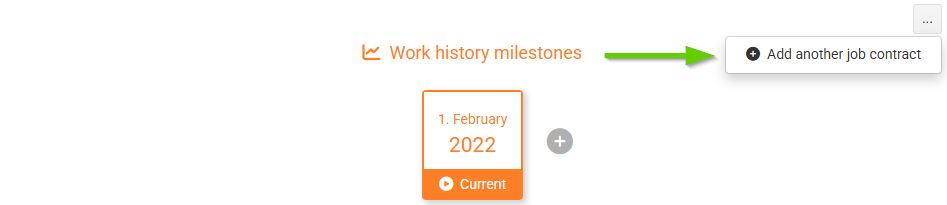
- Fill in the form with the contract start date, contract type, and job title. If this contract is the main (primary) contract for the employee, you can mark it as such. However, we will leave the Employment contract from the previous point as the main relationship.
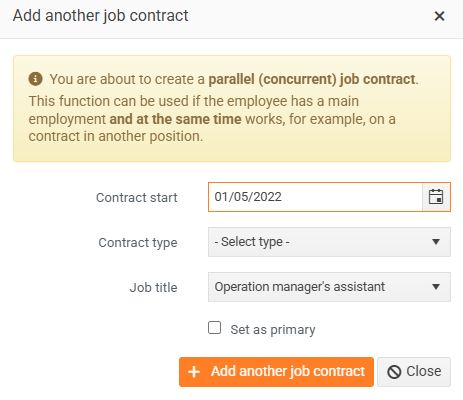
- Both parallel contracts are now displayed in the work history. The primary contract is marked with an asterisk.
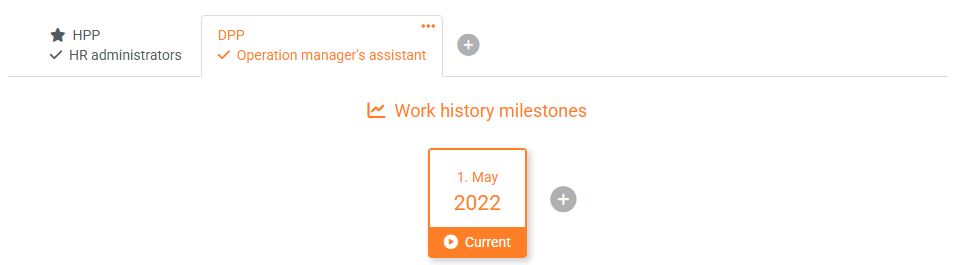
- You can set a contract as primary at any time by using the action menu under the three-dot button.
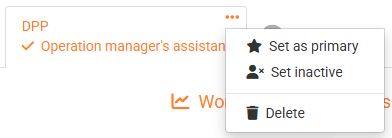
- You can use the Set inactive action if the contract has expired. The contract will still appear in your work history, but as inactive. You can also permanently Delete the contract from the system.
- You can add additional milestones to individual contracts. You can switch between displaying contracts at will, and the milestones and data associated with them will always be displayed.
