Training overview
For an overview of training, go to the HR > Training of employees tab in the main menu.
In the overview you will find:
- Information about the type of training
- Training category
- The person responsible for the training
- Information about training targeting
- Information about the frequency of repetition of the given training
- Information on how long before the expiration of the training period a new appointment should be created
The training list can be filtered or all information can be exported to Excel.
The training can be viewed:
- By types
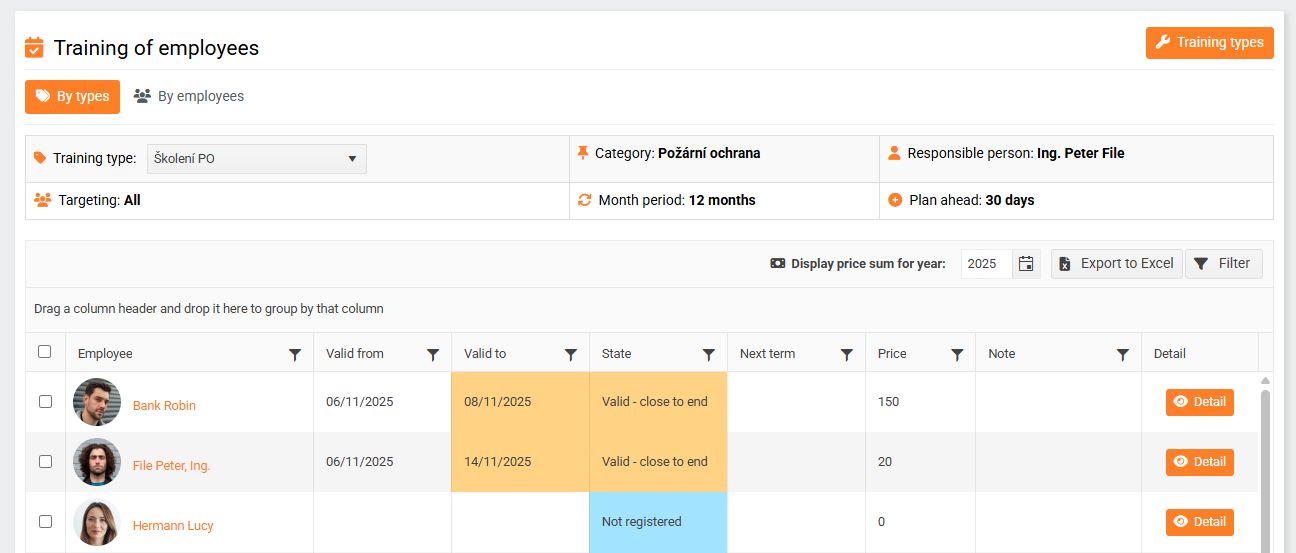
- According to employees
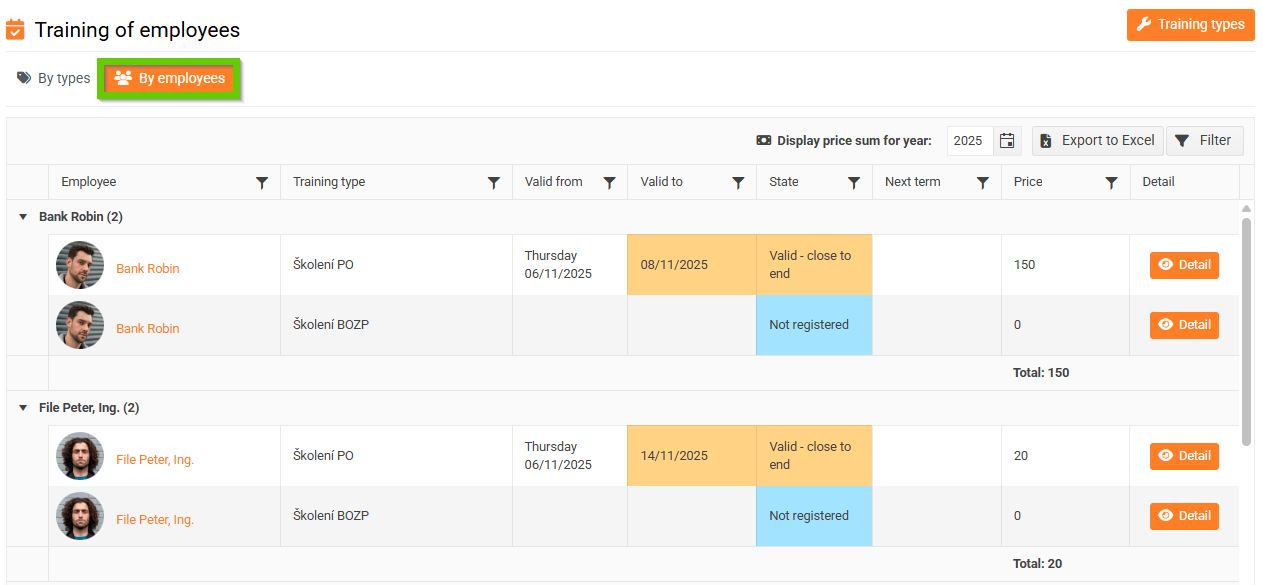
Training details
You can access the training details from the training list by clicking the Detail button.
On this tab, you will find information related to the employee and the selected training.
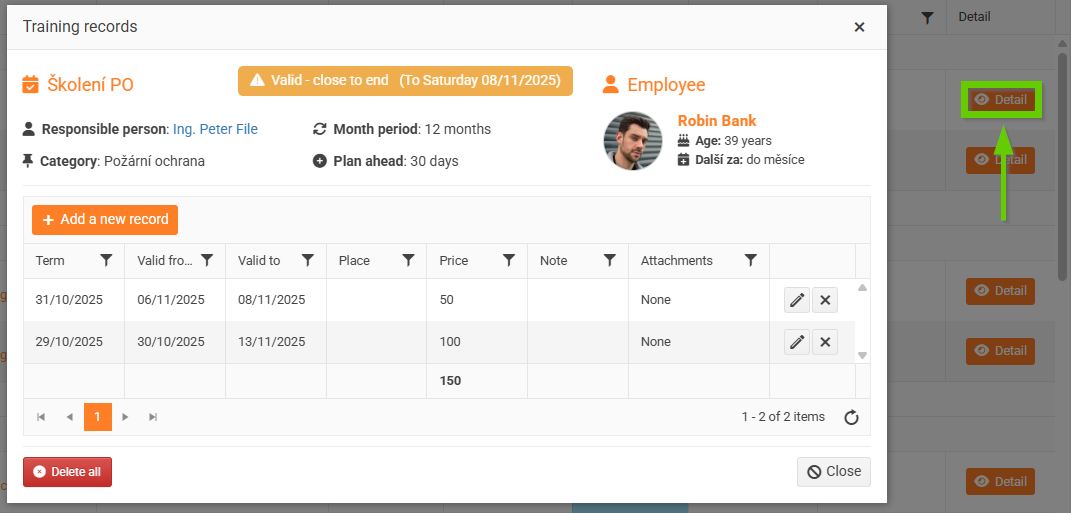
You can also add a new training date for the selected employee here.
