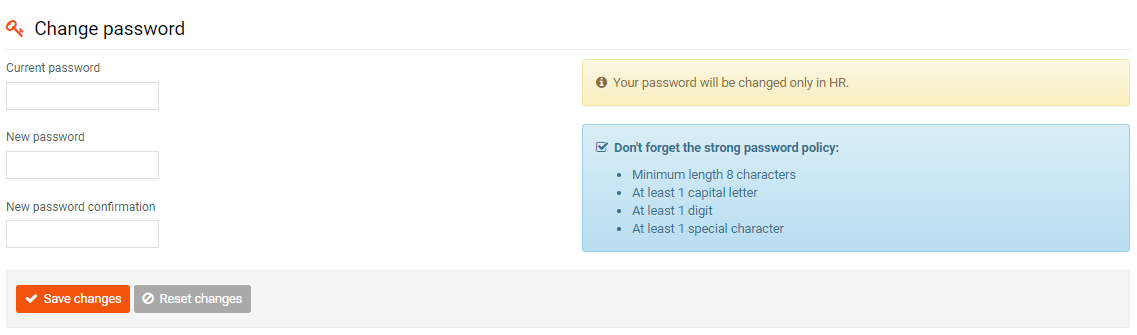Change of password by the user
If you need to change your password, click on the scroll button with your name.
Select Change password .

Enter your current password and then enter a new password. Save changes.
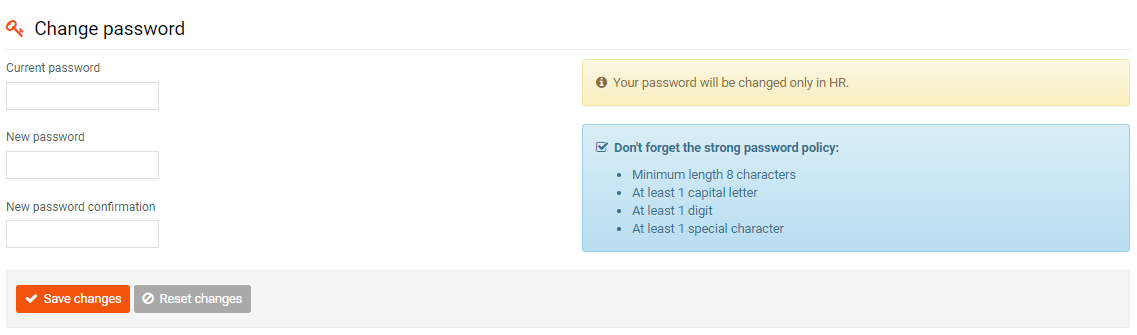
Homepage
Configuration
Personal account management
Administrative functions
Notification templates
Default notifications
Custom notifications
Custom notifications
Creating a new custom notification template
Managing custom notification templates
Custom Notifications - When to Send
Custom notifications - To whom to send
Notification templates
Account & login
Lists
List fields
List field language mutations
Custom fields in the list
Deleting an item from the Departments and Job titles lists
Deleting a value in the Job position list field
Show in ORG
Calendar exceptions
Style
Groups
"Preview as" function
Setting the probation length
General functions
Employee's profile
Employee profile content
Editing personal data
Displaying academic degrees
Record of language skills
Custom fields
Displaying a public field on an employee profile
Work data
Documents
Template creation
Template editing options
Online editing of .doc/.docx documents
Generating documents for individuals
Document editing options
Bulk generation of documents for multiple employees
Bulk import of documents
Tokens in documentation
Document categories
Permissions for the Documents module
Electronic signing
Why sign electronically and how to do it?
Setting up the Electronic Signature module
Preparing a document for electronic signing
Sending documents (envelopes) for electronic signature
Employee signature
Signing process and its states
Signed document and audit log
Cancel signing
Attendance/absence
Attendance
Attendance and permissions configuration
Closing attendance
Attendance approval
Attendance form
Export attendance
DPP/DPČ holiday
Signpost
Registration of DPP and DPČ contracts
Setting attendance/absence types for DPP and DPČ
Reporting hours worked
Checking hours reported on DPP/DPČ
Calculation of holiday entitlement
Setting vacation balance
Vacation request (DPP/DPČ)
Managing attendance/absence types
Attendance/absence type form
Is working time
Request for absence
Approval of absences
Approval during absence by a delegate
Managing absence records
Employee overview
Bulk balance management
Bulk absence entry
Setting the absence balance for the next calendar year, transfering to the next year
Monthly export
Calendar function
Configuring working hours
Onboarding
Onboarding – signpost
Onboarding management
Managing onboarding profiles
Managing onboarding emails
Setting up a welcome email
Sending an onboarding email
Managing personal questionnaire types
Viewing an employee's personal questionnaire
Notification after completing a personal questionnaire
Signing up for work from the employee profile
Enrollment of employees in bulk
Employee onboarding
Completing employee onboarding
Employee overview
My team
List of employees
List of employees - signpost
View employee information
Viewing other employees' profiles
View information about employment contracts
View information about work milestones
View information about family members
Adding employees
Employee termination
Organizational structure
Bonuses and deductions
Overview of bonuses and deductions
Managing bonus/deduction types
Adding bonuses/deductions to employees
Setting up regular bonuses/deductions
Sending a bonus/deduction for approval
Approval of bonuses/deductions by one approver
Approval of bonuses/deductions by multiple approvers
Closing bonuses/deductions
Authorizations for the Bonuses and Deductions module
Internal regulations
How to work with internal regulations
Overview of internal regulations
Creating a new regulation
Managing existing regulations
Familiarizing employees with internal regulations
Permissions for the Internal Regulations module
HR Dashboards
Introduction to HR Dashboards
Dashboard structure
Dashboard of people in the company
Dashboard Boardings
Departures and Fluctuation Dashboard
Data Quality Dashboard
Records of voluntary employee departures
HR Dashboards module permissions
Medical examinations
Overview of medical examinations
Medical check-up management
Generating/sending a request for a medical examination
Request form configuration
Bulk management of medical examinations
Training
How training works at Pinya HR
Training overview
Creating a new type of training
Management of bulk training
Entrusted assets
Evaluation
One-stage evaluation
Single-phase evaluation scenarios
Evaluation - only the employee answers
Evaluation - the manager responds and the employee sees it
Evaluation - the manager responds and the employee does not see it
Evaluation - the employee is responsible and then the manager
Evaluation - employee and manager respond in parallel
Top comment
Three-phase evaluation
Stages of the evaluation process
Employee completion of evaluation – Initial phase
Manager approval of evaluation – Initial phase
Supplementing the evaluation by the employee – Initial phase
Ongoing evaluation by employee/manager – Ongoing phase
Goal correction – Ongoing phase
The final phase and its start
Completion of the evaluation by the employee - Final phase
Approval and closing of the evaluation by the manager – Final phase
Phase closed
Importing goals
Employee evaluation overview
Creating a new template
Managing templates
Creating a new evaluation
Exporting evaluations
Permissions for the Evaluation module
Surveys
Surveys - general
Permissions for the Surveys module
Survey management
Creating a new survey and configuring it
Survey questions
Scheduled publication of surveys
Publishing a survey - other options
Overview of responses to a survey
Exporting responses
Completing the survey by the respondent
Anonymous surveys
Language
Reporting
Requests
Custom requests
Creating requests
Request approval
Request resolution
Cancel and delete a request
Request templates
Default requests
Requests panel
Checklists
Adding a new checklist
Adding a checklist from a template
Creating a new checklist
Solving a task
Checklist templates
Permissions for the Checklists module
E-learning
Location of the E-learning module and its use
E-learning module authorization
Creating a new course
Inserting chapters into a course
Chapter content and its creation
Test questions and their creation
Activating the created course
Course enrollment
Course completion by participant
Other modules
Mobile application
All Categories > Configuration > Personal account management > Change of password by the user
Updated
by
Tým PINYA
If you need to change your password, click on the scroll button with your name.
Select Change password .

Enter your current password and then enter a new password. Save changes.