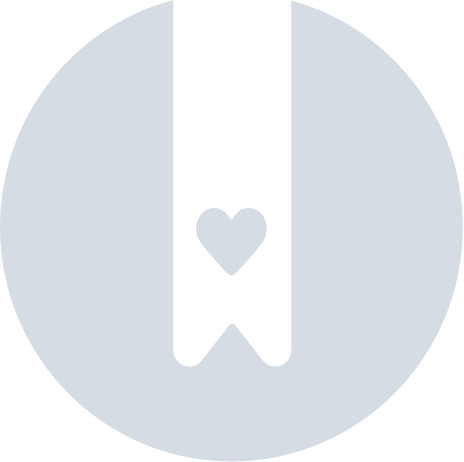Browsing and setting up the organizational structure
The organizational structure is a clear representation of you and your colleagues according to the hierarchy in the company.
You can find an overview here:
- about your superiors
- about your subordinates
- your colleagues who are at the same working level as you

In the organizational structure, you can filter by company, choose how you want to view the structure, or zoom in and out on the entire structure.
You can view the organizational structure:
- by supervisor (depends on who the employee has selected on the employee card in the Supervisor field)
- by job positions (in the Job positions list, it is necessary to set a superior job position, the job position is displayed in the structure even if it is not currently occupied by anyone)
- by department (in the Departments list, it is necessary to set the parent department, the department is displayed in the structure even if it is not currently occupied by anyone)
Vertical from level: used when the company structure is highly stratified. Allows you to set the level from which employees will be displayed vertically in the organizational structure.
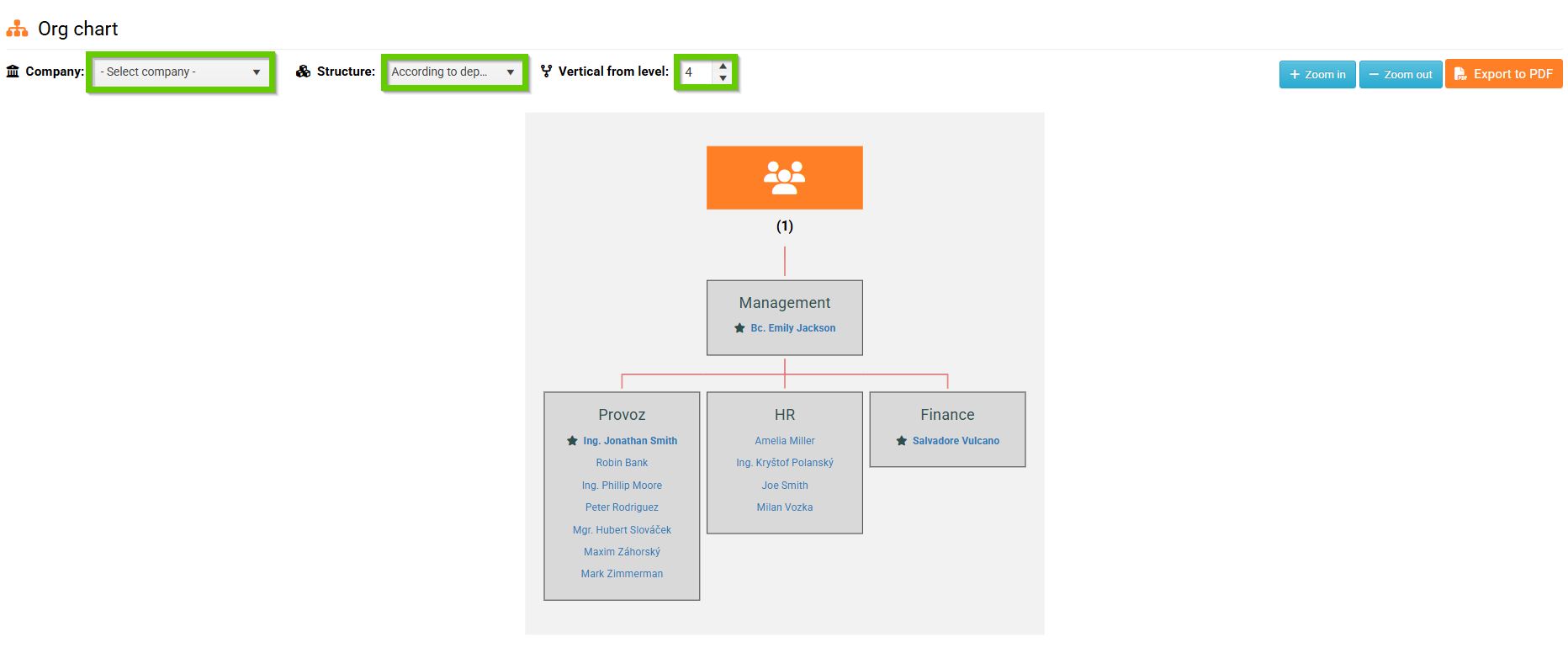
At the same time, you can easily click through to your colleagues' employee profiles from here. Just click on their icon in the organizational structure.