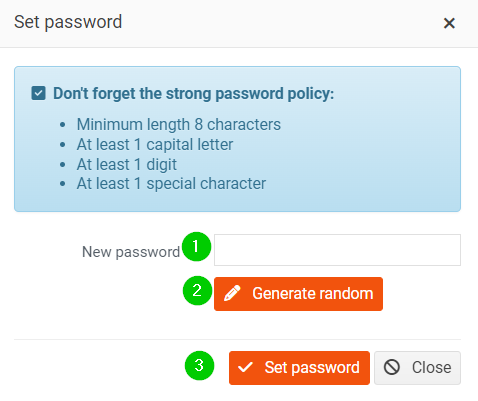Setting the password by administrator
Another option for setting the password is to have it manually set by the administrator.
Go to Employee profile > Account settings.
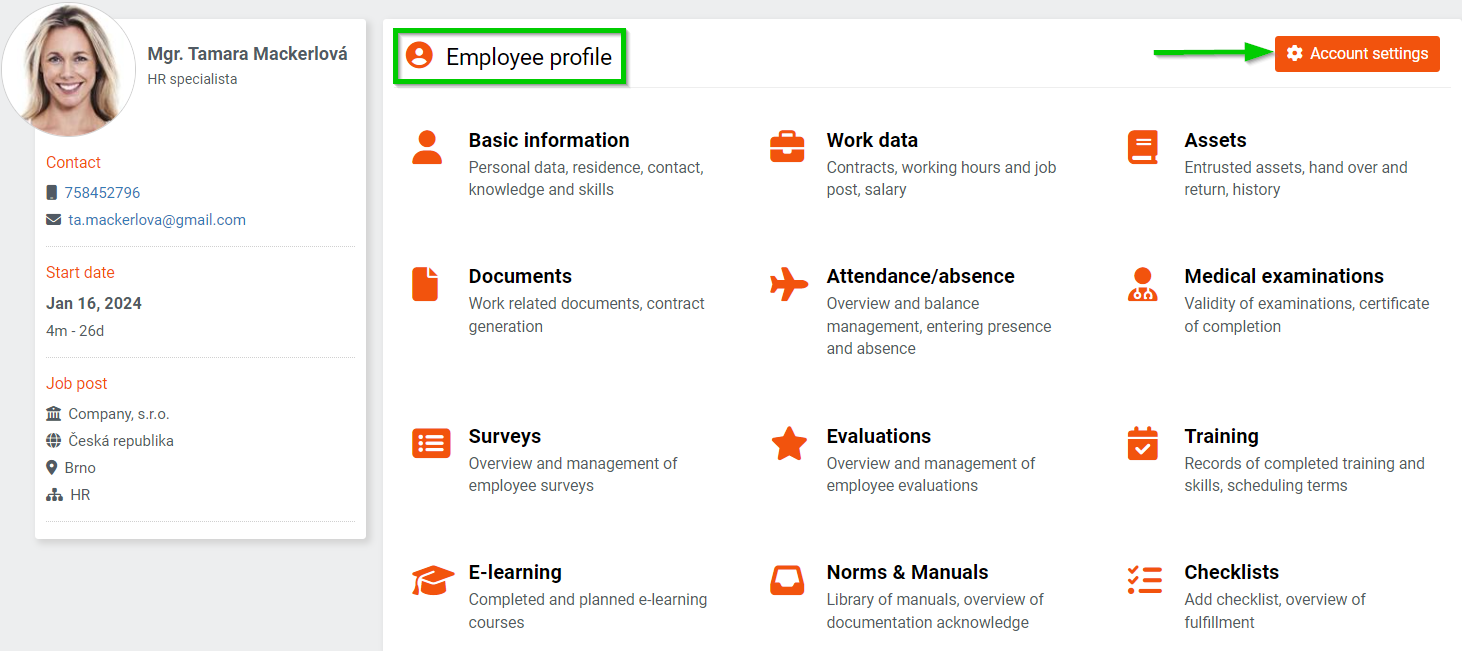
Click on the key icon here.
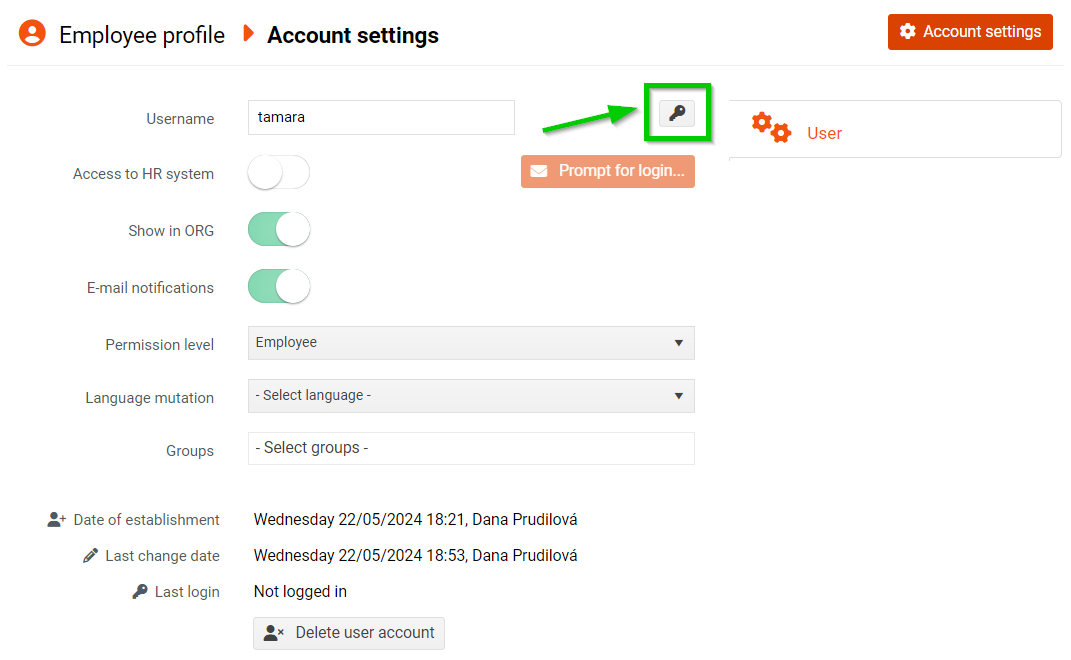
You can enter a new password manually (1) or have a random password generated (2). The password set in this way must be communicated to the employee, it is not sent by e-mail. Don't forget to save the new password by clicking the Set password button (3).