Closing and deleting a tender
To close or delete a tender, go to the tab of the selected tender.
Click on the Options button (1) located on the right side of the page.
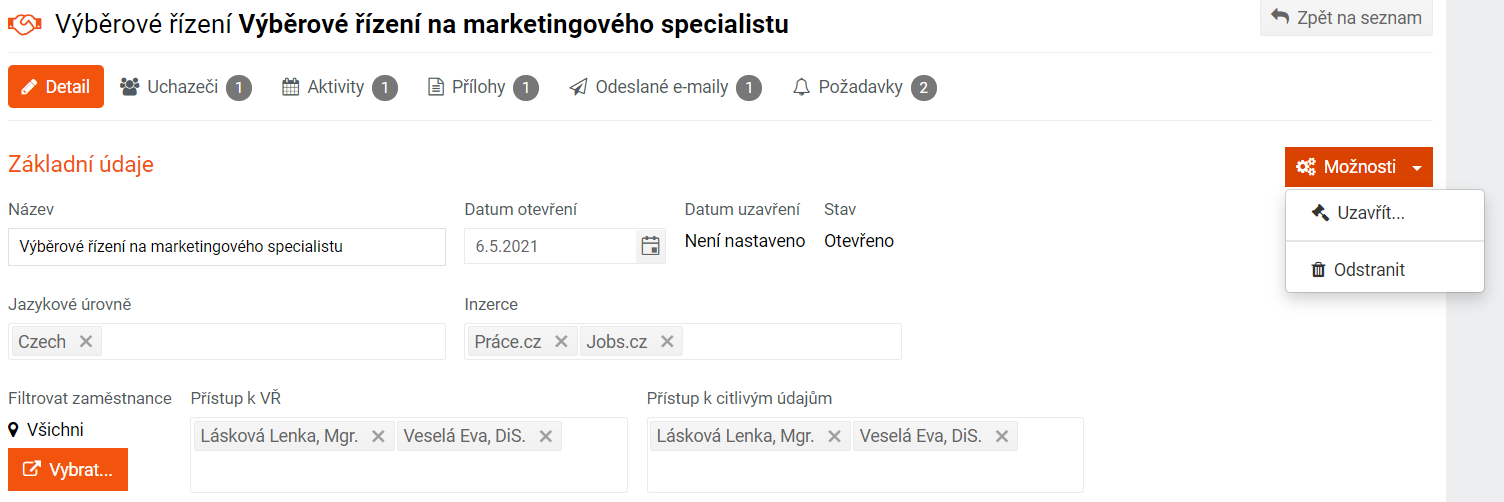
(1)
If you have found a suitable candidate for the given position, you can close the tender (2).
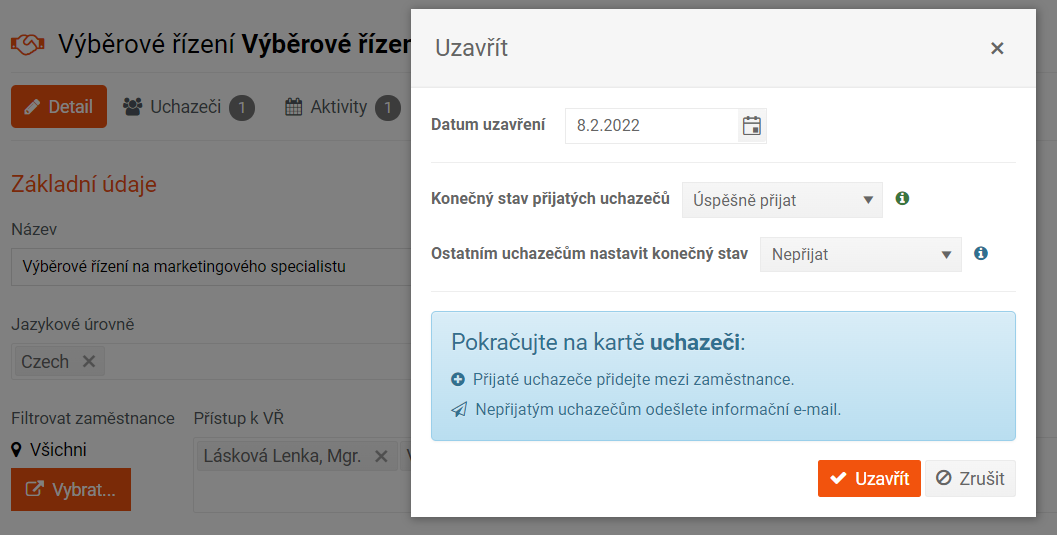
(2)
If you want to not only close the tender process, but also directly remove it from the PINYA HR system, choose the Delete option.
